Netling One is powerful
Netling No. 1 software is very powerful, stable and reliable, and can be connected to any computer in the world that is connected to the Internet. After connection, you can perform:
(*) VNC desktop monitoring, watch the screen of the controlled end, take a screenshot as a jpg picture, and also operate the mouse and keyboard of the controlled end.
(*) Internet monitoring, check the other party’s detailed Internet access records and favorite web pages, and prohibit the other party from accessing some bad websites.
(*) Remotely turn on the camera for voice and video monitoring, capture photos, and record audio and video to files.
(*) Remote shutdown, restart, and send other CMD commands.
(*) Upload, download, and delete files. Netling No. 1 supports batch operations, supports direct upload and download of folders, can also remotely search for files, remotely execute files, etc.
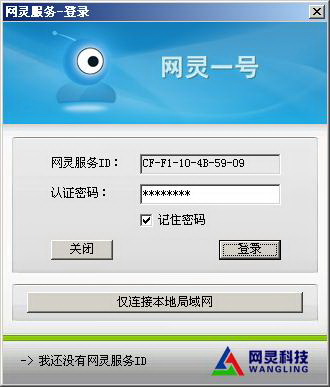
Features of Netling No.1 software
covert surveillance
Netling No. 1 software can monitor completely covertly, and the computer being monitored cannot detect it at all. Of course, users can also choose non-covert monitoring methods.
Online notification
When a controlled terminal installed by the user comes online, the system can send an email notification or mobile phone SMS notification to the user's registered email address/mobile phone number. Users can choose whether to enable the email notification function or mobile phone SMS notification function. This is very useful when the user is particularly interested in a controlled end!
Safe and reliable
Since Netling No. 1 specifically considered safety factors at the beginning of its design, the security of "Netling No. 1" is very high, which is reflected in the following aspects:
(1) The Net Spirit service ID and authentication password provide users with security protection. When the user installs the controlled terminal of "Net Spirit One", he or she enters the Net Spirit service ID and authentication password; when later using the control terminal to connect to the controlled terminal, the user must provide the correct Net Spirit service ID and authentication password. This ensures that the controlled end installed by the user will never be connected by others.
(2) Password security The authentication password itself of Netling No. 1 is also protected. The authentication password is initially set by the user and can be modified by the user if necessary. When a user enters a password to log in, the password is encrypted by the "MD5 hash algorithm" before being sent to the network or stored on the server; according to the principle of the MD5 algorithm, even if someone else intercepts the MD5 hash ciphertext, it is impossible to decipher the user's password from the MD5 hash ciphertext.
(3) Data security When users use "Netling One" to monitor the controlled end, the monitoring data is encrypted by the "AES Symmetric Encryption Standard" before being transmitted on the network. This encryption standard is managed by the US National Security Agency and the National Bureau of Standards and Technology, which ensures that the user's monitoring content will never be spied on by others!
(4) Netling No. 1 software will not be maliciously used by network hackers. The controlled end program of "Netling No. 1" must be installed manually by the user, and an interface must pop up to enter verification information. This ensures that the "Netling No. 1" controlled end program will not be maliciously and quietly installed on the user's computer by network hackers. This effectively prevents "Netling No. 1" from becoming a "murder weapon" for hackers and ensures public network security.
"Netling One" also provides a mobile version of the control terminal for mobile users. In fact, you don’t need to install the control program. You only need to log in to the official website and control it remotely directly on the web page.
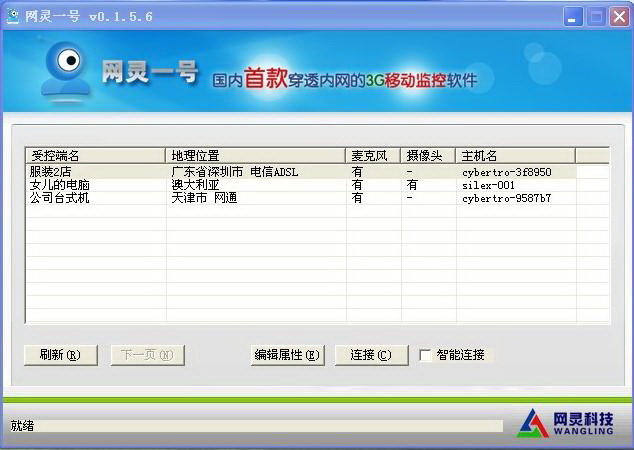
Netling No. 1 usage tutorial
1. Download the Netling No. 1 software installation package on this page, unzip it, and install the controlled terminal.
2. Go to the official website of [Netling Technology] to apply for a Netling service ID for free (note: each user only needs to apply for one).
3. Install the controlled terminal program on the computer you want to monitor. During the installation process, enter the NetSpirit service ID you applied for.
4. Install the Netling No. 1 console program on your computer or mobile phone. When running, log in with the NetSpirit service ID you applied for. After logging in, all the controlled terminals you installed will appear in the list, just choose to connect.
Notes on Netling No.1
Netling No. 1 software can monitor completely covertly, and the monitored computer cannot be detected at all. It is suitable for supervising children's Internet-connected computers or employees' office computers. Of course, users can also choose non-covert monitoring methods.
When a controlled terminal installed by the user comes online, the system can send an email notification or mobile phone SMS notification to the user's registered email address/mobile phone number. Users can choose whether to enable the email notification function or mobile phone SMS notification function. This is very useful when the user is particularly interested in a controlled end!
Netling One supports web page remote control technology, which eliminates the need to install a control program. Users only need to log in to Netling's official website to view the currently online controlled terminals, and click "Connect" to directly control the screen on the web page.
In addition to running on PC computers, the "Netling One" control program can also run on Android phones, Windows Mobile phones, Meizu M8/M9 phones, Lenovo Phone/Pad, E-book tablets, and various other Android tablets.
There is no need for the controlled computer to be turned on all the time. With the Netling remote boot card, you can use the console software to directly remotely control the controlled computer to turn on and off.
Due to the functional characteristics of Netling No. 1, please do not use this software to do bad things.











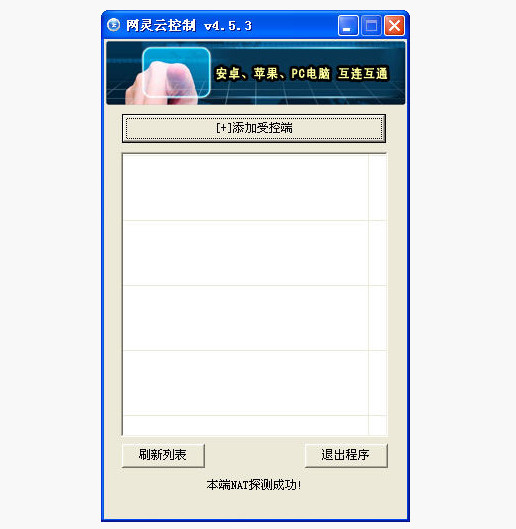





























Useful
Useful
Useful