
Things to note
In order to achieve the best results, it is best to uninstall the driver after disconnecting from the Internet. This will ensure that your operating system does not automatically download and reinstall the driver.
At the same time, it is also recommended that users uninstall the graphics card driver in safe mode.
in particularEncountering a black screen after upgrading to Windows 8.1Users can try this gadget.
How to use
1. Create a system restore;
2.Restart the computer and keep pressing F8 to enter safe mode;
3. Run DDU in safe mode;
4. Uninstall the graphics card driver and restart the computer
Change log
1. Under Win8 system, an option to directly enter safe mode is added in the interface box.
2. Fixed some problems with graphics card driver uninstallation in SLI mode.
3. Added Bulgarian and updated Japanese.

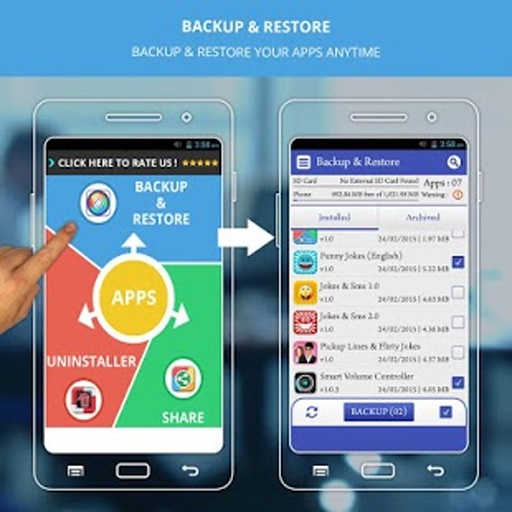




































it works
it works
it works