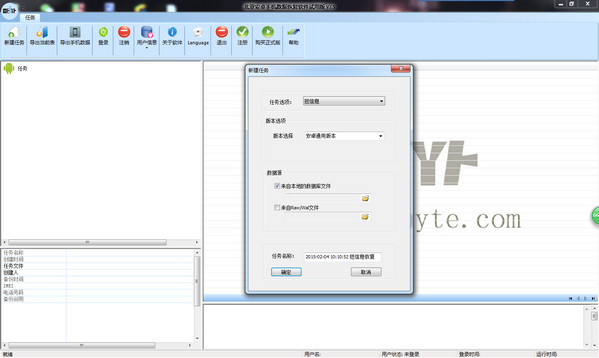
Support devices: Samsung, ZTE, Huawei, Xiaomi, LG, HTC, Lenovo, Sony, Gionee, TCL, Patriot, Haier, Konka, Hisense, Amoi, Asus, Coolpad, Tianyu, Meizu, Big Cola, BBK and other brand mobile phones
How to use
Take restoring address book data as an example. In this example, the root identity of the mobile phone has been obtained, and the address book database file has been copied to a local file named contact2.db. In the new task interface, select the address book, the local data source and click OK.
As shown in the figure: After setting all task-related parameters, click OK, and the software will analyze the data source file. No operation is required at this time. The final result is as shown in the figure.






































Useful
Useful
Useful