 The following important permissions need to be called
The following important permissions need to be called
uses-permission:'android.permission.MANAGE_EXTERNAL_STORAGE'
uses-permission:'android.permission.RECEIVE_BOOT_COMPLETED', allows the program to run automatically after booting
uses-permission:'android.permission.VIBRATE', allows the program to vibrate
uses-permission:'android.permission.READ_EXTERNAL_STORAGE', the program can read files in the device's external storage space (built-in SDcard and external SDCard)
uses-permission:'android.permission.WRITE_INTERNAL_STORAGE'
uses-permission:'android.permission.WRITE_EXTERNAL_STORAGE', allows the program to write to external storage, such as writing files on the SD card
uses-permission:'android.permission.READ_CONTACTS', allows the program to access contact address book information
uses-permission:'android.permission.READ_PROFILE', access user profile
uses-permission:'android.permission.READ_CALENDAR', allows the program to read the user's schedule information
uses-permission:'android.permission.REQUEST_INSTALL_PACKAGES', allows access to installed applications from unknown sources
uses-permission:'android.permission.CAMERA', allows the program to access the camera to take pictures
uses-permission:'android.permission.MODIFY_AUDIO_SETTINGS', allows the program to modify the sound setting information
uses-permission:'android.permission.BROADCAST_STICKY', allows the program to quickly receive the next broadcast after receiving the broadcast
uses-permission:'android.permission.WAKE_LOCK', allows the background process to still run after the phone screen is turned off
uses-permission:'android.permission.READ_LOGS', allows the program to read the system's underlying logs
uses-permission:'android.permission.MANAGE_DOCUMENTS', allows an application to manage access to documents, usually a document selector section
uses-permission:'android.permission.RESTART_PACKAGES', allows the program to end the task through the restartPackage(String) method, which will be abandoned externally
uses-permission:'com.android.launcher.permission.INSTALL_SHORTCUT', create a shortcut
uses-permission:'com.android.launcher.permission.UNINSTALL_SHORTCUT', delete shortcuts
uses-permission:'android.permission.ACCESS_WIFI_STATE', allows the program to obtain the current WiFi access status and WLAN hotspot information
uses-permission:'android.permission.INTERNET', allows the program to access the network connection, which may generate GPRS traffic
uses-permission:'android.permission.ACCESS_NETWORK_STATE', allows the program to obtain network information status, such as whether the current network connection is valid
uses-permission:'android.permission.CHANGE_WIFI_STATE', allows the program to change the WiFi state
uses-permission:'android.permission.GET_TASKS', allows the program to obtain task information
uses-permission:'android.permission.DOWNLOAD_WITHOUT_NOTIFICATION'
uses-permission:'com.ut.permission.DEVICE_STATE'
uses-permission:'android.permission.CHANGE_NETWORK_STATE', allows the program to change the network status, such as whether it is connected to the Internet
uses-permission:'com.oppo.launcher.permission.READ_SETTINGS'
uses-permission:'com.oppo.launcher.permission.WRITE_SETTINGS'
uses-permission:'android.permission.READ_APP_BADGE'
uses-permission:'com.htc.launcher.permission.READ_SETTINGS'
uses-permission:'com.htc.launcher.permission.UPDATE_SHORTCUT'
uses-permission:'com.sonyericsson.home.permission.BROADCAST_BADGE'
uses-permission:'com.huawei.android.launcher.permission.CHANGE_BADGE'
uses-permission:'com.hihonor.android.launcher.permission.CHANGE_BADGE'
uses-permission:'com.hinova.android.launcher.permission.CHANGE_BADGE'
uses-permission:'com.vivo.notification.permission.BADGE_ICON'
uses-permission:'com.meizu.flyme.launcher.permission.WRITE_BADGE_EXTRAS'
uses-permission:'com.sec.android.provider.badge.permission.READ'
uses-permission:'com.sec.android.provider.badge.permission.WRITE'
uses-permission:'android.permission.FLASHLIGHT',允许访问闪光灯
uses-permission:'android.permission.SCHEDULE_EXACT_ALARM'
uses-permission:'android.permission.POST_NOTIFICATIONS'
uses-permission:'android.permission.USE_FINGERPRINT'
uses-permission:'android.permission.USE_BIOMETRIC'
uses-permission:'android.permission.READ_MEDIA_IMAGES'
uses-permission:'android.permission.READ_MEDIA_VIDEO'
uses-permission:'android.permission.READ_MEDIA_AUDIO'
uses-permission:'com.google.android.finsky.permission.BIND_GET_INSTALL_REFERRER_SERVICE'
uses-permission:'com.google.android.c2dm.permission.RECEIVE'
uses-permission:'com.hihonor.security.permission.ACCESS_THREAT_DETECTION'
uses-permission:'android.permission.FOREGROUND_SERVICE'
uses-permission:'com.meizu.flyme.push.permission.RECEIVE'
uses-permission:'com.alibaba.cloudmail.push.permission.MESSAGE'
uses-permission:'com.meizu.c2dm.permission.RECEIVE'
uses-permission:'com.alibaba.cloudmail.permission.C2D_MESSAGE'
uses-permission:'com.coloros.mcs.permission.RECIEVE_MCS_MESSAGE'
uses-permission:'com.heytap.mcs.permission.RECIEVE_MCS_MESSAGE'
uses-permission:'com.alibaba.cloudmail.permission.MIPUSH_RECEIVE'
uses-permission:'com.sonymobile.home.permission.PROVIDER_INSERT_BADGE'
uses-permission:'com.anddoes.launcher.permission.UPDATE_COUNT'
uses-permission:'com.majeur.launcher.permission.UPDATE_BADGE'
uses-permission:'com.huawei.android.launcher.permission.READ_SETTINGS'
uses-permission:'com.huawei.android.launcher.permission.WRITE_SETTINGS'
uses-permission:'me.everything.badger.permission.BADGE_COUNT_READ'
uses-permission:'me.everything.badger.permission.BADGE_COUNT_WRITE'
uses-permission:'com.alibaba.cloudmail.permission.PROCESS_PUSH_MSG'
uses-permission:'com.alibaba.cloudmail.permission.PUSH_PROVIDER'
uses-permission:'com.hihonor.push.permission.READ_PUSH_NOTIFICATION_INFO'
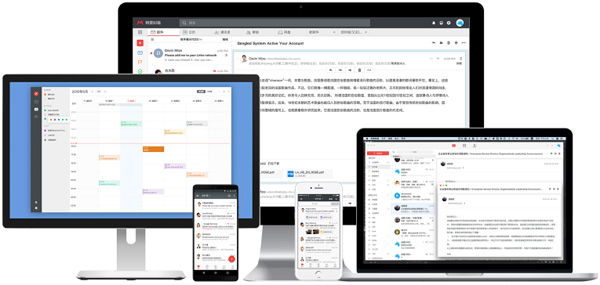



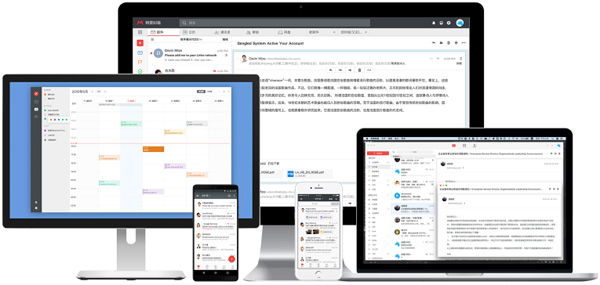
 360 Guardian
360 Guardian
 360 software manager
360 software manager
 driver wizard
driver wizard
 Baidu Skydisk
Baidu Skydisk
 360 browser
360 browser
 WPS Office
WPS Office
 QQ Game Hall
QQ Game Hall
 Lightning simulator
Lightning simulator
Useful
Useful
Useful