Foxmail version 7.1, the new version has new breakthroughs in interface and performance. Foxmail has streamlined more than a hundred functions and polished every detail to create a brand new Foxmail. The simple and intuitive interface and natural and smooth experience make working feel like a pleasure.
1. Brand new interface
2. Powerful performance. More and more emails are piling up, and the software is overwhelmed? Foxmail 7.1 supports millions of massive email storage. And it is faster, more stable in performance, and provides sufficient security for emails.
3. Email conversations with the same subject are automatically aggregated into one conversation. With one click, you can view all related emails. Make email as simple and clear as chat, clear at a glance.
In addition, Foxmail 7.1 version also adds new important functions such as scheduled sending, email archiving, and oversized attachments. The following are all new version features:
New interface design
New: Million-level email performance support
New: Conversational Mail Mode
New: Send the email function regularly
New: Email archiving function
New add: File transfer station function, which can provide all accounts with super large attachment functions
New: Real-time reminder for new emails (supports QQ mailbox, Tencent corporate mailbox and Gmail)
New: Account proxy configuration adaptive mechanism
New addition: search box to find the email function
New: Range switching function after searching emails
New: New screenshot control
New: New message prompt sound
New increase: super large attachment slightly retracting display display
New: MAPI calling program to send emails
Optimization: Design stationery module
Optimization: Insert emoticon function
Optimization: Format brush usage experience
Optimization: Automatic recognition configuration for new accounts
Optimization: Reconnection adaptive mechanism after error in receiving emails




















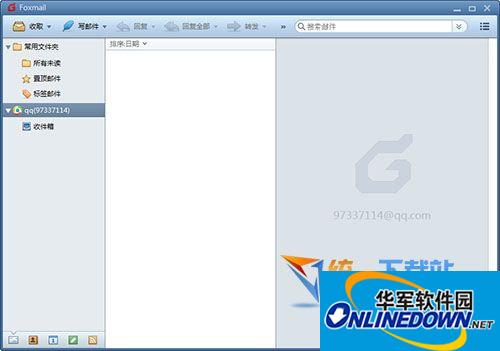

































it works
it works
it works