QQ Dance Memory Assistant can easily achieve continuous perfect great good god combo achievements, as well as other game enhancement functions. This Xuanwu plug-in has a lot of advertising pop-ups, so be mentally prepared. You will encounter 360 interception when starting, just pass it.

QQ Xuanwu memory assistant software features:
1. Global intelligence: The official download version of QQ Dance Memory Assistant will automatically help you choose different auxiliary settings in different game modes. For example, for brushing, you only need to create a dance mode room, and then automatically help you choose the songs and functions; for brushing, you only need to create a practice mode room, and then the assistant will automatically help you choose!
2. Answer questions in the school: Enter the school on the world map and click to answer the question, and it will take seconds. Supports answering questions for all grades and fifth anniversary.
3. After checking perfect, great, good, and bad, the selected judgment of the game will be synchronized, and the judgment will be random. Different score judgments will appear randomly.
4. Little Brawl: If this function is checked in Little Brawl, there will be no visual effects in the game. See the final ranking.
5. High score enhancement: Improve the scores of various judgments in the game, note (even C in rhythm mode and dance mode, please do not check this function, and do not check this function in happy fighting mode)
6. Window follow: The official download version of QQ Dance Memory Assistant follows the right side of the game window (supports both large and small size window games, please do not check the box for full-screen games)
7. Start in seconds and accurately: The official download version of QQ Xuanwu Memory Assistant will automatically start in the host state, and will automatically prepare in the housekeeper state, and will never return to the room.
8. Practice script: This function is checked before starting the game (it must be checked before starting the game). It supports POL, GMF, love ING, and Hatsune disappears.
9. Reduce the window: The official download version of QQ Xuanwu Memory Assistant shrinks the game window, making it easier to open more games.
10. Remove return: quickly return to the room. Do not click this function to brush up stars. It is recommended to use the official download version of QQ Xuanwu Memory Assistant to open in seconds.

QQ dance memory assistantThings to note
1. Why is there no response when turned on? Failed to start uninstallation? Prompt to turn off antivirus?
Answer: To my beautiful MM and handsome GG, have you added an anti-virus trust zone? Please unzip the memory assistant and add the exe file to all anti-virus trust zones! Then restart your computer and try again. Someone asked me if I can't turn off the anti-virus? Let me tell you that sometimes it doesn't work, because some antiviruses are still running secretly and silently even if you exit! So, you need to unzip the memory and add it to all anti-virus trust zones.
2. Can’t open it, or the file disappears after downloading?
Answer: Please check whether the memory assistant file was killed due to anti-virus false positives.
Check the antivirus recovery area or quarantine area. If there are memory files, please restore them and trust them.
3. Exception error when opening the software, application error.
Answer: There is a problem with system components. Please reinstall the system to solve it.
4. Application errors, software exceptions, etc. occur when you click on the startup button.
Answer: Please check whether the computer is equipped with Rising Antivirus. If it is installed, please uninstall it directly. Rising is not compatible with Memory Assistant.
And when uninstalling, do not use other uninstall tools to uninstall. Please use Rising's own uninstall program or uninstall Rising from Add and Remove Programs in the control panel.
Because Ruixing is more rogue.










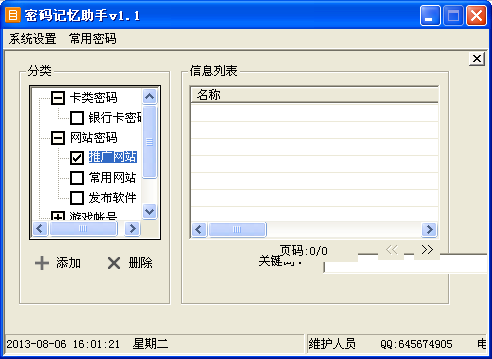




























Useful
Useful
Useful