NetEase Cloud MusicPC versionSoftware Highlights
High recommendation accuracy: The personalized recommendation function has been well received by users, and there are even special questions on Zhihu asking about the algorithm behind it.
Strong social atmosphere: The song comment area and dynamic community functions allow users to socialize through music through common preferences and enhance user stickiness.
Excellent interface design: The red and black interface and vinyl record playback interface design are recognized by users, and are easy to operate and full of emotion.

NetEase Cloud MusicPC versionSoftware features
Massive genuine music library and high-quality sound quality
The PC version of NetEase Cloud Music has tens of millions of genuine music libraries, covering a full range of music genres including Chinese, European, American, Japanese and Korean, electronic music, ACG, ancient style, classical music, etc., including works by popular singers such as Jay Chou, Eason Chan, and Taylor Swift.
It supports 320Kbps high bit rate sound quality for online listening and free downloading. Some songs provide SQ lossless sound quality, Hi-Res, Dolby Atmos and ultra-clear mastering resources to meet the needs of audiophiles.
Personalized intelligent recommendations
Relying on algorithms to generate exclusive playlists such as "Daily Recommendations", "Private FM" and "Style Daily Recommendations" to accurately match user tastes.
New functions such as "Radar Playlist" and "Similar Artist Recommendation" have been added to expand the dimension of music discovery and help users explore new songs.
The first playlist ecology in China
With playlists as the core structure, users can create, collect, and share playlists, and support one-click collection and secondary creation, forming a self-built playlist library for millions of users.
The song list classification and recommendation page provides dozens of tags based on style, scene, mood, etc. to meet the needs of listening to music in all scenarios such as running, studying, working, and gatherings.
Big-name lists and exclusive original DJ programs are updated every week, providing diverse music content.
NetEase Cloud MusicPC versionSoftware function
Immersive social interaction experience
Yuncun Community: Integrating videos, Mlogs (music logs), music reviews and other content, users can post updates, participate in topic discussions or join interest groups to create a lively music social atmosphere.
Hot comment culture: User comments often spread due to strong resonance and form characteristic tags. The comment area covers interesting jokes, stories, emotions and other diverse contents.
Music fan group system: connects musicians and fans, provides exclusive content, offline activity rights and achievement medals, and enhances community stickiness.
Listen together function: Supports real-time synchronization of listening to songs with friends, and high-definition sound quality brings an immersive companionship experience.
Multi-scenario adaptation and cross-device synchronization
Car scene: Car version 6.0 adds "HiFi Zone" and "Scene Music" modules, which combine with car surround sound to achieve an immersive listening experience.
TV scene: The TV version supports Dolby Atmos and large-screen ambient space functions to create a home music theater.
Cross-terminal synchronization: Supports seamless switching between mobile phones, computers, cars, TVs and other devices. Historical playback records and collections are synchronized in real time. Vinyl VIP members can listen across terminals and enjoy cross-terminal replay rights.
Innovative functions and detail optimization
Live Cover: Presents the atmosphere of the song through a full-screen dynamic picture, and generates visual content created by musicians or AI to enhance the linkage between hearing and vision.
Private DJ function: Provide intelligent explanations when playing songs, analyze the creative background and music stories, and create an immersive music listening experience.
Recognize songs by listening to songs: Supports quick identification of songs through melody, solving the pain point of "the song title is on your lips but you can't remember it".
Music fingerprint technology: Helps users find songs by listening to music melodies, improving the efficiency of music discovery.
Lyrics animation and translation: Supports lyrics animation display, foreign language songs can display translations in desktop lyrics, eliminating language barriers.
User-friendly design and ease of operation
Interface design: Using red and black color scheme and frosted effect, it weakens the traditional playlist, strengthens the playlist function, and supports drag sorting and adding playlist operations.
Player mode: Provides a variety of personalized player styles (such as "Youth Color Glue" and "Cyber Records"), supports customized replacement, and meets the personalized needs of users.
Operation optimization: Supports global shortcut key control, mouse scrolling to adjust volume, taskbar right-click shortcut operations, etc. to improve usage efficiency.
Performance optimization: Reduce lag through GPU acceleration, optimize memory usage, and improve software fluency.
NetEase Cloud MusicHow to use PC version
How to modify the latest player mode of NetEase Cloud Music?
After entering the PC version of NetEase Cloud Music, open any song you like to enter the playback page, click the [Player Mode] icon in the upper right corner of the page, select your favorite style in the pop-up mode list and click it to complete the change of player mode.
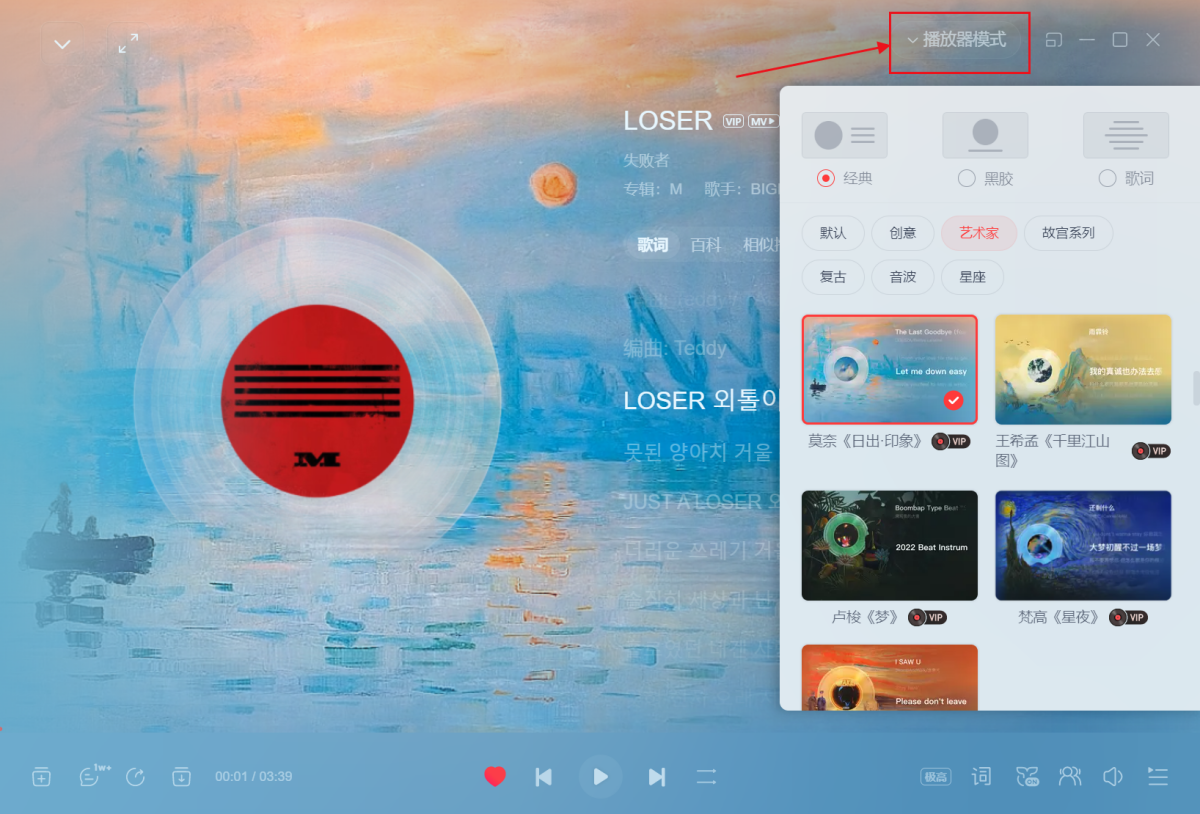
NetEase Cloud Music PC version is stuck after startup?
After the NetEase Cloud Music PC version is enabled, it will occupy more graphics card and CPU resources, which can easily lead to a decrease in system operating efficiency, leading to lags, delays, etc. If you encounter this kind of problem, you can try to turn on GPU acceleration optimization: click the settings icon on the main interface of the software, find and turn on the [Settings - Turn on GPU acceleration] function, which can usually alleviate the lagging phenomenon.

How to add strangers as friends on NetEase Cloud Music?
1. Start the NetEase Cloud Music PC version and log in to your personal account. In the search box at the top of the software, enter the nickname of the stranger you want to add and press the Enter key to search.
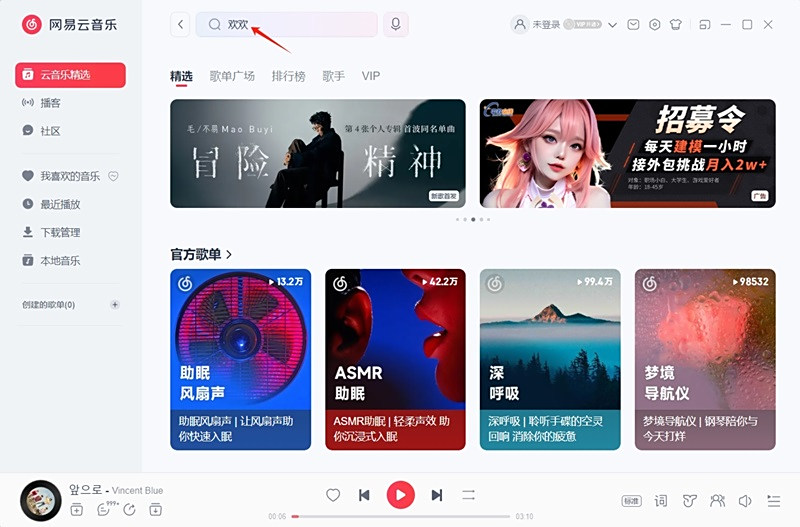
2. At the top of the search results page, click the [User] option to filter out the list of users matching the nickname.
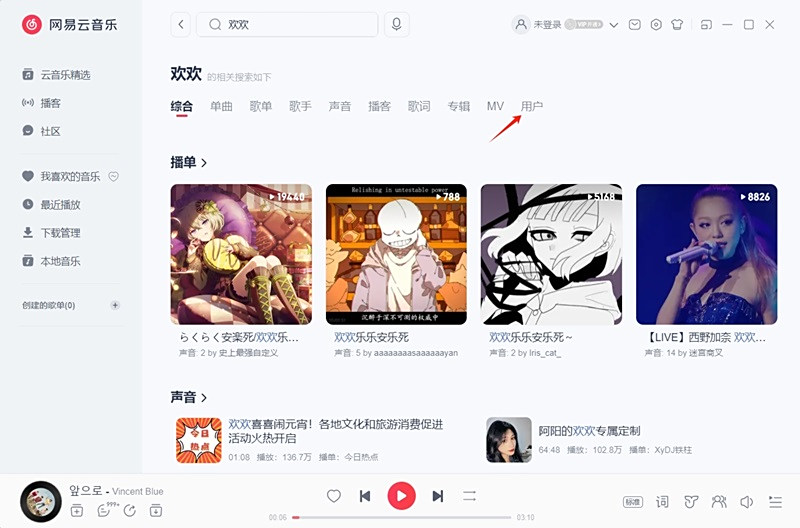
3. Find the target stranger in the user list, click on his avatar or nickname to enter the other person's personal information interface.
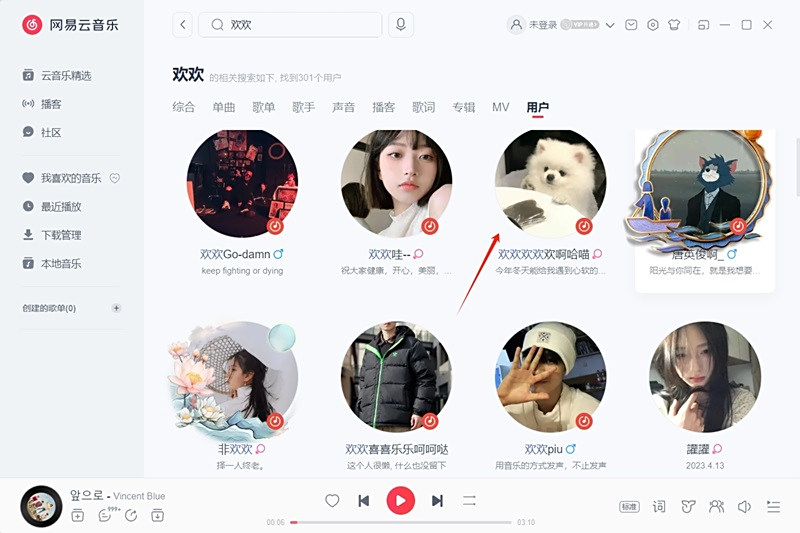
4. In the user's personal information interface, click the [Follow] button to successfully add the other party as a friend. After adding, you can not only view the playlists, favorites and podcasts created by the other party, but also initiate private messages to communicate with the other party.
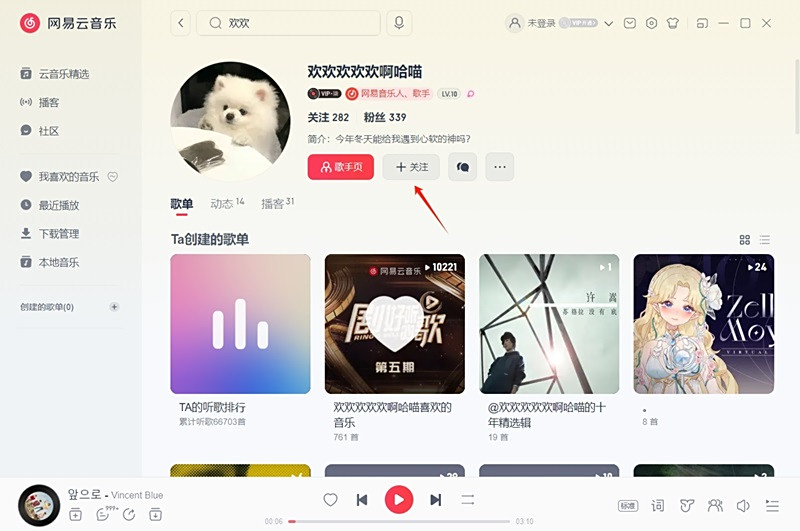
NetEase Cloud MusicPC versionInstallation steps
1.Download the installation package and double-click the installation package to install it.

2. You can choose [Quick Installation] or [Custom Installation]. Quick installation, the software will decide where to install it, how to install it, etc. The editor recommends custom installation because unnecessary bundling can be removed.
3. After selecting [Custom Installation], you can select the software installation location.

4. The installation process will take some time, please be patient. After the installation is complete, a prompt will appear, and you can select [Try it now].
NetEase Cloud MusicPC versionFAQ
How to cancel my account?
Open the official website of NetEase Cloud Music (http://music.163.com) on the computer web page, log in to the account that needs to be logged out, and go to Personal Settings - Binding Settings - Delete Account. Note that once your account is deleted, it cannot be recovered, so please proceed with caution.
What should I do if my login status is invalid?
If you encounter an invalid login status, it may be caused by a network abnormality. It is recommended to check the network connection and try to log in again. If the problem persists, you can contact NetEase Cloud Music customer service for help.
NetEase Cloud MusicPC versionChange log
1. Sweep the bug out and carry it out to the end
2. The most stable version ever
Huajun editor recommends:
It is highly recommended to download the PC version of NetEase Cloud Music. Whoever uses it will know. Anyway, I have already used it. In addition,Xiaohe music player,oveplayer,Pitcher,Wav Player,Listen to FM computer versionIt is also a good software. Welcome to click to download and experience it!





























































Useful
Useful
Useful