
The main functions of your computer group text messaging software
Youni Community: Seamlessly integrates address book. There is no big V, only friends around you
[Social Circle] Share with friends, it’s endless fun, send text, pictures, videos, what? ! Can you still sell things? !
[Share and get rewards] Share and get rewards, make money anytime and anywhere
[Tipping] Play tipping in social circles and let people who understand you reward you with "salary"
Youni Wallet: Convenient and secure electronic wallet for small payments
[Collect money conveniently] With a mobile phone number, you can collect money as easily as receiving messages.
[Sending Money Conveniently] Once you know the other party’s mobile phone number, you can send money as easily as sending a message.
【Convenient Saving】After binding your bank card, you can save money as easily as saving messages.
[Convenient Expression] Several creative banknotes allow you to receive and send money while also conveying your feelings.
Youni Chat: A fun and easy-to-use chat tool
[Intelligent Switching] Seamless combination of ordinary text messages and free messages, you can still send and receive messages without the Internet
[Web version] Sit in front of the computer and send text messages, typing happily

Are there any frequently asked questions about your computer group text messaging software?
1. What is Youni with you?
Youni is a social tool based on mobile phone address book, cross-platform, cross-network, cross-operator, and has mobile payment function. It supports sending text, pictures, voice and short videos through mobile phone network. You can use Youni to send messages and even send money anytime, anywhere with the contacts in your mobile address book. It also supports iOS, Android, Symbian, and Windows Phone platform mobile phones.
2. How to register my Youni account?
No account name or password is required, just download Youni and follow the prompts to pass the verification.
3. How to distinguish between paid text messages and free text messages?
When entering a message, if the button on the right displays "Send", it is a paid text message; if it displays "Free", it is a free text message; when the word "SMS" is marked below the sent text message, it is a paid text message.
4. What can I do with Youni?
You can quickly and conveniently contact your address book contacts through Youni. Youni supports text, pictures, voice, video, file transfer and personal cash transactions. When both parties are online at the same time, you can send each other free text messages; when one party is not online, it will automatically switch to text messaging. Regardless of network support, your messages can be delivered in time. In addition, Youni has a new wallet function added to the official version. Sending money to your contacts is as easy as sending a message.
5.What new features does the official version of Youni have?
(1) Youni has your wallet, you can send money like sending messages, receive money like receiving messages, and save money like saving messages. Convenient payment!
(2) Social circle, share happiness with friends, perfectly integrated with payment, only transactions between acquaintances!
(3) 12-second short video, record the highlights around you anytime and anywhere!
6. What can you do with social circles?
In the social circle, you can send text, pictures, 12-second videos or post news about buying and selling things. You can also forward any messages posted by your friends in the social circle to your social circle.
7. How to publish East-West transaction news?
Enter the social circle, click the "things" button in the upper right corner to enter the thing buying and selling page, click the triangle icon in the middle to view "things I sell" and "things I buy", click the "+" button in the upper right corner to upload or Take a picture of something or record a 12-second video to publish information about the purchase and sale of something. After selecting the picture/video, click the "Next" button in the upper right corner, enter the selling price, description of the item, and check whether the item is limited, and click on the upper right corner when finished. Just "publish".
8. What can the wallet do?
No bank card number is required, and no password is required for small-amount payments (less than 30 yuan). As long as you know the other party’s mobile phone number, you can use the wallet to send messages to your contacts.
money. Youni Has You banknotes are available in a variety of forms, including personalized banknotes with your own avatar, holiday banknotes, special day banknotes, etc. You can use Youni Has You wallet to give gifts or add things to your social circle. Make buying and selling transactions. In addition, the wallet supports mobile phone recharge and transfer balance to bank cards, making recharging convenient and withdrawing cash even more convenient!
9. How to top up my wallet?
Find "Wallet" in the main menu on the left and click to enter the wallet page, click "Recharge", enter the bank card number, fill in the relevant information as prompted and submit.
10. How can I transfer the amount from my wallet to my bank card?
Find "Wallet" in the main menu on the left and click to enter the wallet page, click "Transfer", enter the bank card number, name and ID number. After successful binding, enter the transfer amount and click the confirmation button.
11. How can I check my income and expenditure details?
Find "Wallet" in the main menu on the left and click to enter the wallet page. Click the settings icon in the upper right corner to view the income and expenditure details.
12. How to use the 12-second short video function?
Enter the social circle, click to take a photo, enter the editing page and long press the photo icon to enter the video shooting mode.

You SMS PC version update log
1. Adding friends does not require exchanging mobile phone numbers, making friends more secure
2. Download rewards are grandly launched, play apps and get money at the same time
3. New category of friends’ original creations has been added to the social circle. Don’t miss your friends’ original creations.
4. You can also reward in the group and send a red envelope to your friends.
5. Group chat requires two-way friends to add, to avoid harassment by strangers
6. Optimize the friend management page to make it clearer and more beautiful
7. Multiple performance optimizations














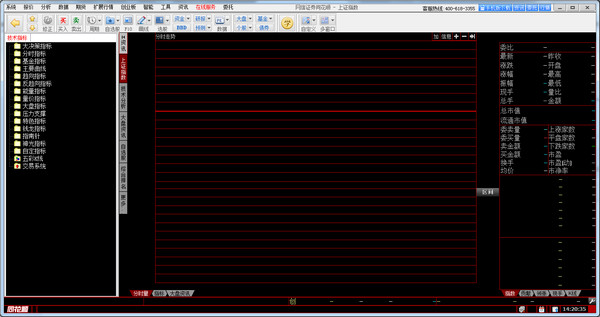





























it works
it works
it works