- Green versionCheck
- Green versionCheck
- Green versionCheck
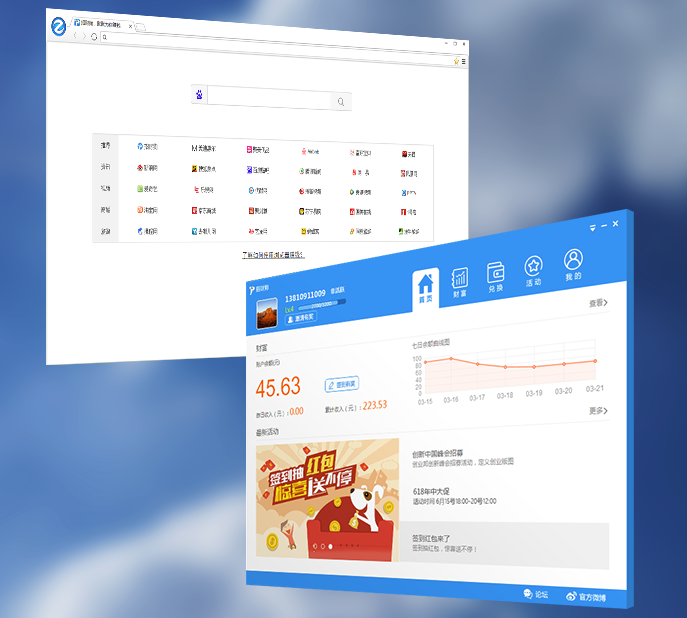
Function introduction of Lucky Dog PC version:
Lucky Dog is a product that can earn profits on both the mobile and PC sides and bring you different experiences. It includes an Android version of the mobile APP and a Windows PC version of the software. The non-task-based money-making APP Lucky Dog turns the lock screen interface into an advertising blockbuster without interfering with users' normal use, allowing users to earn stable income.
Log in to Lucky Dog on your mobile phone/computer, and you can earn at least 0.5 yuan in income every day; log in to Lucky Dog on your mobile phone and computer at the same time, and earn at least 1 yuan in income every day; send an invitation code to invite friends to register, and every time you successfully invite a friend You will get a reward of 2 yuan.
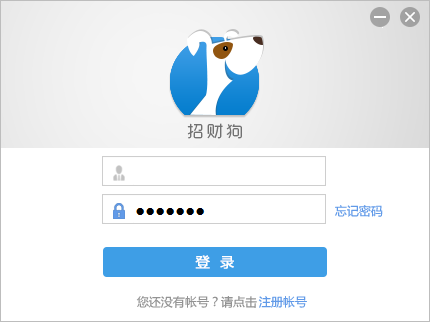
Lucky Dog PC version features:
1. No interruptions, no tasks, easy to make extra money.
2. Stable income, log in to your account on your mobile phone and computer at the same time, and earn 1 yuan every day!
3. Invite and get rewards. Invite friends and earn 2 yuan each. You can also get 100 points for sharing for the first time every day!
4. Level privileges, points exchange for levels, the higher the level, the higher the income!
5. Withdraw cash at any time, the balance can be withdrawn to Alipay, and you can also purchase Q coins and mobile phone recharge!

Frequently asked questions about Lucky Dog PC version:
1. Why can you make money by using a lucky dog?
Lucky Dog distributes advertising fees from advertisers to users, so users can use the Lucky Dog APP and Lucky Dog desktop version to watch ads and make money. Moreover, the advertisements displayed on Lucky Dog are all large and well-known brands, and the advertising pictures are beautifully designed. In this way, not only do you enjoy the beautiful advertising pictures and earn income, but the advertiser also achieves the purpose of publicity.
2. Is it convenient to make money with the Lucky Dog?
It’s super convenient. You don’t need to do any tasks. You only need to log in to Lucky Dog and use your mobile phone and computer normally to get active income of at least 1 yuan per day. The design concept of Lucky Dog is not to disturb users and allow users to make money without knowing it.
3. How much money can you make using Lucky Dog?
Lucky Dog's income is divided into three parts: active income, registration rewards and invitation rewards.
Active income: The active income you will get if you use Lucky Dog APP and desktop version and become active. If your level is level 1, the APP and desktop version are each 0.5 yuan. The higher the level, the more active income you will receive.
Registration bonus: When you register for Lucky Dog, you will receive a registration bonus of 2 yuan if you fill in the correct invitation code.
Invitation reward: When the friends you invite register and log in to the Lucky Dog APP or desktop version, you will receive an invitation reward of 2 yuan.
4. Can the money earned from Lucky Dog be withdrawn?
When your Lucky Dog account balance reaches 30 yuan, you can recharge your phone at any time. When your account balance reaches 50 yuan, you can withdraw cash to Alipay at any time. At present, more than 20,000 users have successfully withdrawn money.
5. Where can I download Lucky Dog?
You can download the Lucky Dog APP and desktop version from the Lucky Dog official website, and you can download the Lucky Dog APP from various application markets.
6. How to get daily active income?
Daily active income refers to the income you get from watching ads using the Lucky Dog APP or desktop version, which is divided into APP active income and desktop version active income.
Lucky Dog will calculate whether you have reached the active status on that day based on your use of Lucky Dog on your mobile phone and computer that day, that is, the number of times ads are displayed and the length of time you are online, and in the early morning of the next day, you will be calculated for what you should have earned the day before. active income, and the higher your level, the more active income you have.
Therefore, to get active income, you only need to let Lucky Dog log in and run in the background, just like logging in to QQ on mobile phones and computers, and you can see active income the next day.
7. How to get invitation rewards?
When your friend uses your invitation code to register and log in to the Lucky Dog APP or desktop version, you will receive an invitation reward of 2 yuan. Share your invitation code or invitation link through WeChat, Weibo, QQ, Tieba, etc., so that more friends can see it and have a greater chance of receiving invitation rewards.
8. What are the benefits of upgrading and what level privileges are there?
The higher the level, the greater the privileges. Below are examples of levels 1-10
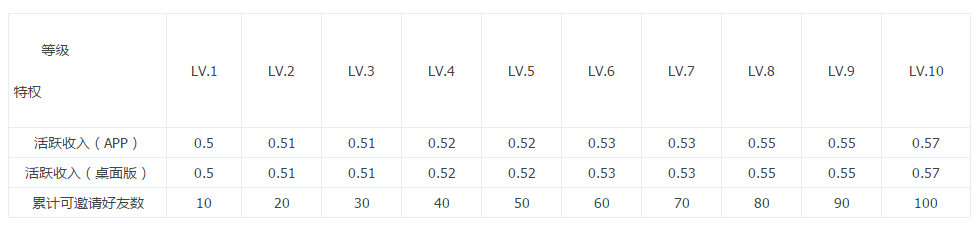
9. How to get points to upgrade?
Points can be earned in two ways:
1) Active points: If you are active on your mobile phone or computer, you will get 10 points per day; if you are active on your mobile phone and computer at the same time, you will get 25 points per day;
2) Share points: On the Lucky Dog APP, share the Lucky Dog to WeChat or Weibo, and you can get 100 points for the first time you share it every day.
10. Is the Lucky Dog safe? Why360 Security GuardOr other software managers will remind you that Lucky Dog is risky?
In order to ensure the security of Lucky Dog account and improve service guarantee, when installing Lucky Dog, we will extract your personal information such as region, network, device environment, etc., so it will be misjudged as risky software by 360. Lucky Dog does not contain any malicious advertisements or paid plug-ins, and will not bring potential risks to you; we will also protect your personal privacy and will not leak or disseminate user personal information without authorization, so you can use it with confidence.
11. Does the Lucky Dog APP charge traffic?
Lucky Dog APP turns on the smart traffic-saving mode by default, and will only download beautiful lock screen advertisements in a wifi environment, so it will not occupy your 3G/4G traffic, and you can use it with confidence.
12. Why is there no active income from Lucky Dog APP or PC?
Lucky Dog will determine whether the user is active based on the number of advertisements displayed and online time when the user uses the APP or desktop version, and obtain active income. If there is no active income, it is because your ad is not displayed enough or the online time is not enough. Please increase the usage time of Lucky Dog so that Lucky Dog can display more advertisements. In addition, because advertisements are displayed to users, Lucky Dog will not display advertisements when the computer is idle and no one is using it. Such a hangup is also invalid.
13. Why is the 2 yuan reward for inviting friends not received?
After your friend registers and logs in using your invitation code, you will receive an invitation reward of 2 yuan. The reasons why the invitation reward did not arrive are: the invitation code was entered incorrectly; the invitee registered but did not log in; the invitee's mobile phone has been registered with Lucky Dog, and the same mobile phone can only receive the invitation reward once at most.
14. I have withdrawn cash, when will it arrive?
After you withdraw the money, we need a certain amount of time to process it. Phone credit recharge usually arrives within 10 minutes and is processed within 24 hours; cash withdrawal to Alipay takes 1-3 working days to arrive, so please be patient.
15.Why don’t ads pop up in the Lucky Dog desktop version?
In order to minimize the impact of advertising pop-ups on you, the Lucky Dog desktop version will not pop up ads when you are working, playing games or watching videos, and the frequency of pop-up ads is very low. Currently, when browsing the web, ads are most likely to pop up.
In addition, if you are not logged in, Lucky Dog will not pop up advertisements.
16.Why does the Lucky Dog desktop version prompt me to install IE8?
Because Lucky Dog desktop version runs on a computer, it requires the support of IE8 browser (or higher version), and IE8 is not installed on your computer. Please follow the prompts to download and install IE8 browser.
17. Can I log in to multiple accounts with the same mobile phone or computer?
A mobile phone or computer can only use one account. Multiple registrations on the same device may be banned. If you log in to multiple accounts on the same mobile phone or computer on the same day, only one account will receive active income.










































it works
it works
it works