Enterprise WeChat function introduction
Quickly import, unified management; colleagues information accurately and perfectly, easy to check.
videoconference
HD stable video conferences support document demonstration and screen sharing, and support to access with phone, but 9 people participate at the same time.

Corporate payment
Provide complete payment capabilities. Enterprises can send red envelopes to employees in the corporate WeChat, pay employees or collect money from employees.
Public phone call
Receive 1,000 minutes of public phone calls to support multi -person calls to facilitate communication with customers and colleagues.
Corporate mailbox
Obtain an enterprise mailbox with the exclusive domain name, receive email notifications in real time, query the email in time, and respond quickly.
Managed group chat
The group owners can manage group chats, set up ban on groups, and publish group announcements. Support the launch of 2,000 people.
Reliable and Security
The agreement is encrypted throughout the process to prevent network eavesdropping and multiple data security protection mechanisms to resist cyber attacks and invasion. The first domestic enterprise product that has passed the highest level of public cloud personal privacy protection, ISO/IEC27018.
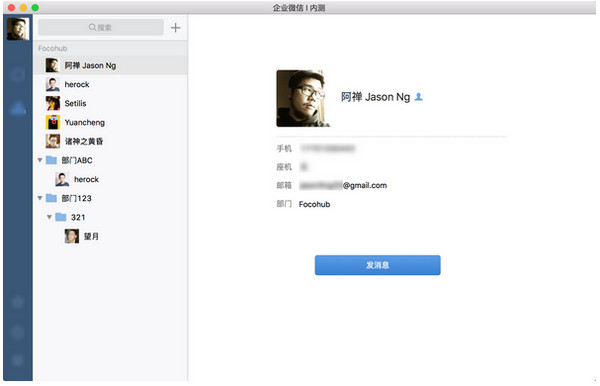
Communication experience consistent with WeChat
Work with WeChat messages, applets, WeChat payment, etc., and work in a familiar way.
Connect WeChat
Add customers' WeChat, provide customers with continuous services in single chat, group chat, circle of friends, and video numbers
Gathering cooperation office application
Integrated documents, schedules, conferences and other collaborative tools and OA applications such as punching and approval to help efficient office.
Frequently Asked Questions of Enterprise WeChat
How to join corporate WeChatenterprise?
If you want to join the corporate WeChat, you first need to let the administrator add employee information to the background, as shown in the figure below.

After adding employee information, open the software on the corporate WeChat mobile phone. There are two ways to log in on the homepage to ensure that the account number created by the administrator is the same.
Finally, the company's WeChat will automatically identify the company that is bound to account, and click to enter the enterprise button. Confirm the authorization login and join the company's success.
What are the differences between corporate WeChat and personal WeChat?
First, the main body is different: the main body of the company's WeChat is all kinds of organizations; the subject of personal WeChat is the individual.
2. Different use scenarios: The use of WeChat use is the work aspects, which improves related functions in business, office and other aspects; the use of personal WeChat use is social functions, which focuses on social functions.
Third, the method of attention is not exactly the same: personal WeChat can add friends through "sweeping", search WeChat/mobile phone number and other forms, and can pay attention to the information of the circle of friends. Three -party service provider's background address book method is imported directly.
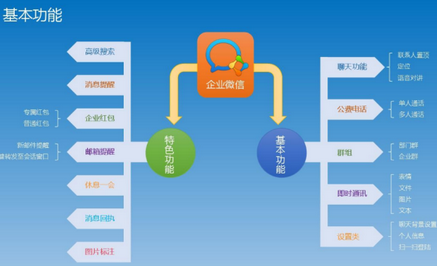
What are the differences between nailing compared to the company's WeChat?
The first step is to log in to register: the company's WeChat single, the nails are more open
Starting from the registration and login, the company's WeChat currently only supports the team that has opened the QQ enterprise mailbox or the WeChat enterprise number directly introduced the employee address book. Employees on the book can log in through mobile phone numbers, mailboxes or WeChat to start using the company's WeChat.
In contrast, nails are even more open. At present, Ding Ding supports individuals to register through the mobile phone number. After joining, you can operate your own business or organization in the APP.
The second step, communication and group chat: one is "in -corporate relations", and the other is "work relationship"
The company's WeChat, the way to build a group is the same as that of WeChat, but because it is not possible to add an external friend of the company, all group organizations are limited to corporate groups and its sub -groups.
The entrance of the nailing group is also in the "+" in the upper right corner of the homepage, but in the secondary menu, it is subdivided into an ordinary "corporate group", the "private group" in the bathhouse mode, and the "" private group "in the bathhouse mode. "Group chat" function, in addition, nails also support the addition of friends who are not the company.
Step 3, collaborative tools: simple vs rich
The company's WeChat collaborative tool function is placed in the secondary menu. Users need to find "my workbench" first, and then enter the process tools such as announcement, attendance, reimbursement and other process tools.
The collaborative tool of Dingding is located in the central position of the first -level menu. In addition to the existing functions of the company's WeChat, there are also shared folders, calendar, etc. to find "adding applications". Other official internal test stages or third -party applications.
Nail download address:http://softWaredownload4.com/soft/579188.htm
Enterprise WeChat update log
Live broadcast
Significantly optimize the stability of live broadcast and playback.
Support the list of students in class and unsuccessful students, teachers' classroom management is simpler.
Supporting the screen on the mobile phone and the PAD side, it is more convenient for teachers to take class on the mobile terminal.
Support students to rotate the screen while watching the live broadcast on the computer.
Xiaobian of Hua Jun:
After you use the company's WeChat, I think you may still need it360 browserWait for the software, come and use it to download and use it!


























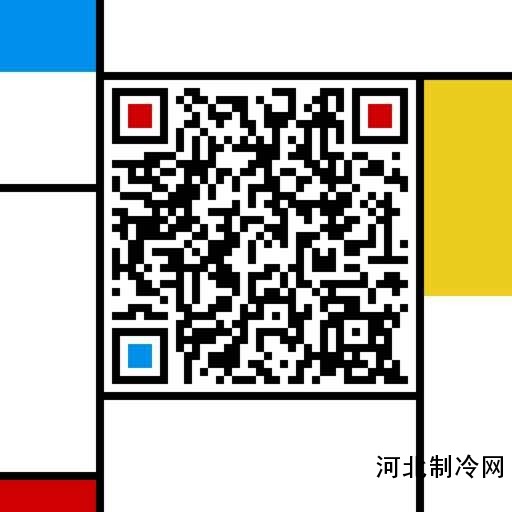






























it works
it works
it works