Sailfish Browser uses the blink core (which is what everyone is accustomed to calling the chrome kernel). In the future, an edge/ie dual-core "Sailfish Browser Lite" (based on Flash Browser) will be launched. Small and lightweight. Fast and stable. The data-saving browser gives you a better Internet browsing experience. No picture mode. Browse privately. Swipe gesture, Sailfish browser is your right choice
Function introduction:
1. Extremely fast latest kernel: Using the latest Chrome 45 kernel main version in September 2015 (specific version is 45.0.2454.85), super-fast Internet access; because of the kernel, user data is fully compatible with Chrome, including Chrome plug-ins, which can also be installed and used. (During the testing period, you can drag the plug-in into the extension management interface chrome://extensions/);
2. Completely green and portable: It is recommended to install or unzip it to a non-system disk partition (that is, try not to install it to the C drive). The User Data data folder and the program are in the same folder. Reinstalling the Windows system will not lose any usage data. There is no need to reinstall the browser; of course, you can also put it in a USB flash drive or mobile hard drive;
3. Simple and refreshing interface: full of Win10 style, simple but not simple! The interface focuses on the Win10 style, and more special themes will be released later.
Features introduction:
Green browsing
The browser user configuration file is saved in the same location as the browser, does not occupy system disk space, and does not slow down the system no matter how long it is used.
Extremely fast Internet access
Using Chrome's latest high-speed core, browser startup speed and web page loading speed are comprehensively improved.
Refreshing interface
Simple UI design and exquisite layout view make your online experience more comfortable.
Similar software
Release Notes
Software address
Green version
Check
Green version
Check
Green version
Check
Green version
Check


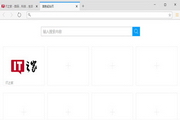
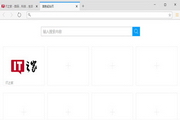
 360 Guardian
360 Guardian
 360 software manager
360 software manager
 driver wizard
driver wizard
 Baidu Skydisk
Baidu Skydisk
 360 browser
360 browser
 WPS Office
WPS Office
 QQ game hall
QQ game hall
 Lightning simulator
Lightning simulator
it works
it works
it works