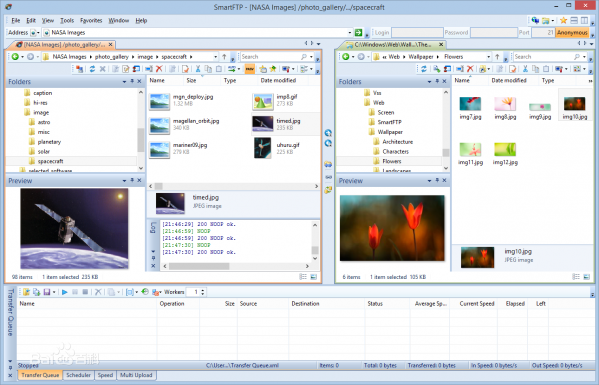
SmartFTPFunction introduction
SmartFtp is a set of easy-to-operate transfer programs based on the concepts of IE and resource managers. It can be used for file management on the local side. For FTP sites, it operates more like a resource manager. It supports various shortcut functions of the right mouse button. It also manages sites in the "favorites" mode of IE and supports logging in to multiple sites at the same time. There is also a powerful function: you can use FTP Search to search for files and start downloading directly from the site. In terms of interface: it provides floating function keys, supports multi-window arrangement, can also change the text color and title bar progressive color, and can also have sound prompts for actions.
SmartFTPSoftware features
1. Single-window multi-tasking: Just open one program window to connect to multiple FTP sites at the same time!
2. Support multi-threaded download/upload: significantly improve download speed!
3.HTTP URL mapping: This is very convenient for friends who have websites. You can directly copy the file path name in FTP, and the program will convert it into an HTTP path through URL mapping support.
4. Create an SSL certificate: SmartFTP can create a self-signed SSL certificate.
5. Supports verifying the integrity of local and remote files. "SmartFTP can compare files in local and remote FTP."
6. Friendly interface supports "SmartFTP" has built-in support for multiple skins!





































Useful
Useful
Useful