- Green versionCheck
- Green versionCheck
- Green versionCheck
Sales receipt printing software receipt printing software functions
Supports permission allocation management, and can set which template function the operator can use.
1. Supports POS58 and POS80 thermal printer printing.
2. Just enter the amount in lowercase and the system will automatically convert it into uppercase; the bill date will be automatically generated.
3. All customer and unit information needs to be entered once and the system will automatically save it and automatically transfer it next time to increase the speed of invoicing.
4. Management operations such as saving, modifying, deleting, and querying receipts can be performed.
5. Automatically total the total amount.
6. Customer information can be quickly retrieved, making it easier to issue invoices.
7. Template customization function.
8. Compatible with all printers on the market.
9. Sales performance statistics function.
10. Deleted documents can be saved.
11. Various data can be summarized and exported to Excel.
12. Click the "Print" button to save the data at the same time.
Sales receipt printing software receipt printing software update log
Sales receipt printing software receipt printing software 33.3.9 official version update log
Updated a known BUG in the software
Huajun editor recommends:
Sales receipt printing software is a small ticket printing software. The software is a very practical software. After continuous optimization, the functions are very good. It is highly recommended for users who need the download experience. In addition, it is also recommended for everyone to use.Leyi integrated ceiling design software,Guangdong Provincial Enterprise Income Tax Declaration System,Pyle Glass Optimization Software,Agricultural Bank of China Certificate,Taiyou CPK calculation toolWait, come and download it







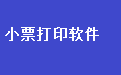




























it works
it works
it works