In the system, up to 500 themes can be set for each album. Each theme can have separate background music files (up to 50 songs) and a cover image for each theme. For each picture, you can set the picture's title, shooting date, display mode, picture delay and other related instructions. Give it a try, it’s absolutely true!
Recent updates:
V2015 2015-10-27
1. Improve bugs in MTV video production tools
2. Add support for lyrics in KSC format
3. Support MTV dynamic lyrics display
4. Added fast MTV video production tools
5. Two display formats are added to the text display.
6. Solve errors in query function
7. Improve image cropping problem
8. Lyrics support UTF-8 files without BOM mark
9. Solve the problem of back cover of MTV tools
10. Improve the problem of files being locked when generating electronic photo albums
V2013.3 2013-03-27
1. Add automatic cropping menu
2. When inserting photos, you can choose to insert them forward or backward.
3. Improve the cropping problem in 16:9 mode
4. Improved other minor bugs discovered
V2012.7 2012-07-03
1. When the EXE album has a password, * will be displayed during playback
2. Support for lyrics files in [xx:yy] format
3. Add text and move from bottom to top
V2012.4 (2012-04-15):
1. Add fade-in and fade-out parameter control for music playback
2. Improved LRC lyrics file time format issue [mm:ss]
3. Several known BUGs have been modified.
V2011.10 (2011-10-31):
Several bugs have been fixed.
V2011.7 (2011-07-29):
1. Correct the problem of generating dynamic text in videos.
With the popularization of digital cameras, digital cameras have gradually entered the lives of ordinary families. Everyone takes a large number of photos in daily life. Do you encounter problems with the management and distribution of a large number of photos, which also makes it impossible to query and view these photos, let alone share them with friends and relatives.
What a joy it would be if the photos of each stage of a child's growth could be sorted out and presented in a certain way for parents and grown-up children to appreciate.
When friends and relatives get together during festivals, it would be a great pleasure to be able to distribute the scene of the party to everyone present in a convenient way. After a wonderful trip, I am happy. Why not share all the happiness with people who care about me?
"Jiajiale Electronic Photo Album Production System" can classify and manage your photos according to themes. It can generate photo album files, burn them directly to discs, and run them directly on discs. It can also generate VCD, SVCD or DVD video files and burn them into VCD, SVCD or DVD discs for easy playback on any VCD or DVD player in the home.
"Jiajiale Electronic Photo Album Making System" is simple to operate, easy to use, has low hardware and software requirements, and has practical and powerful functions. It is the best choice for your family to make VCD/DVD electronic photo albums.
Function introduction: 4.1 Create a new electronic photo album 4.2 Open the electronic photo album 4.3 Add pictures 4.4 Set picture attributes 4.5 Save the photo album 4.6 Create a new photo album theme 4.7 Open the photo album theme 4.8 Delete the theme 4.9 Set the theme cover 4.10 Set the theme background music 4.11 Album preview 4.12 Generate electronic photo album files 4.13 Generate video files 4.14 Find pictures 4.15 Default parameter configuration.
Because the registered name is used in the software, it is best to use the registrant’s real name when registering (it will be used permanently after registration and will be upgraded for free).













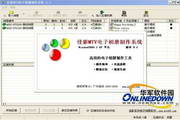







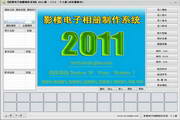



































Useful
Useful
Useful