*Input patient information in batches, and can display patient-related information in a table, showing patients to be examined or patients who have been examined.
* Item input for inspection can be customized to make the report professional and fast, and improve the practicality of the report.
*Open and set up commonly used input methods.
*Patient registration and appointment management functions.
*The examination part of the picture and the name of the disease can be described in the report form.
*Automatic startup at boot, automatic shutdown after exit, and automatic backup after exit.
*You can customize the backup time, and the system will automatically back up when the time is up.
*Set the report audit function to avoid medical disputes.
*Items can be set to default settings during patient registration to improve registration speed.
*Synchronized recording function realizes voice input and voice annotation, making it convenient for doctors to operate.
*It has a powerful diagnostic vocabulary library, which facilitates doctors to enter reports. A standard report can be generated by just using the mouse.
*Chart column statistics, circular statistics and print statistical reports, and export EXCEL data tables.
*The report modification record function can record the modification content, modification person, modification time, etc. of all patients.
*Imaging findings and imaging diagnosis, the F1 shortcut key positioning function is added, which saves doctors the trouble of using the mouse to position when entering relevant data, and improves work efficiency.
*Powerful picture annotation function allows patients to see at a glance which part was examined.
*Powerful query and statistics function makes it convenient for doctors to find patients and collect various data.
*It has a case comparison function to facilitate the doctor's image diagnosis.
*Image findings and imaging diagnosis can be saved as a diagnostic dictionary with one click after modification.
* High-resolution simultaneous display of real-time dynamic images.
* Digitally capture images to ensure clear and realistic pictures.
*Has real-time partial cropping to remove black edges and partial collection functions.
*Complete video recording pause, resume, fast forward, slow forward, and rewind functions make it convenient for doctors to view the video, and they can also collect pictures during the viewing process.
*The naming of video files makes it easier for doctors to find video files.
*The use of OK card improves the image quality.
*Has a large-capacity and high-quality dynamic video storage system.
*This system supports calibration, length and area measurement, and automatic insertion of measurement values.
*Supports basic operations such as zooming in, zooming out, mirroring, and rotating images.
*Supports functions such as brightness and contrast adjustment, text and area annotation of images.
*Supports image processing functions such as cropping and sharpening of images.
*There is no limit to the printing paper size. You can choose to print B5, A4 size paper and WORD printing, which is convenient for use with hospital standard medical record folders.
* Rich image case management functions, which can query, edit, modify and delete cases.
*Powerful backup function, back up all data and individually back up patient information, printing templates, and diagnosis templates.
*Double foot switch control, one controls acquisition and the other controls recording.
*Retrieval of patient age can be performed by age group, and can be queried in detail such as pathological diagnosis, imaging findings, imaging diagnosis, patient of the day, patient of this week, patient of this month, etc.
* CD browsing and CD export backup facilitate the viewing of backup data. You can query, make statistics, print patient graphic reports, print statistical reports, export patient information, and view patient-related information on any PC through the CD.
*Delete multiple patients and all patients.
*Current users can modify their own passwords.
*Display of patient pictures, imaging findings, and imaging diagnosis obtained through query statistics is convenient for users to view.
*Automatic identification of hospitalization number, outpatient number, and emergency number.
*Diagnostic templates are added and previewed to facilitate doctors to view the current patient's diagnostic instructions.
*The use of shortcut keys facilitates the doctor's operation and improves work efficiency.
*Image collection cannot be started until a new patient is added (optional).
*The system saves automatically after adding a new patient.
*Beautify the printed report, making it more beautiful and practical.










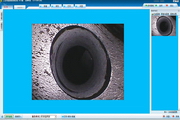



































Useful
Useful
Useful