
Software features
Advanced security protection:
Next-generation threat defense: Provides real-time protection against advanced malware and hacker attacks, including zero-day attacks.
BitLocker Encryption: Full-disk encryption of your disk or mobile device to prevent data leakage.
Windows Defender ATP: Integrate advanced threat protection to monitor and defend against potential threats.
Firewall hardening: Protect your system from viruses and malware.
Identity access protection: Prevent identity attacks and support password-less login.
Flexible deployment and management:
Group Policy Management Tool: Allows centralized configuration and management of computer and user settings across the enterprise.
Microsoft Endpoint Configuration Manager: Enables centralized device management and application deployment.
Long-term support version (LTSC): Provides a mainstream support cycle of up to 5 years to reduce compatibility risks caused by frequent updates.
Efficient productivity tools:
Multi-platform collaboration: Supports team collaboration through Microsoft 365 apps, Microsoft Teams, and more.
AI auxiliary tools: Built-in intelligent search function provides personalized help and improves work efficiency.
Remote desktop function: supports users to remotely access other computers to facilitate remote office work.
Multi-desktop: simulates a dual-monitor experience and supports multitasking.
Device and application management:
Windows Information Protection (WIP): Prevent data leaks and keep corporate data safe.
Windows Defender Application Control (WDAC): Restricts unauthorized applications from running.
Hyper-V virtualization platform: Supports running multiple operating systems and applications on the same computer.
System optimization and stability:
Simplified and pure: remove unnecessary third-party software, reduce system burden, and improve operating efficiency.
Hardware adaptation: Intelligently adapts to computer models and provides matching drivers to ensure compatibility.
Quick installation: Use silent installation technology to save installation time.

Software function
Security features:
Data Protection: Easily protect sensitive information from leaks.
Attack protection: Real-time protection against system attacks, blocking malware and hacker attacks.
Safe Internet access: Provide a safe Internet environment and protect network security.
Management functions:
Device management: Customize device settings and manage all devices.
App Management: Control the use of company logos, data, and apps on personal devices.
Update management: Provides flexible update options and supports delayed updates to facilitate IT department evaluation and testing.
Productivity features:
Cross-platform synchronization: supports data synchronization for easy management and use.
Intelligent photo management: supports tag classification to quickly find photos.
Biometric technology: Supports advanced biometric technology, such as fingerprint and facial recognition, to improve system security and login convenience.
Cortana Search: A powerful voice assistant that helps users quickly find files, apps, and related information.
User experience optimization:
New start menu: optimized design, more convenient to operate.
Taskbar fine-tuning: Customize taskbar settings to create a personalized experience.
Notification Center: Clearly display system setting updates and keep abreast of important information.
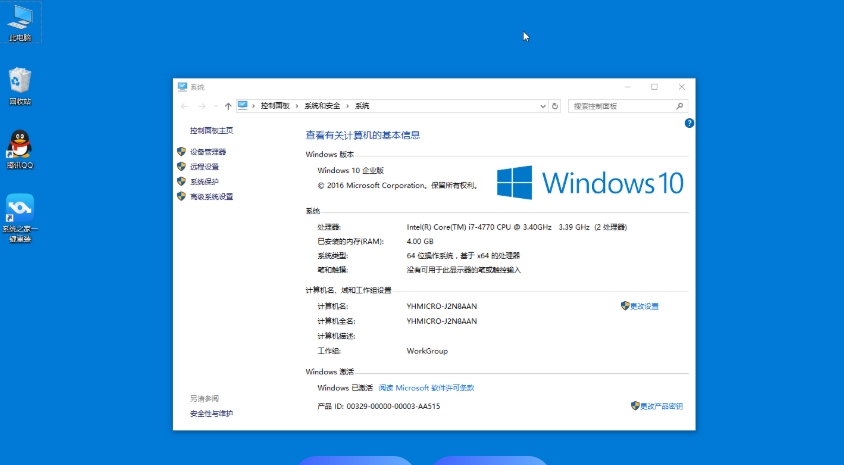
FAQ
After the installation is complete, some hardware devices cannot work properly, prompting that the driver is missing:
Solution: Visit the official website of the hardware device manufacturer, download and install the corresponding driver. Use a third-party driver update tool such asdriver wizard, Driver Life, etc., automatically detect and install missing drivers.
Software cannot be installed:
Solution: Run the command prompt as an administrator, enter specific commands to add Trusted Installer permissions to the current login account, and then restart the computer to try to install.
Windows 10 Enterprise Image (64-bit) update log:
1. The details are more outstanding!
2. BUG gone without a trace
Huajun editor recommends:
Windows 10 Enterprise Image (64-bit) and360 browserThese are all very good software, welcome to my site to download and experience!





























![[Daily work and study] Windows10 22H2 64-bit](http://softwaredownload4.com/sbdm/img/download/202506/095313-68521c09ccff4.jpg?x-image-process=style/style-73)








Useful
Useful
Useful