Highlights of Ghost Win10 64-bit Professional Collector's Edition for Notebooks
Easy to install, novice-friendly
The system adopts a simplified installation process, so even users with no installation experience can quickly complete the reinstallation, saving time and energy.
Preset operation library files, strong compatibility
It comes with commonly used operation library files to ensure that users can run various software and games smoothly without additional configuration.
Smart cleaning to keep things smooth
The system automatically cleans up useless operating programs, reduces background resource usage, avoids lagging, and improves overall performance.
Integrated installation tools, one-stop service
A variety of built-in installation tools, such as driver installation, system repair, etc., help users easily complete installation and maintenance.

Features of Ghost Win10 64-bit Professional Collector's Edition for Notebooks
Extremely fast deployment and optimization
Ghost packaging technology: supports unattended installation. Users only need to select the target partition, and the system automatically completes file copy, configuration and driver deployment, shortening the installation time to a few minutes.
Performance enhancement: Optimize disk access speed, memory configuration and process priority to improve system response efficiency; streamline background programs to reduce CPU and memory usage to ensure smooth operation of low-end notebooks.
Power management optimization: Adjust screen brightness, hard drive sleep time and other parameters based on notebook battery characteristics, support one-click switching to energy-saving mode, and extend battery life.
Security and compatibility
Security update integration: The latest security patches are built-in to fix known vulnerabilities and reduce the risk of malware intrusion.
Intelligent driver adaptation: Integrate hundreds of common hardware drivers (such as Intel/AMD platforms, mainstream graphics cards), support intelligent identification and automatic installation, and reduce driver conflicts.
Wide compatibility: Supports new and old devices to run smoothly, ensuring compatibility with mainstream hardware and software.
Special optimization of office scenes
Streamlined interface: Hide the "Action Center" tray icon, disable the taskbar search box and "People" button, and improve the simplicity of the interface.
Smart resolution settings: Provides a variety of common resolution options during installation, automatically configured when entering the desktop for the first time, without manual adjustment.
Intelligent laptop detection: Automatically identify laptop devices, turn off the keypad and turn on the wireless network to optimize the user experience.
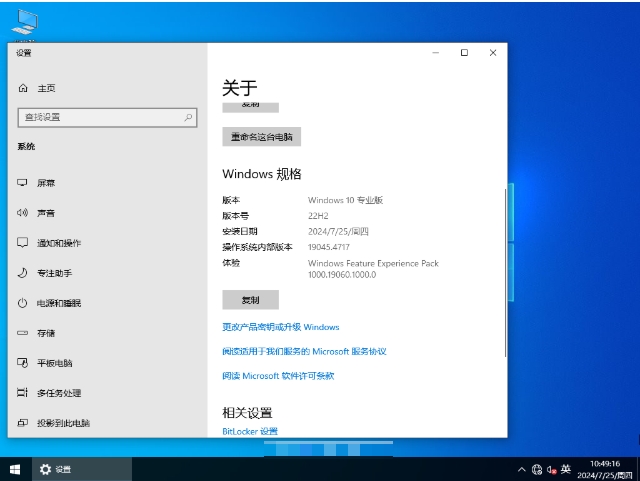
Notebook-specific Ghost Win10 64-bit Professional Collector’s Edition optimization features
Turn off error reporting to reduce distractions
Disable error operation reporting prompts to avoid frequent pop-ups interfering with user operations.
Customize shortcut icons to improve recognition
Modify the shortcut icon style to make it more in line with user habits and improve desktop neatness and visibility.
Disable autoplay for enhanced security
Turn off the computer's automatic playback function to prevent external devices from automatically running malicious programs and ensure system security.
Fine-tune the start menu and optimize the layout
Adjust the start menu function and layout to make it more suitable for users' usage habits and improve operation convenience.
Support remote operation and function expansion
Provides information injection function for remote operations to facilitate users' remote management and maintenance.
Turn off startup items to speed up booting
Disable unnecessary startup items, reduce boot loading time, and significantly improve computer startup speed.
Optimize the right-click menu and make the operation smoother
Further streamline the mouse right-click menu, remove redundant options, and improve the response speed of right-click operations.
Strengthen firewalls to ensure security
Improve the firewall function, enhance network protection capabilities, and effectively resist external attacks and malware.
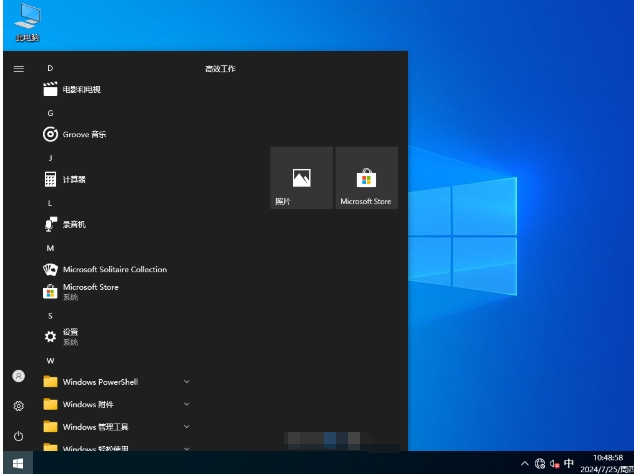
Notebook-specific Ghost Win10 64-bit Professional Collector’s Edition FAQs
What should I do if it prompts "The image file is damaged" during the installation process?
Solution: Download the image file again and verify the file integrity (such as using MD5 verification).
Laptop-specific Ghost Win10 64-bit Professional Collector’s Edition update log:
1. Optimize content
2. The details are more outstanding and bugs are gone.
Huajun editor recommends:
A very good 64-bit software. The editor also uses this software. It is powerful, green and safe. This site also provides360 browserWaiting for you to download.





























![[Daily work and study] Windows10 22H2 64-bit](http://softwaredownload4.com/sbdm/img/download/202506/095313-68521c09ccff4.jpg?x-image-process=style/style-73)








Your comment needs to be reviewed before it can be displayed