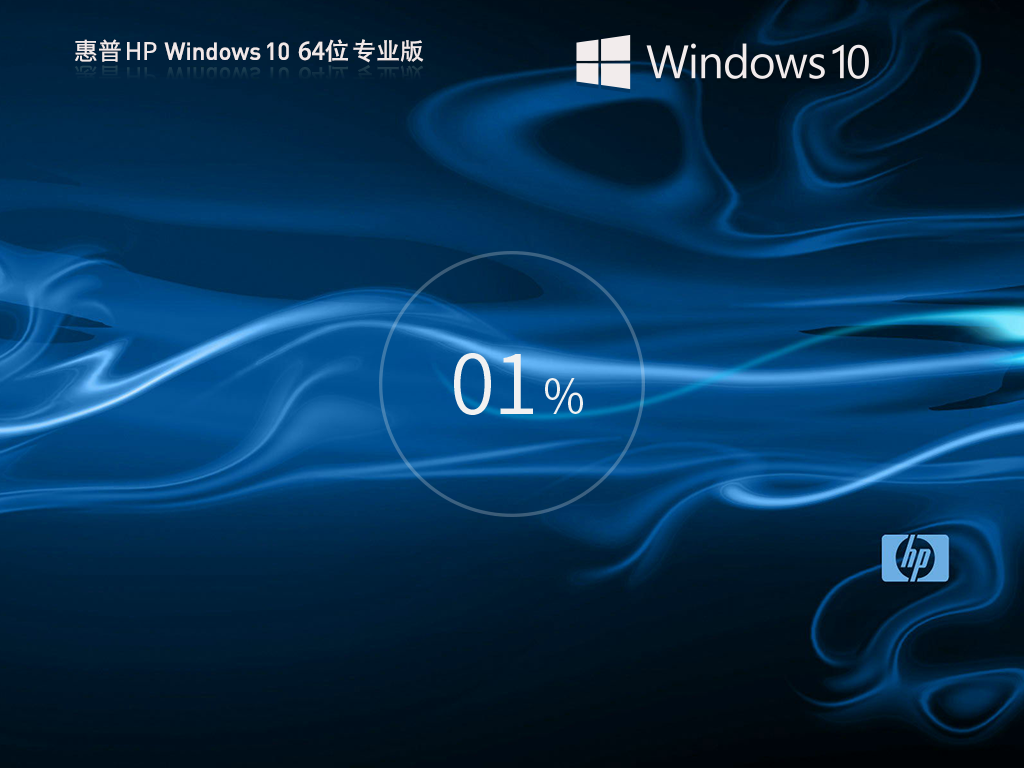
System features
Fast startup and application responsiveness:
The system optimizes startup speed and application response speed to ensure that users can enjoy a smooth experience during use.
Multitasking features:
Supports virtual desktops and quick application switching to improve user productivity.
Hardware compatibility:
Supports more hardware devices and peripherals to provide a stable and reliable user experience.
Intelligent experience:
Perform various tasks through voice control and natural language interaction to meet users' needs for high performance and convenient experience.
Security and privacy protection:
Provides a variety of security and privacy protection functions to ensure the security of user data.

Software Highlights
System performance optimization
Faster startup and response speed: The system has been deeply optimized, the startup speed and application response speed have been significantly improved, and resource management is more efficient, ensuring users a smooth operating experience.
Intelligent performance adjustment: The system can automatically select the best performance mode according to usage scenarios to meet different user needs, while blocking malicious plug-ins to ensure system security.
Efficient resource management: Improved multitasking features support virtual desktops and quick switching of applications, allowing users to multitask more efficiently.
Compatibility and stability
Extensive hardware support: The system supports more hardware devices and peripherals, providing a stable and reliable use experience, suitable for new and old models, including low-end computers.
Driver integration and optimization: Pre-installed and tested universal drivers, integrating the latest drivers required by HP computers, such as sound cards, graphics cards, network cards, etc., reducing the user's driver configuration work after installing the system.
Stable operation guarantee: Based on the official Windows 10 Professional Edition, it integrates the latest updates and patches to ensure stable operation of the system, and conducts compatibility tests on HP computer hardware and commonly used software.
Rich functions and strong practicality
Intelligent user experience: Perform various tasks through voice control and natural language interaction, improving the user's intelligent experience.
Security protection mechanism: The system has safer and smarter functions, including real-time monitoring and prevention of malware intrusion, comprehensive hard disk encryption, etc., to protect user computer security and data from being stolen or tampered with.
Remote desktop connection: Supports remote desktop connection, users can remotely control other computers through the Internet to facilitate remote office and collaboration.
Game and software support: Integrate the DirectX 9.0c 2019.04 runtime library and the latest version of VB6/VC2005-VC2019/DX9 commonly used runtime libraries to avoid the problem of missing runtime libraries and better support large-scale 3D games and various software.
Interface and operating experience
Simple and beautiful interface: delete redundant prompt information, improve the visual effect of system icons, and make the interface more simple and beautiful.
New interactive experience: The system interaction logic has been optimized to bring a new usage experience. Users can use it right out of the box without complicated settings.
Efficient office assistant: The registration center has been modified to improve response speed and become a powerful assistant for learning, gaming and office work.
Easy to install and deploy
Rapid deployment: Use Ghost or other rapid installation technologies to simplify the installation process, reduce user manual intervention, and quickly complete system installation and setup.
Multiple installation methods: Provides two methods of hard disk installation and USB disk installation to meet the needs of different users. Before installing the hard disk, it is recommended to create a USB boot tool in case of emergency.
Other highlights
System simplification and optimization: In pursuit of stability and compatibility, only a small amount of simplification has been carried out, which will not affect users' learning and office use. At the same time, the problem of slow installation process for some notebooks has been fixed.
Data security guarantee: After the system is updated, the hard disk will be automatically scanned and tested to ensure that the system is safe, non-toxic and free of junk files.
Suitable for all types of users: Whether it is individual and home users performing daily computer operations, professional users who need advanced functions, or enterprise users who pursue stability, you can find the version and functions that suit you in this system.
System optimization and integration
System updates:
It integrates the latest official updates from Microsoft, fixes system vulnerabilities, and improves system security.
Runtime library and driver:
It integrates Microsoft's commonly used runtime libraries and universal drivers to ensure that various software and games can run normally.
Fixed a slowdown issue during installation on some laptops.
DirectX support:
Integrated DirectX 9.0c 2019.04 runtime library to better support large-scale 3D games.
Commonly used runtime libraries:
Integrated the latest version of commonly used runtime libraries of VB6/VC2005/VC2008/VC2010/VC2012/VC2013/VC2019/DX9 to avoid the problem of missing runtime libraries.
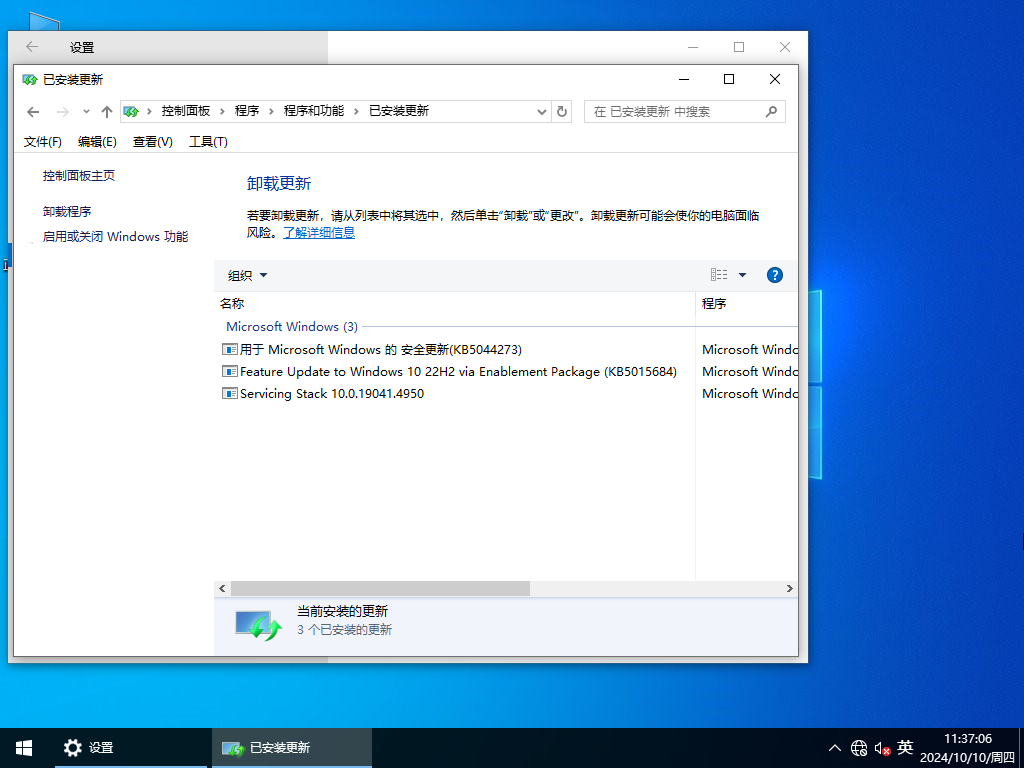
System requirements
Processor: 1 GHz 64-bit processor
Memory: 4 GB and above
Graphics Card: Direct×9 graphics device with WDDM 1.0 or higher driver
Free space on hard disk: more than 30 GB (primary partition, NTFS format)
Monitor: A display device with a resolution of 1024×768 pixels or above, or a display device that supports touch technology
FAQ
Driver incompatible
Cause: The hardware device's driver is not optimized or updated for 64-bit systems.
Solution: Update the hardware driver to the latest version, or contact the hardware manufacturer to obtain a compatible driver.
System update failed
Cause: Network problems, system file corruption, update service disabled.
Solution: Check network connection, repair system files, enable Windows Update service.
HP HP Windows10 64-bit Professional Installed Edition update log:
1. Fixed other bugs;
2. Optimized software compatibility.
Huajun editor recommends:
The editor of HP HP Windows 10 64-bit Professional Installed Edition has been using this type of software for many years, but this software is still the best to use.360 browserIt is also a good software and is recommended for students to download and use.

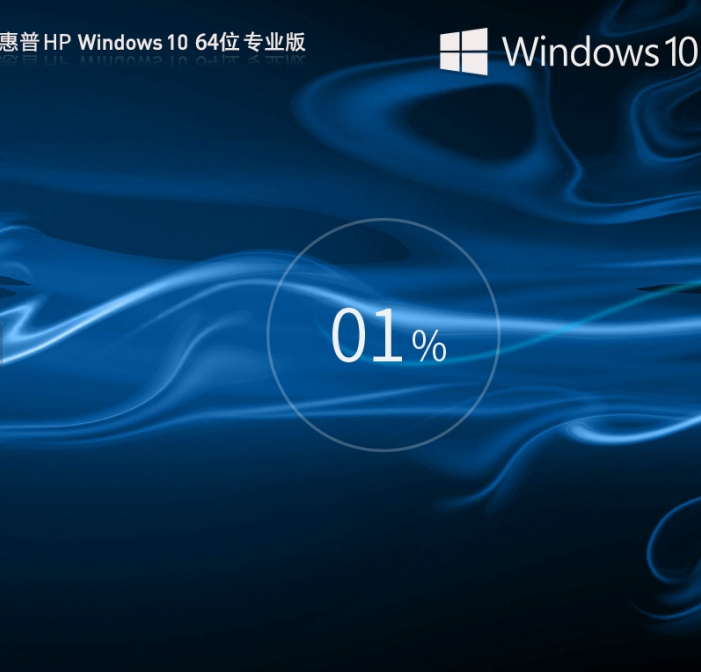






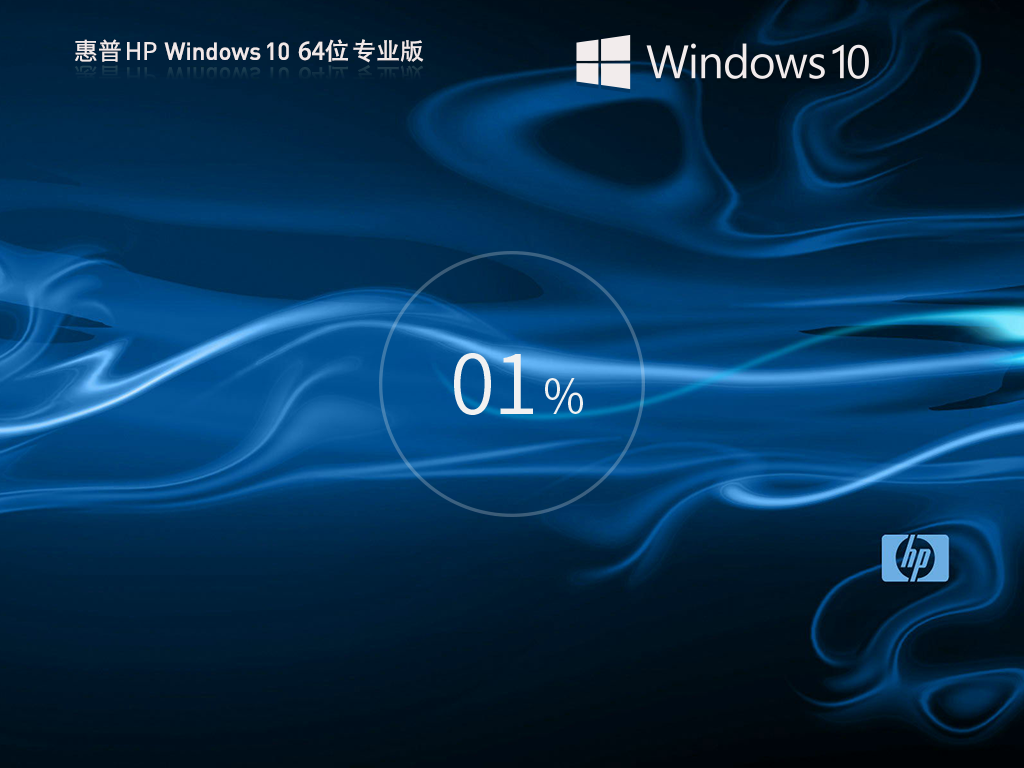




















![[Daily work and study] Windows10 22H2 64-bit](http://softwaredownload4.com/sbdm/img/download/202506/095313-68521c09ccff4.jpg?x-image-process=style/style-73)








Useful
Useful
Useful