
Core features
Smooth experience
Resource usage optimization: Appropriately streamline system components and services, reduce background running programs, reduce CPU and memory usage, and ensure that low-end notebooks can run smoothly.
Performance enhancement: Improve system response speed and operating efficiency by optimizing disk access speed, memory configuration and process priority.
pure environment
No pre-installed software: Remove unnecessary third-party software and bundled applications to avoid ad pop-ups and system lags, providing a clean working environment.
Security protection: Integrate the latest security updates and patches, fix known vulnerabilities, and reduce security risks.
Battery life optimization
Power management: Optimize laptop battery characteristics, adjust screen brightness, hard drive sleep time and other parameters to extend unplugged use time.
Energy-saving mode: Supports one-click switching of energy-saving mode to further reduce power consumption.
Compatibility and drivers
Broad compatibility: Ensure compatibility with mainstream hardware and software, supporting smooth operation of new and old devices.
Smart driver: Integrate hundreds of common hardware drivers to support intelligent identification and automatic installation, eliminating the need to manually update drivers.
Personalization
Appearance customization: Allows users to easily adjust interface elements such as themes, wallpapers, and fonts to meet personalized needs.
Function switch: Provides rich system function switches, users can enable or disable specific functions according to needs.
Easy to install
Fully automatic installation: Supports unattended installation. Users only need to select the target partition, and the system will automatically complete the installation process, saving time and energy.
Multiple installation methods: Provides multiple installation methods such as U disk, CD and PE system to adapt to different usage scenarios.
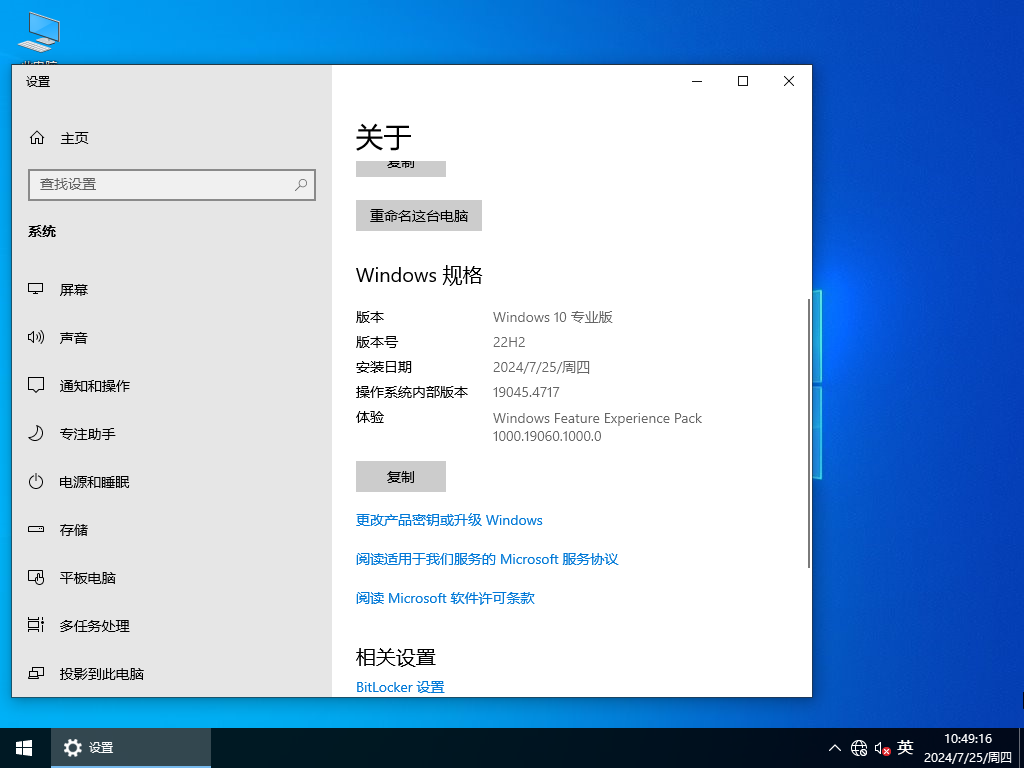
Software features
Extremely fast deployment and optimization
Ghost packaging technology: supports unattended installation. Users only need to select the target partition, and the system automatically completes file copy, configuration and driver deployment, shortening the installation time to a few minutes.
Performance enhancement: Optimize disk access speed, memory configuration and process priority to improve system response efficiency; streamline background programs to reduce CPU and memory usage to ensure smooth operation of low-end notebooks.
Power management optimization: Adjust screen brightness, hard drive sleep time and other parameters based on notebook battery characteristics, support one-click switching to energy-saving mode, and extend battery life.
Security and compatibility
Security update integration: The latest security patches are built-in to fix known vulnerabilities and reduce the risk of malware intrusion.
Intelligent driver adaptation: Integrate hundreds of common hardware drivers (such as Intel/AMD platforms, mainstream graphics cards), support intelligent identification and automatic installation, and reduce driver conflicts.
Wide compatibility: Supports new and old devices to run smoothly, ensuring compatibility with mainstream hardware and software.
Special optimization of office scenes
Streamlined interface: Hide the "Action Center" tray icon, disable the taskbar search box and "People" button, and improve the simplicity of the interface.
Smart resolution settings: Provides a variety of common resolution options during installation, automatically configured when entering the desktop for the first time, without manual adjustment.
Intelligent laptop detection: Automatically identify laptop devices, turn off the keypad and turn on the wireless network to optimize the user experience.
Software function
System optimization function
Startup item management: Startup items such as graphics cards and sound cards only run once and are automatically cleared after the second restart, reducing system burden.
Registry optimization: Automatically close useless registry entries, reduce system redundancy, and improve computer response speed.
Right-click menu optimization: Streamline the uncommon options in the right-click "New" menu to improve operating efficiency.
Maintenance and backup functions
One-click maintenance tool: Provides single key restoration, backup, partitioning and other functions to simplify the system maintenance process.
Data security protection: Autorun viruses in each partition are automatically deleted during the installation process to ensure system security.
Office and entertainment support
Pre-installed components: Integrated runtime library, DX components and Chinese input method, supporting common office software such as Office suite, Skype, Teams and so on.
Network optimization: Optimize the number of network connections and IE download connections to improve Internet speed and download stability.
System configuration requirements
Processor: 1 GHz or faster 64-bit processor (PAE, NX, and SSE2 supported).
Memory: 2 GB and above (4 GB and above recommended for better experience).
Hard disk space: The primary partition requires 20 GB or more free space (NTFS format recommended).
Graphics Card: Supports DirectX 9 or higher with WDDM 1.0 or higher driver.
Monitor: resolution 1024×768 pixels or above, or support touch technology.
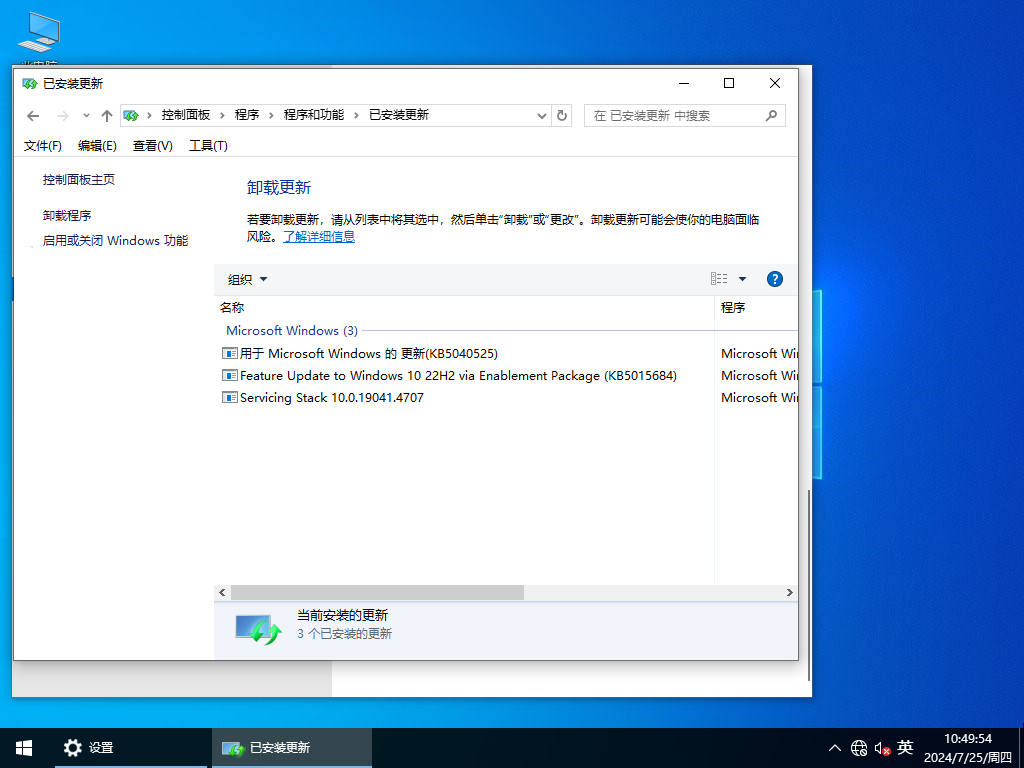
FAQ
Software compatibility issues
Symptoms of the problem: Some software cannot be installed or run, prompting "This application cannot be run on your computer."
Possible reasons:
The Ghost system streamlines certain system components (such as .NET Framework).
The software requires a later version of Windows to support the functionality.
Solution:
Install the necessary components:
Open "Control Panel" → "Programs" → "Turn Windows features on or off" and check the required features (such as .NET Framework 3.5, 4.8).
Download and install the missing runtime library through Microsoft's official website.
Use compatibility mode: Right-click the software installation package, select "Properties" → "Compatibility", and check "Run this program in compatibility mode".
System blue screen or freeze
Problem manifestation: The system suddenly blue screen, prompting error codes (such as DRIVER_IRQL_NOT_LESS_OR_EQUAL, SYSTEM_SERVICE_EXCEPTION).
Possible reasons:
Driver conflict or corruption.
System files are modified or missing.
Solution:
Check the hardware: Use a memory testing tool such as MemTest86 to check for memory failures.
Repair system files:
Open a command prompt (administrator) and run sfc /scannow.
If the problem is not resolved, try running DISM /Online /Cleanup-Image /RestoreHealth.
Uninstall recently installed drivers or software: Enter the system in safe mode and investigate possible sources of the problem one by one.
Notebook-specific Ghost Win10 64-bit Professional Edition update log:
1. The pace of optimization never stops!
2. More little surprises are waiting for you to discover~
Huajun editor recommends:
Children, the Ghost Win10 64-bit Professional Edition for notebooks can definitely meet your needs. From the software interface to the software functions, it is absolutely eye-catching. Welcome everyone to download and use it! There are similar software on this site360 browser!





























![[Daily work and study] Windows10 22H2 64-bit](http://softwaredownload4.com/sbdm/img/download/202506/095313-68521c09ccff4.jpg?x-image-process=style/style-73)








Useful
Useful
Useful