Win10 Extreme Lite Edition 64-bit Highlights
Old device upgrade: For older devices with lower hardware configurations, installing the Extreme Lite version of Windows 10 can significantly improve performance and extend service life.
Efficient Office: For office users who pursue ultimate performance, this version can provide a smoother operating experience.
Developer Environment: For developers, a lightweight operating system can save hardware resources and provide more space for development work.
Test environment: During the software development and testing process, using the streamlined version of the system can simplify environment configuration and improve testing efficiency.

Win10 Extreme Lite Edition 64-bit Features
Extremely lightweight and quick to start
Streamlined components: Remove non-core functions such as Windows Defender, Xbox applications, and disc burning tools. The system size can be compressed to 1.2GB (such as Xinglan Technology Edition) or about 4GB (such as Xiaoxiu LTSC Edition), reducing hard drive usage.
Quick startup: Optimize the startup process, shut down non-essential services, shorten system initialization time, and enable "second startup" for old hardware.
Performance optimization, smooth experience
Resource management: adjust the registry, close background processes and animation effects, reduce memory and CPU usage, and improve multi-tasking capabilities.
Game enhancement: Reduce background resource consumption, release more performance for the game, and improve frame rate stability.
Highly customized to meet individual needs
Modular design: Users can choose to install components (such as .NET Framework, DirectX) according to their needs to avoid bundled software occupying resources.
Interface optimization: Supports detailed settings such as turning off the keypad light by default and optimizing the display resolution to improve user comfort.
Safe, stable, and highly compatible
Security protection: Integrate Windows Defender or provide firewall optimization to resist virus attacks.
Driver support: Built-in universal hardware driver, supports intelligent identification and automatic installation, reducing driver missing problems.
Long-term service and reduced maintenance costs
LTSC version: Some streamlined versions are built based on Windows 10 LTSC (long-term service version), providing a 5-10 year support cycle to reduce frequent updates.
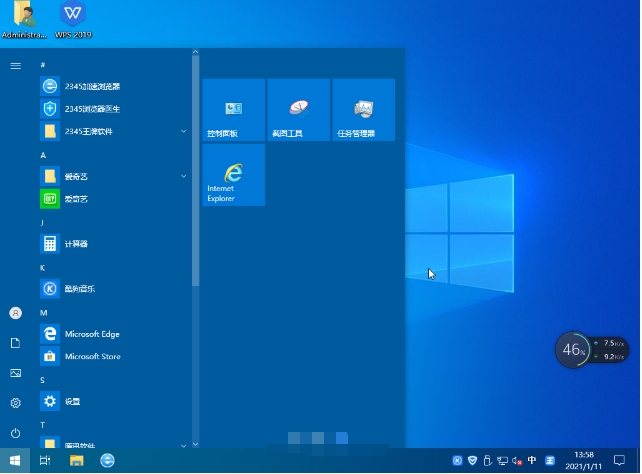
Win10 Extreme Lite Edition 64-bit features
Core functionality retained
Professional tools: Supports enterprise-level functions such as BitLocker encryption, remote desktop, and Hyper-V virtualization.
Compatibility: Retain .NET Framework 3.5-4.8, DX12 and other runtime libraries to ensure the normal operation of older software and games.
System maintenance tools
Integrated DISM++: Provides system repair, driver management and other functions to facilitate user independent maintenance.
One-click installation: supports hard disk/U disk installation, fully automated operation, and novices can quickly deploy.
Network and sharing optimization
Accelerate Network Neighborhood: Optimize network service components and improve LAN file sharing speed.
Turn off automatic restore: Protect system files to prevent crashes caused by accidental modifications.
Personalization
Window adsorption: Added split-screen function to improve multi-tasking efficiency.
Power management: Optimize power options and balance performance and energy consumption.

Win10 Extreme Lite Edition 64-bit configuration requirements
Processor: 1 GHz 64-bit processor.
Memory: 4 GB and above.
Video Card: Direct×9 graphics device with WDDM 1.0 or higher driver.
Hard disk available space: 30 G or more (primary partition, NTFS format).
Monitor: A display device with a resolution of 1024×768 pixels or above, or a display device that supports touch technology is required.
Win10 Extreme Lite Edition 64-bit FAQ
System update issues
Problem manifestation: The system may not be able to update automatically or the update may fail.
Solution:
The streamlined version of the system may have removed some system update services, and users need to manually check and install updates.
You can use Windows Update troubleshooting tools to detect and fix update problems.
If the system does not support automatic updates, users need to manually download and install security patches and updates regularly.
Win10 Extreme Lite Edition 64-bit update log:
1. Fixed other bugs;
2. Optimized software compatibility.
Huajun editor recommends:
The operation steps of Win10 Extreme Lite Edition 64-bit software are very simple and very fast, so users can use it with confidence. Also recommended360 browserDownload and use related software.

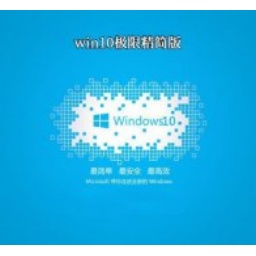



























![[Daily work and study] Windows10 22H2 64-bit](http://softwaredownload4.com/sbdm/img/download/202506/095313-68521c09ccff4.jpg?x-image-process=style/style-73)








Your comment needs to be reviewed before it can be displayed