Fenglinhuoshan Ghost Win10 64-bit Professional Edition Highlights
1. Fool-like operation
Features: No complicated settings are required throughout the process, one-click backup and restore system.
Applicable scenarios: Suitable for users with weak technical foundation to quickly restore the system to its initial state.
2. Super fast backup speed
Features: Using optimized algorithms, the backup speed is faster than traditional Ghost tools and the compression rate is higher.
Technical principle: Multi-threaded compression or incremental backup technology may be used to reduce repeated data writing.
3. Compact size
Features: The installation file is reduced to less than 9MB, which is much smaller than similar tools.
Implementation method: By eliminating redundant components and compressing core files.
4. Smart backup
Features: Automatically select the largest partition to store backup data, preventing users from manually selecting paths.
Risk: If the maximum partition space is insufficient, the backup may fail.

Features of Fenglinhuoshan Ghost Win10 64-bit Professional Edition
1. Genuine digital rights activation
Function: Automatically activate Windows 10 genuine permissions after installation and support official Microsoft updates.
Legality: Make sure the source of the image is legal and avoid using pirated activation tools (such as KMS activation, which may violate the Microsoft agreement).
2. Built-in driver adaptation
Function: Automatically install adaptive drivers based on hardware parameters, supporting mainstream devices.
Limitations: It may not cover all popular hardware (such as specific models of network cards, printers), and the driver needs to be installed manually.
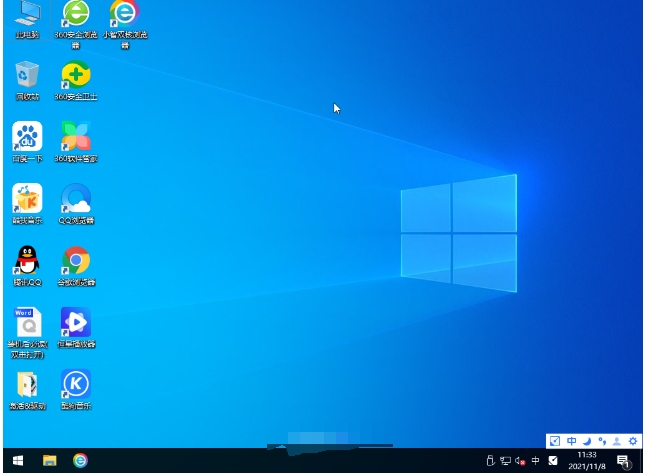
Fenglinhuoshan Ghost Win10 64-bit Professional Edition Features
1. System optimization and performance improvement
Streamlined installation files: By streamlining unnecessary components and files, the system size is reduced and the installation speed is improved.
Ultra-fast backup speed: Use Ghost technology to quickly back up and restore system data, saving users time.
Fully automatic system data protection: Built-in intelligent backup and restore function can solve system backup and restore problems with one click to ensure data security.
Memory management optimization: Repair component container memory leaks, significantly reduce background resource consumption, and make the system run faster, especially suitable for old hardware configurations.
Service simplification: Disable non-essential services (such as terminal services, infrared support) to reduce system resource usage and improve system stability.
2. Convenience of installation
Multiple installation methods: Supports hard disk installation, U disk boot installation and other installation methods to meet the needs of different users.
Fully automatic installation: Supports fully automatic unattended installation. Users can complete the installation without complicated settings, greatly reducing the operating threshold.
Intelligent driver matching: Built-in multi-hardware driver adaptation, which can automatically identify and install the corresponding driver, solving all nvme solid-state drive system installation problems on the market.
3. Compatibility and Stability
Broad compatibility: It is suitable for new and old models, has excellent compatibility, and can be perfectly compatible with various programs and hardware devices.
Stable operation: By optimizing system processes and services, we reduce the occurrence of system crashes and blue screens and ensure stable operation of the system.
Hardware compatibility: Integrate a large-capacity driver library, support plug-and-play for mainstream hardware, and reduce compatibility issues.
4. Safety protection
Security updates: Provide security updates (such as KB5040525) to ensure the security of the system and prevent the intrusion of malware and viruses.
Firewall and account rights management: Provide firewall and account rights management to ensure the security of the office environment.
Privacy protection: Turn off non-essential data collection services by default to reduce the risk of privacy leaks.
5. Personalized settings and ease of use
Direct provision of administrator account: After the installation is completed, use the Administrator account to log in to the system directly, without the need to manually set up the account.
Intelligent resolution setting: Several common resolutions can be selected during the installation process. The resolution has been set when entering the desktop for the first time.
Personalized icon fixation: Provides the function of prohibiting desktop icon changes, and personalized icons can be fixed.
Commonly used software integration: Integrate commonly used software (such as Tencent QQ ad removal version, Winrar 64 Chinese free version,360 secure browseretc.) for the convenience of users.
6. Other practical functions
One-click backup and restore: Built-in intelligent partition backup function supports one-click backup and restore system, making it convenient for users to maintain the system.
Game optimization: Adding the latest game essential components, compatible with large-scale stand-alone online games, providing gamers with a better gaming experience.
Virtual machine support: A collection of virtual machine plug-ins that users can easily install on virtual machines.

Fenglinhuoshan Ghost Win10 64-bit Professional Edition FAQ
"Insufficient disk space" prompt during installation
Reason:
System partition space is less than 100GB (minimum requirement for Windows 10).
The automatic partitioning policy does not allocate space correctly.
Solution:
Manually resize the partition to ensure the system partition is at least 100GB.
Use a disk management tool such as DiskGenius to clean up unused partitions.
Fenglinhuoshan Ghost Win10 64-bit Professional Edition update log:
1. Sweep the bug out and carry it out to the end
2. The most stable version ever
Huajun editor recommends:
Fenglinhuoshan Ghost Win10 64-bit Professional Edition, word-of-mouth software, guaranteed to solve all your problems! The editor highly recommends! There are similar software on this site360 browser, if you are interested, you can download it!





























![[Daily work and study] Windows10 22H2 64-bit](http://softwaredownload4.com/sbdm/img/download/202506/095313-68521c09ccff4.jpg?x-image-process=style/style-73)








Your comment needs to be reviewed before it can be displayed