Notebook-specific Ghost Win10 64-bit Universal Professional Edition Highlights
Resource usage optimization
Streamline components and services: Appropriately delete unnecessary system components and services, reduce background running programs, reduce CPU and memory usage, and improve the running smoothness of low-end notebooks.
Disk and Memory Optimization: Optimize disk access speed, memory configuration and process priority to ensure rapid system response and efficient multi-tasking.
Enhanced battery life
Power Management Optimization: Adjust screen brightness, hard drive sleep time and other parameters based on notebook battery characteristics to extend unplugged use time.
Energy-saving mode support: Provides one-click switching to energy-saving mode function to further reduce power consumption and improve mobile office efficiency.

Notebook-specific Ghost Win10 64-bit universal professional version features
Extremely fast deployment and optimization
Ghost packaging technology: supports unattended installation. Users only need to select the target partition, and the system automatically completes file copy, configuration and driver deployment, shortening the installation time to a few minutes.
Performance enhancement: Optimize disk access speed, memory configuration and process priority to improve system response efficiency; streamline background programs to reduce CPU and memory usage to ensure smooth operation of low-end notebooks.
Power management optimization: Adjust screen brightness, hard drive sleep time and other parameters based on notebook battery characteristics, support one-click switching to energy-saving mode, and extend battery life.
Security and compatibility
Security update integration: The latest security patches are built-in to fix known vulnerabilities and reduce the risk of malware intrusion.
Intelligent driver adaptation: Integrate hundreds of common hardware drivers (such as Intel/AMD platforms, mainstream graphics cards), support intelligent identification and automatic installation, and reduce driver conflicts.
Wide compatibility: Supports new and old devices to run smoothly, ensuring compatibility with mainstream hardware and software.
Special optimization of office scenes
Streamlined interface: Hide the "Action Center" tray icon, disable the taskbar search box and "People" button, and improve the simplicity of the interface.
Smart resolution settings: Provides a variety of common resolution options during installation, automatically configured when entering the desktop for the first time, without manual adjustment.
Intelligent laptop detection: Automatically identify laptop devices, turn off the keypad and turn on the wireless network to optimize the user experience.
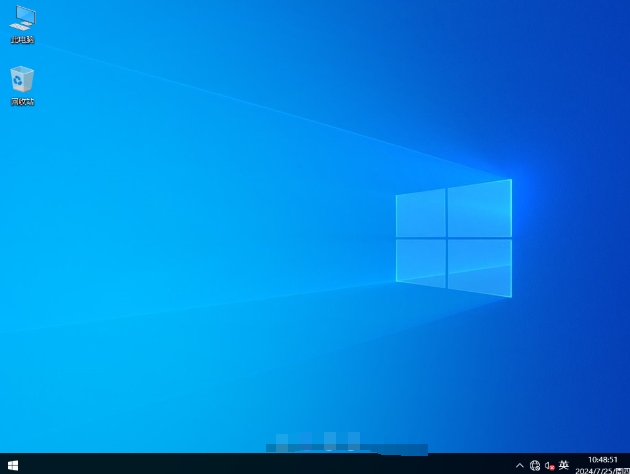
Notebook-specific Ghost Win10 64-bit universal professional version features
System optimization function
Startup item management: Startup items such as graphics cards and sound cards only run once and are automatically cleared after the second restart, reducing system burden.
Registry optimization: Automatically close useless registry entries, reduce system redundancy, and improve computer response speed.
Right-click menu optimization: Streamline the uncommon options in the right-click "New" menu to improve operating efficiency.
Maintenance and backup functions
One-click maintenance tool: Provides single key restoration, backup, partitioning and other functions to simplify the system maintenance process.
Data security protection: Autorun viruses in each partition are automatically deleted during the installation process to ensure system security.
Office and entertainment support
Pre-installed components: Integrated runtime library, DX components and Chinese input method, supporting common office software such as Office suite, Skype, Teams and so on.
Network optimization: Optimize the number of network connections and IE download connections to improve Internet speed and download stability.
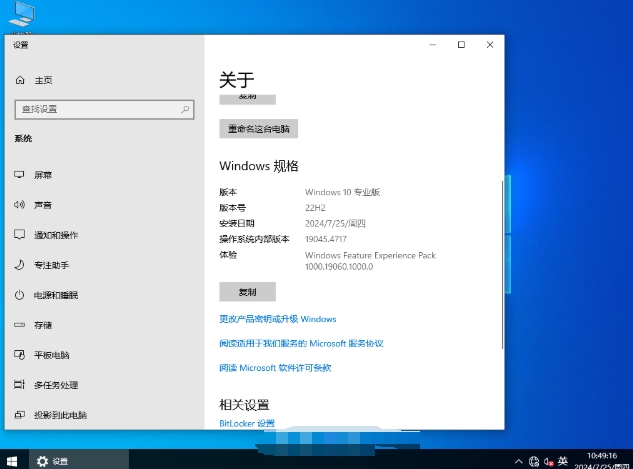
Notebook-specific Ghost Win10 64-bit Universal Professional Edition Frequently Asked Questions
How to optimize laptop performance?
Optimization suggestions:
Power management:
Go to "Control Panel" → "Power Options" and select "High Performance" mode.
Turn off "Fast Startup" (may cause some drivers to load abnormally).
Disable redundant services:
Press Win+R and enter services.msc to disable the following services:
Connected User Experiences and Telemetry (telemetry service).
Superfetch (prefetch service, SSD users can disable it).
Clean junk files:
Use Dism++ orCCleanerClean temporary files and cache.
Turn off visual effects:
Right-click "This PC" → Properties → Advanced system settings → Performance settings → Select "Adjust for best performance".
Laptop-specific Ghost Win10 64-bit Universal Professional Edition update log:
1. Fixed several bugs;
2. Optimize details;
Huajun editor recommends:
Say goodbye to junk software, Ghost Win10 64-bit Universal Professional Edition for laptops is a green and safe software, the editor has personally tested it! Our Huajun Software Park serves you wholeheartedly. There are also360 browser, available for you to download!





























![[Daily work and study] Windows10 22H2 64-bit](http://softwaredownload4.com/sbdm/img/download/202506/095313-68521c09ccff4.jpg?x-image-process=style/style-73)








Your comment needs to be reviewed before it can be displayed