How to listen to DTS and compress MP3 on a computer
Plug-in installation instructions:
Put the foo_dts.dll file into the components directory in the foobar2000 installation directory [The default installation directory is: C:Program Filesfoobar2000components], prompt whether to change the file, click Yes.
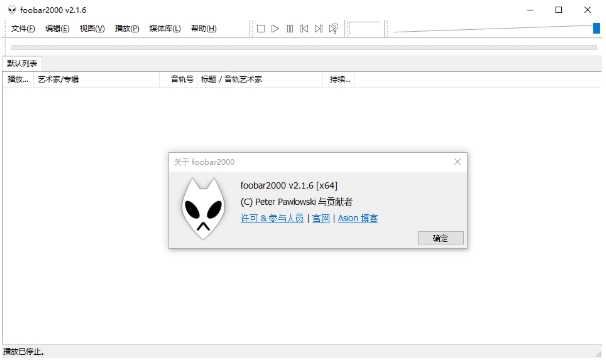
foobar2000 setup instructions
1. Open the foobar2000 software
Open the parameter settings under the Foobar2000 menu
Click on Diskeriter, check "Use DSP" and "Don't reset DSP between files" and tick them, then click Go to DSP Settings
Select the 5.1 channel in the picture above to convert to stereo, press <= to the left, and save all
If you download the DTS image file, first use the virtual optical drive software to load the image file, use FOOBAR to open one of the songs for listening, and you will definitely hear a rustling sound. It doesn’t matter. Use FOOBAR to convert it to WAV format, and then change the extension of the WAV file you converted to DTS. Then use FOOBAR to play the DTS file with the changed extension, and you can hear the sound normally. At this time, you can use FOOBAR to suppress MP3 with any bit rate. Let me explain: MP3s compressed in this way will not have popping sounds at the end of the song. If you use Qianqianjing to listen directly to the end of the song, there will be a popping sound.
If the resource is WAV+CUE:
1. Open the cue file with Notepad and change FILE ".wav" WAVE to FILE ".dts" WAVE
2. Change the original wav file name ".wav" to ".dts" 3. Then click cue to play.
foobar2000 FAQ
File path problem:
Problem description: The path of the CUE file does not match the audio file path, causing problems with playback recognition.
Solution: Open the CUE file with a TXT editor and modify the audio source to the correct path. In addition, a path that is too long may also cause recognition errors. You can try changing a shorter file name or changing the storage location.
foobar2000 update log
1.Fix BUG, the new version has a better experience
2. Some pages have been changed
Special instructions:
Hello, the software you are about to use is an auxiliary tool and may be intercepted and checked by major anti-virus software. This software may have risks, please pay attention to avoid it. If you want to continue using it, it is recommended to close various anti-virus software before use.
Attached is the software package decompression password: softwaredownload4.com
Huajun editor recommends:
foobar2000 is a very practical and simple tool. Interested users can download and use it in Huajun Software Park. In addition, there are many similar software of the same type available for download, such as:Xiaohe music player,oveplayer,Qianqianjingting Chinese version,Wav Player,Listen to FM computer versionWait.







































Useful
Useful
Useful