- Green versionView
- Green versionView
- Green versionView
Things to note:
Sometimes you will encounter errors when downloading and installing Mac software. Now the editor of Huajun will sort out the more common error situations and provide answers. Friends who encounter errors can refer to the following solutions:
1. "The xxx software is damaged and cannot be opened. You should move it to the Trash"
2. "The xxx software cannot be opened becauseApple can't check if it contains malware"
3. "Cannot open... software because it is from an unidentified developer"
The solution is as follows:
1. Set up on your Mac computerOpen any source.
2. If the error cannot be resolved by opening any source, it means that the application is subject to Apple's restrictions on unsigned applications and needs to bypass application signature authentication by executing command line code. Execute command bypassiosnotarizationGatekeeper.
3. If neither of the above two methods works, then you need tocloseSIPSystem integrity protection.

HandBrake software features
1. Supports any type of DVD source, such as VIDEO_TS folder, DVD image file, DVD, etc.
2. Can use PAL or NTSC format; supports AC-3, LPCM, MPEG audio tracks
3. Using handbrake you can convert DVD to MP4, AVI, OGM and other file formats
4. DVD videos can be output into various formats such as MP4, AVI, OGM, etc., allowing users to easily watch them in various playback programs.
HandBrake software features
1.Handbrake mac can directly convert DVD movies to AVI/MPEG4 format without special skills, as well as MP4 and OGM output, AAC and Vorbis encoding.
2.HandBrake It can convert encrypted DVDs, work in a multi-tasking mode during conversion, and allow you to select language, sound and picture quality, converted picture size, etc.
3. With x264 multi-threaded H.264 encoding and H.264 Baseline options.
How to use HandBrake
How to convert video formats with HandBrake
1. Open the HandBrake software and import the video files you converted after opening the software.
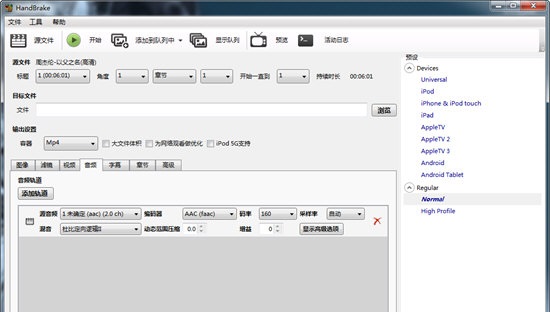
2. To convert mkv video to mp4, you only need to adjust it in "Audio" and "Subtitles". In the audio interface, there is only one audio track by default, basically no need to change. In the subtitles, you can always see that the mkv video has several subtitles encapsulated in it, but mp4 can only display one of them, so you can choose the subtitles according to your own needs. Finally, you only need to select MP4 in the output settings, and click the "Start" option to convert mkv to mp4 files.
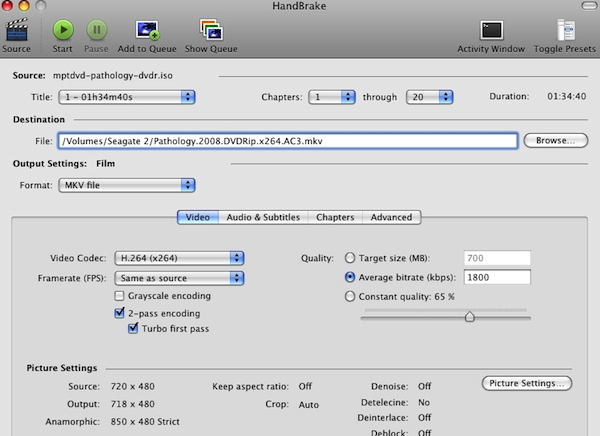
HandBrake Instructions for Use
Handbrake mac can directly convert DVD movies to AVI/MPEG4 format without special skills, as well as MP4 and OGM output, AAC and Vorbis encoding. HandBrake It can convert encrypted DVDs, work in a multi-tasking mode during conversion, and allow you to select language, sound and picture quality, converted picture size, etc. Multithreaded H.264 with x264 Encoding and H.264 Baseline options.
Handbrake mac is a video transcoder for Mac operating system that can convert DVD or ordinary videos to high-quality MP4 or MKV. HandBrake The mac version can convert common video files or DVD, Blu-ray videos, including MKV, AVI, MP4, ISO, VOB and other video formats, and it is very powerful.
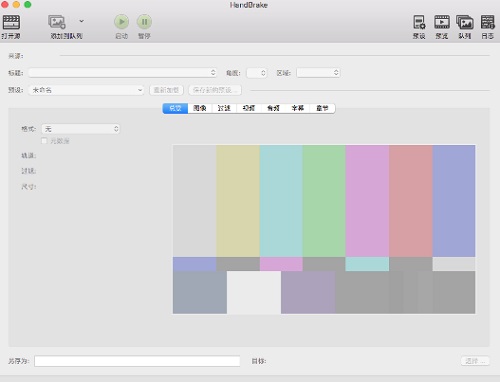
HandBrake update log
1: Brand new interface, refreshing, simple and efficient
2: Performance is getting better and better
Huajun editor recommends:
Huajun Software Park also has popular software with the same functions as this software, such as:YiMeiBao,Adobe Photoshop Lightroom For Mac,scissor master,iQiyi video player,ORB Producer Suite intelligent arrangement plug-in setWait, you can collect it if you need it!







































Useful
Useful
Useful