- Green versionCheck
- Green versionCheck
- Green versionCheck

Introduction to functions of smart face management terminal
Procurement Management
Smart Face supports the full process management of procurement plans, purchase orders, receipt compliance, warehousing acceptance, and procurement warehousing, fully compliant with GSP regulatory standards
Sales Management
Smart Face POS management terminal integrates functions such as cashier settlement, order placement, prescription retrieval, shift handover/reconciliation, points exchange, points for cash, stored value verification, aggregate payment and other functions, cleaning, recording and displaying each transaction order , to fully meet store sales needs.
Inventory management
Product inventory, batch number inventory, shelf management, inventory counting, damage and overflow reporting, display inspection, drug maintenance, sales and dismantling, a series of standardized inventory management tools, more intelligent and efficient.
GSP Management
In accordance with the latest regulatory provisions of the Drug Administration Law, Smart Face integrates more than 50 quality management functions such as personnel and training, equipment accounting, inspection and acceptance, storage and maintenance, procurement and inventory management, etc., to improve the informatization and professionalism of store operations. .
Smart face management software features
1. Will provide customers with daily data overview to help customers understand daily business conditions;
2. You can monitor the drug storage temperature in the pharmacy and check it at any time;
3. Supports querying wet temperature records and querying historical wet temperature records;
4. Help customers automatically perform data statistics, so that customers can reduce statistical work;
Smart Face Management Terminal Installation Method
Download the official version of the Smart Face Management Terminal software package from Huajun Software Park, unzip it, and run the "exe. file"
Double-click to open, enter the installation wizard, click Next
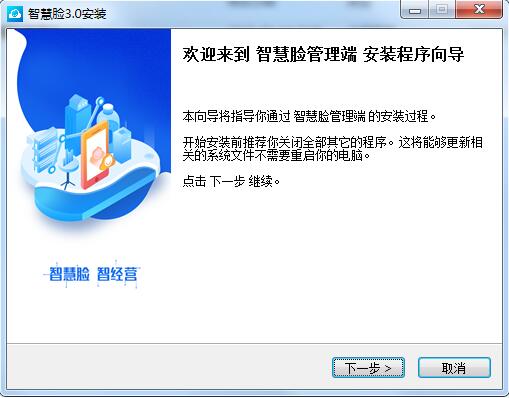
Select the installation location, the default is C drive, click Next
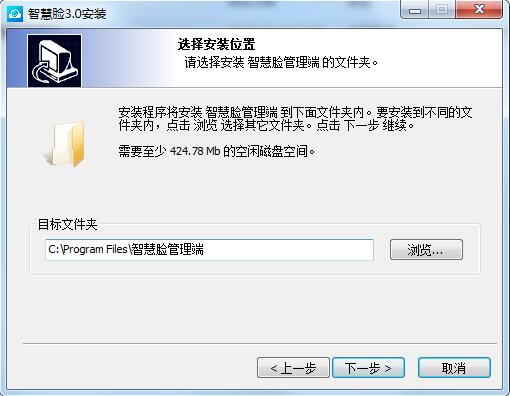
Select the shortcut and click Next

Ready to install, click Install
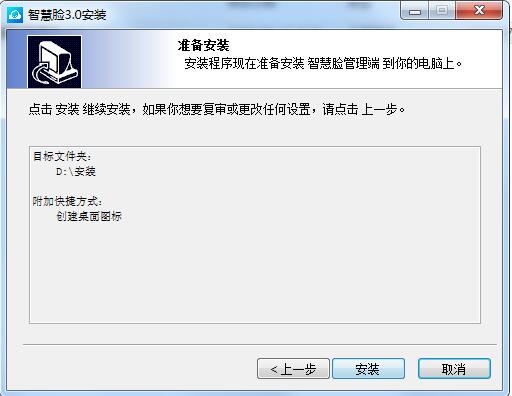
The Chinese version of Smart Face Management Terminal is being installed, please wait patiently.
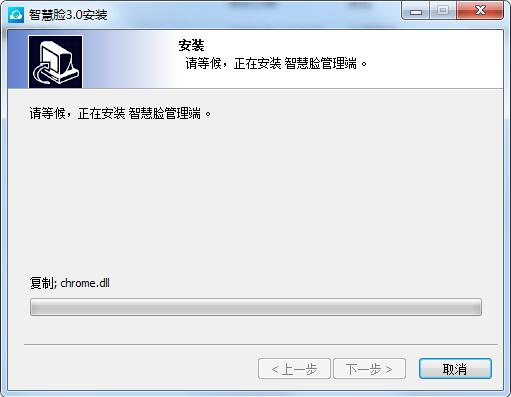
The installation is complete, click Finish to exit the installation wizard

Smart Face update log
1. Sweep the bug out and carry it out to the end
2. The most stable version ever
Huajun editor recommends:
The editor of Huajun Software Park has compiled and collected software that you may like, such as:Leyi integrated ceiling design software,Guangdong Provincial Enterprise Income Tax Declaration System,Pyle Glass Optimization Software,Agricultural Bank of China Certificate,Taiyou CPK calculation toolYou can download it from this site.




































it works
it works
it works