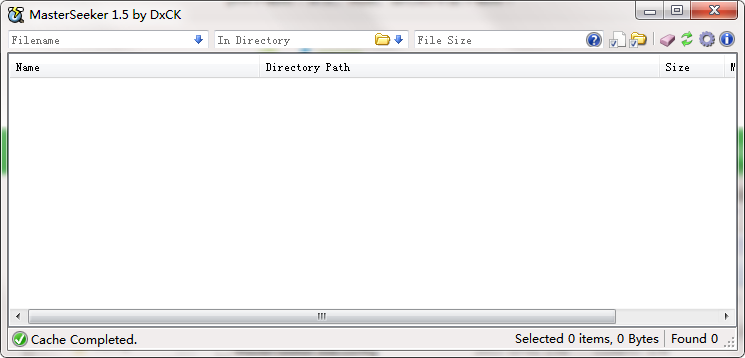
Basic introduction to MasterSeeker
We need to search for files almost every day when we use computers. If the speed of searching files can be made faster, it can save you a considerable amount of time over time. An easy-to-use, extremely fast file search tool should be a must-have for every computer user who pursues efficiency.
Recently discovered a free file search software that is also incredibly fast MasterSeeker can search all hard disk files by file name, supports wildcards, and can also limit the folder location or file size as conditions for search, and it also has instant search speed like a flash sale. If you’re looking for a change, this tool is worth a try…
MasterSeeker function introduction
1. You can search all hard disk files by file name;
2. Support XP~Windows 8 system
3. Powerful functions, simple and fast operation;
4. It supports wildcards, and can also limit the folder location or file size as search conditions, and it also has an instant search speed like a flash sale.
MasterSeeker software features
1. Small size and powerful functions
2. The official green version does not require installation
3. Support Chinese file name search
4. Support multiple operating systems
MasterSeeker installation steps
1. Download the latest version of MasterSeeker software package at Huajun Software Park
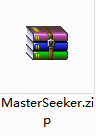
2. Unzip the MasterSeeker software and run the "EXE. file"
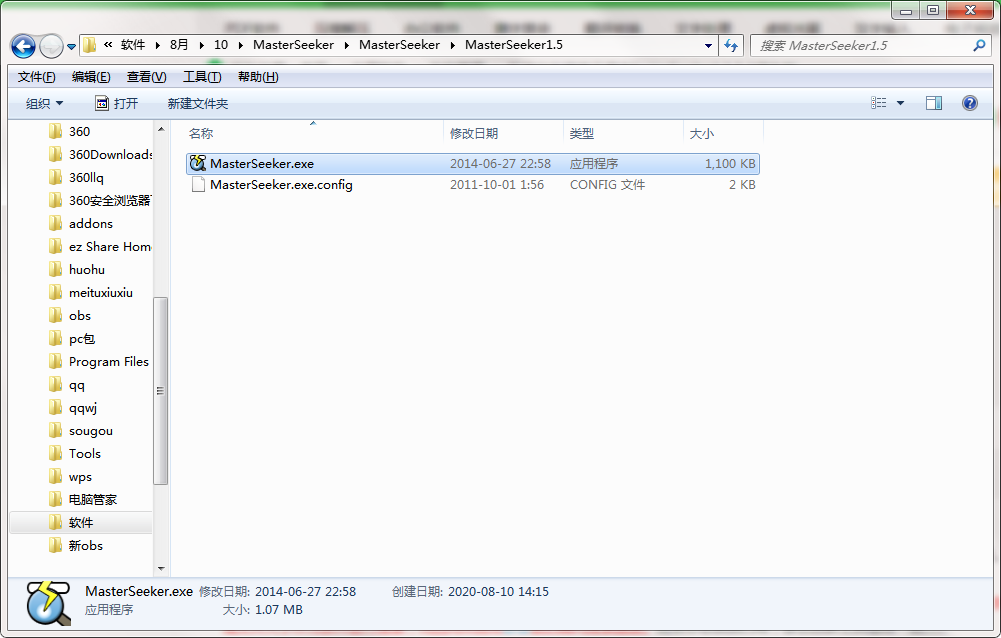
3. Double-click to open and enter the MasterSeeker software interface
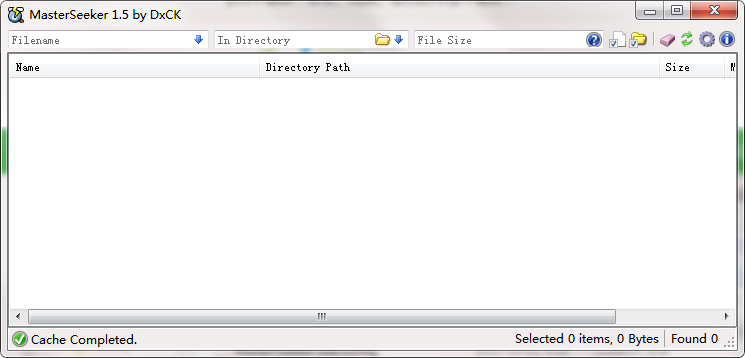
4. This software is a green version and can be used without installation.
MasterSeeker update log
1.Fix some bugs
2. Optimized some functions
Huajun editor recommends:
MasterSeeker, the word-of-mouth software, is guaranteed to solve all your problems! The editor highly recommends! There are similar software on this siteLenovo Filez,PDF Editor Abdio PDF Editor,PocoMaker,Dianju AIP general document processing system,FileLocator Pro, if you are interested, you can download it!



































Useful
Useful
Useful