
365 countdown timer software description
365 Countdown Timer is a free and simple-to-operate countdown software that can be used in general speech contests, basketball sports games, knowledge contests, teaching timings and other occasions where countdown is required. You can freely set the countdown time; you can set the size, color, font, etc. of the countdown text; you can optionally set whether the window has a border, the window background is transparent (without blocking the PPT content), etc.; the window position can be moved freely, and the window size can be adjusted freely; there are two reminders for the timer (with sound or color change prompts), and the reminder time can be set, etc.
365 countdown timer installation steps
1. Download the installation package of the official version of 365 Countdown Timer in Huajun Software Park

2. After downloading, unzip the compressed package into a folder named after this software

3. Open the folder and double-click the "exe" program
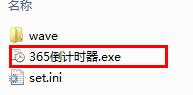
4.365 countdown timer is green software and can be used without installation.

How to use 365 countdown timer
Start the countdown: shortcut key F1 or right-click mouse menu "Start Countdown" or double-click the number on the form
Pause countdown: shortcut key F2 or right-click mouse menu "Pause countdown" or double-click the number on the form after the countdown has started
Reset countdown: shortcut key F3 or right-click mouse menu "Reset Timer" or double-click the number on the form after the countdown number reaches 0
Set time: right-click mouse menu "Set time"
Countdown number size, color and font adjustment: Right-click mouse menu "Set Font"
The form is transparent or borderless: check "Transparent" or "Borderless" in the right-click mouse menu
Move the form: press and hold the left mouse button on the number to drag or press and hold the window title to drag
窗体大小调整:鼠标移到窗体边框处(鼠标图标变成左右或上下箭头)时按住鼠标左键拉动
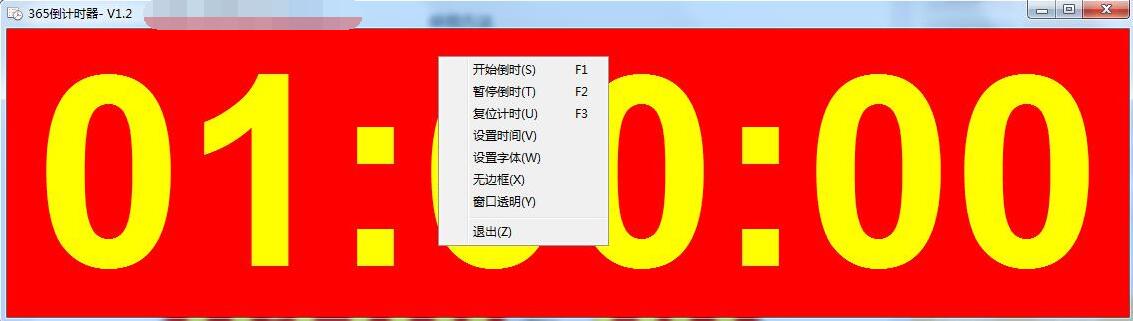
365 countdown timer update log
1.Fix some bugs
2. Optimized some functions
Huajun editor recommends:
365 countdown timer software feels really good! The editor specially tested it for this purpose, and it works really well.Jiujiu desktop calendar,Desktop timer (Metro Timer),SnapTimer,bero countdown software,Calendar Maker (Photo Calendar Maker)These are all very good software tested by the editor, come and choose the one that suits you!












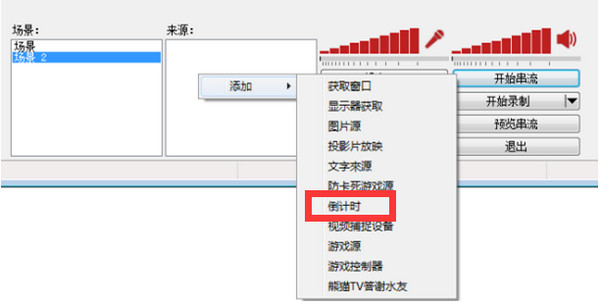




































Useful
Useful
Useful