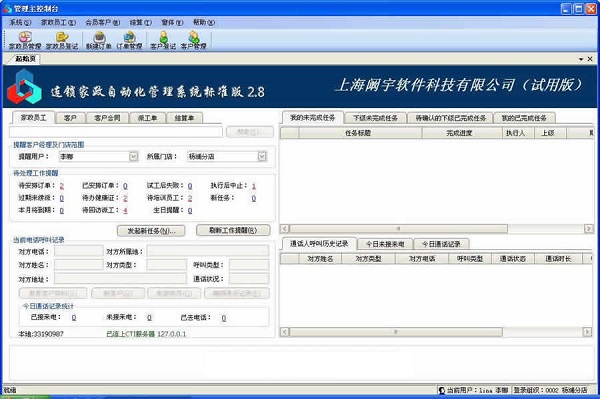
Functional features of Kanyu housekeeping management system
1. Registration information of housekeeping staff and customize available time plans for employees;
2. Register the basic information of housekeeping customers, sign a basic employment contract with the customer, and determine the contract employment time plan and price; contract types are supported: hourly, day shift, live-in, etc.
3. Internal employees of the housekeeping company, allocate workers (or change workers) for customer contracts, and determine the time plan and wage price of the housekeeping employees to work;
4. At the end of each month, the system automatically generates the monthly expense and salary settlement statements.
Kanyu Housekeeping Management System Installation Steps
1. Download the official version of Kanyu Housekeeping Management System installation package from Huajun Software Park. After unzipping, double-click the exe program to enter the installation wizard and click Next
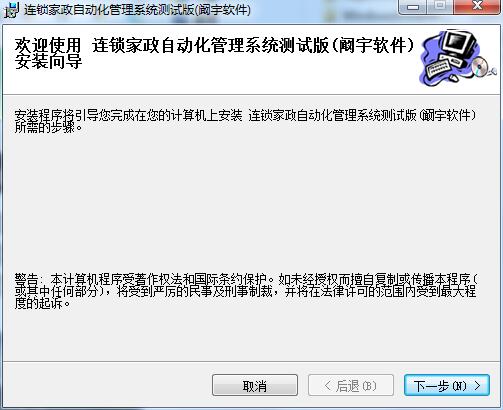
2. Click "Browse" to select the installation folder. Generally, it is installed on the C drive of the computer by default. It is recommended to install on the D drive. Click Next.
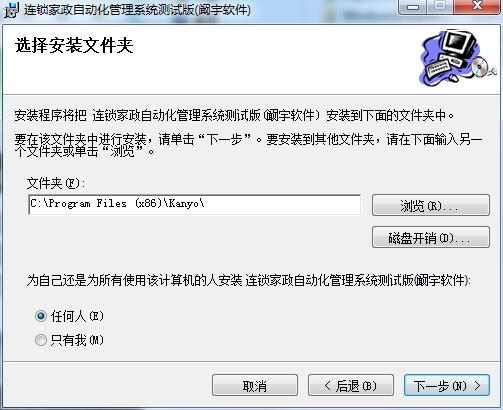
3. The installation program is ready, click Next
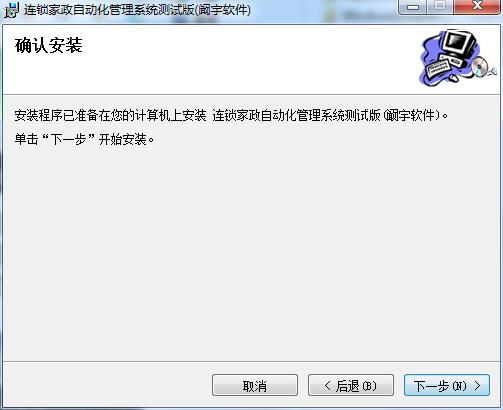
4. Kanyu housekeeping management system is being installed, please wait patiently.

5. The installation of Kanyu Housekeeping Management System is completed, click Finish to exit the installation wizard.
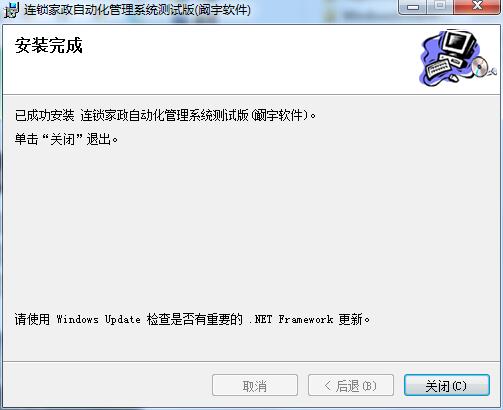
Kanyu housekeeping management system update log:
Sweep the bug out and carry it out to the end
Optimize user feedback issues and improve detailed experience
Huajun editor recommends:
After you use Kanyu Housekeeping Management System, I think you may also needYiba purchase, sale and inventory management software stand-alone version,Export tax rebate declaration system for production enterprises,Shaanxi Coal Trading Center Trading Client,Haofangtong ERP Elite Edition,General computer quotation systemWaiting for software, come to Huajun Software Park to download and use it!







































Useful
Useful
Useful