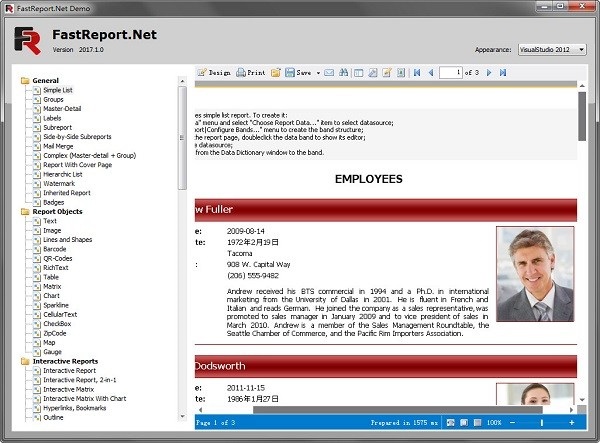
Basic introduction to fastreport.net
The official version of fastreport .net is a full-featured report analysis solution for Windows Forms, ASP.NET and MVC frameworks. Available in Microsoft Visual Studio 2005 to 2015, supporting .net framework 2.0 to 4.x.
Fastreport .net software features
Using FastReport.Net, you can create application-independent reports. In other words, FastReport.Net can be used as an independent reporting tool.
You can connect to any database and use all tables or create requests in the database;
You can add a session table to your report to request certain parameters before running the report;
By using built-in scripts, you can manage the interaction between session control components and run complex data processing functions;
Finally, you can view the results, print them, and export them to most common document formats.
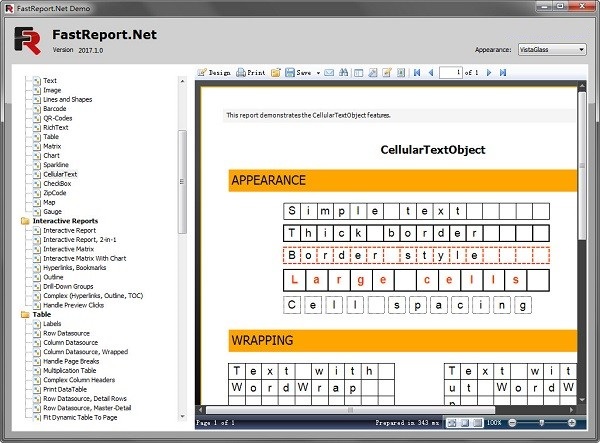
Fastreport.net function introduction
FastReport.Net is written in C# and contains only managed code. It is compatible with .NET Framework 2.0 and higher, but does not support .NET Framework 1.x versions.
Complete source code can be provided. You can customize your version of FastReport.Net to suit your needs.
Reasonable prices and licensing rules.
The extensible FastReport.Net architecture allows you to create your own objects, export filters, wizards and DB engines. If the existing functionality doesn't meet your needs, extend it to meet the needs!
Supports importing and exporting RDL format and importing Crystal Reports charts. >>FastReport.Net vs Report Definition Language RDL >>FastReport.NET vs Crystal Reports
Small capacity and fast speed!
fastreport.net features
Rich report elements
The official version of fastreport .net supports adding text, images, lines, shapes, statements, barcodes, matrices, tables, RTF, selection boxes, etc. to reports. List reports, group reports, master-detail reports, multi-column reports, and sub-reports can be easily processed. , powerful table objects and Matrix objects, allowing you to create complex multi-row and multi-column reports as easily as EXCEL Detailed explanation of FASTREPORT.NET report control functions - report elements - table objects
Powerful visual designer
It supports zoom, buffered undo/redo, guide lines, custom rules and other special functions. It also provides your end users with a report designer so that your users can easily modify existing reports and create custom reports. Its flexible report framework, standard report wizard and label report wizard can help developers and designers complete report creation conveniently and quickly. Report developers can even create multiple reports at the same time through its multi-document interface (MDI), making report development extremely efficient. high.
Detailed explanation of FASTREPORT.NET report control functions - Report Designer
Multiple data sources support
Supports all ADO.NET related data sources, supports sorting and filtering data rows and using data master-slave relationships. Supports direct connection to ADO, MS SQL and XML based databases. And built-in script engines for C# and VB.NET. Conveniently use dialog boxes to complete user interaction operations. Completely realizes visual query and generation of SQL.
Detailed explanation of FASTREPORT.NET report control functions – Data processing – Dialog box
Convenient report printing and output
Supports searching and modifying reports in the report preview state, as well as navigation and rich interactions in the report preview. Supports print settings and adding watermarks, enables exporting in multiple file formats and sending reports via email, and is perfectly compatible with ASP.NET programs.
fastreport.net notes
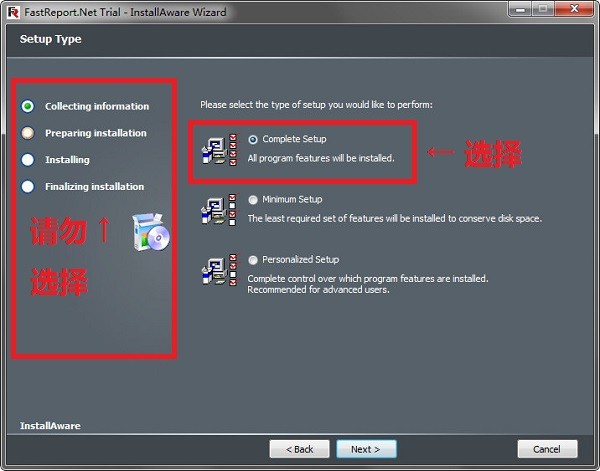
During the installation process, do not select the option box on the left, just select the first one on the right!
fastreport.net update log
1. Fix bugs in the previous version
2. Optimize some functions
Huajun editor recommends:
The operation steps of fastreport.net software are very simple and very fast, so users can use it with confidence. Also recommendedCentral control attendance machine software,Henan police and civilian communication computer version,The police station actually has a population information management system,Jianglan computer random lottery software,Landwa inspection management systemDownload and use related software.

































it works
it works
it works