- Green versionCheck
- Green versionCheck
- Green versionCheck
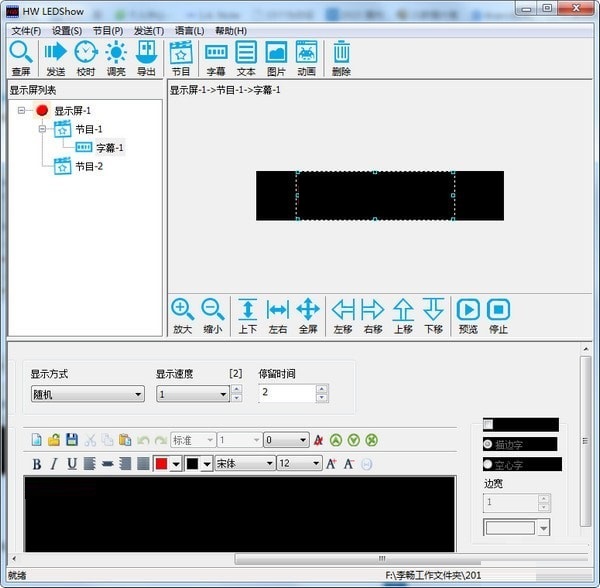
HW LEDShow function introduction
Border effects
Border mode selection.
Display mode
The way text, pictures and other program elements are displayed.
display speed
The speed of change in the display mode of text, pictures and other program elements.
residence time
The dwell time of the display mode of text, pictures and other program elements.
Transparent display
Text and background can be superimposed after being displayed transparently.
Hollow display
After the text and background are superimposed, the text part displays the background effect.
Remaining display
The content of the previous screen remains and will result in a black screen if it is not cleared immediately.
special words
Special processing of text, such as text outlining and text hollowing.
HW LEDShow software interface
1. Common functions of HW LEDShow official version

2. Display list

3. Display display area
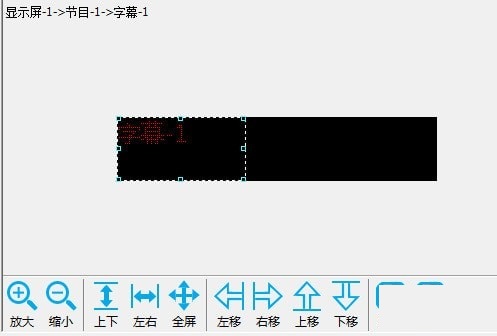
4. Attribute area
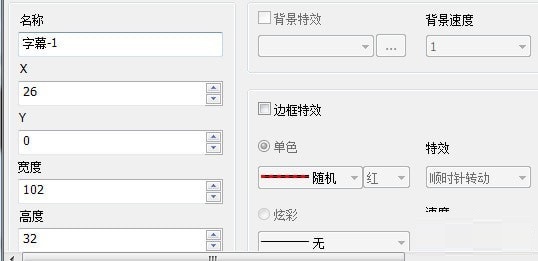
5. Text editing area
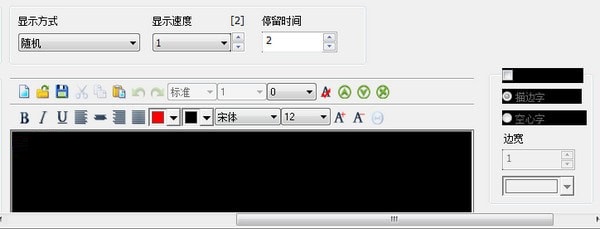
HW LEDShow update log
1. Fix bugs in the previous version
2. Optimize some functions
Huajun editor recommends:
HW LEDShow software feels really good! The editor specially tested it for this purpose, and it works really well.Leyi integrated ceiling design software,Log volume calculator,Guangdong Provincial Enterprise Income Tax Declaration System,Pyle Glass Optimization Software,Agricultural Bank of China CertificateThese are all very good software tested by the editor, come and choose the one that suits you!




































it works
it works
it works