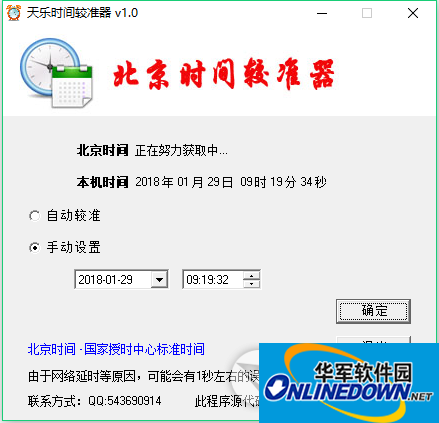
【Instructions for use】
1. When the computer system time is not accurate, we can use the system's own time update tool when connected to the Internet, but in most cases the update fails, and the update time takes a while.
2. Double-click the time display area in the lower right corner of the computer desktop to pop up the time setting dialog box, select the "Internet Time" tab, select a time server, and then execute the update command. If you are lucky, the time synchronization will be successful.
3. Tianle time calibrator, the final synchronization result may have an error of about 1 second, which is generally negligible and does not affect daily use.










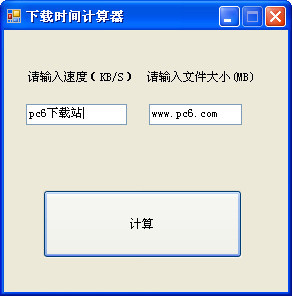































Useful
Useful
Useful