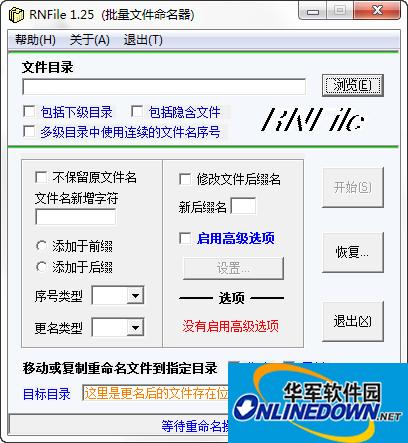
Function introduction
■ Fully supports and is compatible with operating systems above XP, and also provides 32-bit and native 64-bit versions with identical functions
■ Green single-file software, no installation required, direct use without any supporting files
■ Support integrated resource manager right-click menu (ActiveX programming implementation, non-registry)
■ Full support for Unicode, processing file names or file information in global languages is no longer a problem
■ Basic file name change: Unimaginable functions of adding, replacing, deleting, sequential numbering, moving and letter case. The seemingly simple basic functions are not simple.
■ Advanced file name changes: including regular expressions, Pascal script name change, file name editor, Chinese character conversion to pinyin, file name encoding and decoding, conversion of numbers and Chinese characters, file name encoding format conversion, file name internal code conversion, file name Encryption and decryption and other important functions
■ Extension change: Various extension change functions including advanced extension changes such as intelligent analysis of file acquisition extensions
■ Specific file name changes: including extracting tags to batch rename music files, extracting EXIF and IPTC information to batch rename picture files, extracting multimedia (video, audio, image, etc.) file information to batch rename, extracting summaries or contents to batch MS Office documents Rename, extract PDF attribute information to batch rename PDF documents, extract text attributes or content to batch rename text files, extract TrueType font information to batch rename TrueType font files, extract Android program file information to rename apk files, extract Windows program file information to exe file renaming major sections
■ Extremely powerful file time attribute and file attribute batch modification section
■ Batch modification of specific file information: Batch processing includes tags of music files, EXIF and IPTC information of image files, Office document file summary and information, attributes and information of PDF files, encoding format and content of text files, etc.
■ Types of music file tags that support extraction of tag renaming and batch modification of tags: each music format has its own tags and APE, ID3v1 and ID3v2 tags; supported music formats include: MP3, APE, FLAC, ASF, WAV, AAC, OGG, MPC, MP4, TTA, AC3, WavPack, OptimFrog, TwinVQ
■ Supports the meta-variable function, adding flexibility and flexibility to name changes.
■ Supports powerful file list export function, which can be exported to Excel (no need to install Office), Html, Rtf, Csv, Tsv and other formats
■ Supports full recording of each rename command operation, and can save and load operation records as a rename batch process
■ Supports unlimited undoing of name changes. As long as the software is not closed, the original file name can be restored.
■Supports U disk portable mode, and can carry personalized configuration files with you
■ Supports mixed renaming operations of files and folders, and the intricate relative position relationships of files and folders are never a problem
■ Supports powerful intelligent name change operations and intelligently resolves various name change conflicts to ensure correct name change results.
How to use
1. After downloading, do not run the software in the compressed package and use it directly. Unzip it first;
2. The software supports both 32-bit and 64-bit operating environments;
3. If the software cannot be opened normally, please right-click and run in administrator mode.




































it works
it works
it works