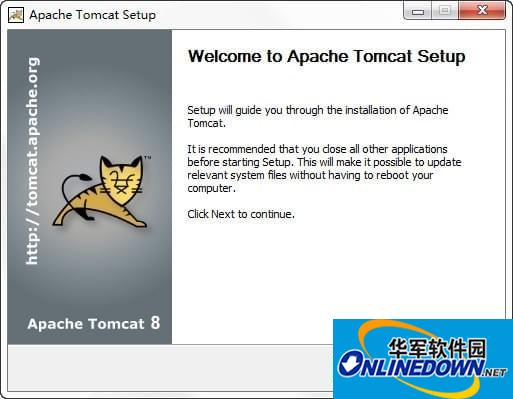
Basic introduction
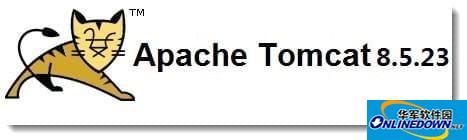
Tomcat is a core project in the Jakarta project of the Apache Software Foundation and is jointly developed by Apache, Sun and other companies and individuals. Due to Sun's participation and support, the latest Servlet and JSP specifications can always be reflected in Tomcat. Tomcat 5 supports the latest Servlet 2.4 and JSP 2.0 specifications. Because Tomcat has advanced technology, stable performance, and is free, it is deeply loved by Java enthusiasts and recognized by some software developers, making it a popular Web application server.
Software features
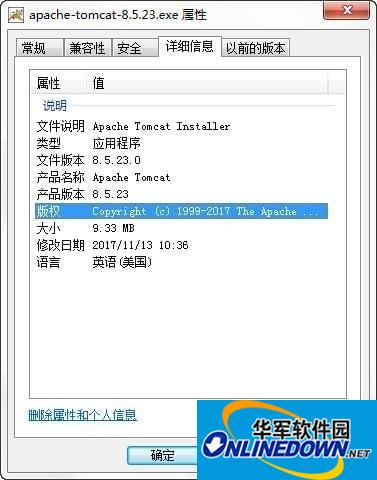
Tomcat server is a free and open source Web application server. It is a lightweight application server and is commonly used in small and medium-sized systems and situations where there are not many concurrent access users. It is the first choice for developing and debugging JSP programs. For a beginner, you can think of it this way: when the Apache server is configured on a machine, it can be used to respond to access requests for HTML (an application under the Standard Universal Markup Language) page. In fact, Tomcat is an extension of the Apache server, but it runs independently when running, so when you run tomcat, it actually runs as a separate process from Apache.
Tips
1. Configure system management
Most commercial JavaEE servers provide a powerful management interface, and most use easy-to-understand Web application interfaces. In its own way, Tomcat also provides a mature management tool that is no less than its commercial competitors. Tomcat's Admin Web Application first appeared in version 4.1. Its functions at that time included managing context, data source, user and group, etc. Of course, you can also manage various database management such as initialization parameters, user, group, role, etc. In subsequent versions, these functions will be greatly expanded, but the existing functions are already very practical.
2. Deploy an application
1> Copy the WAR file or web application folder (including all the contents of the web) to the $CATALINA_BASE/webapps directory.
2> Create an XML fragment file for the web service that only includes context content, and place the file in the $CATALINA_BASE/webapps directory. The web application itself can be stored anywhere on your hard drive.
3. Configure virtual host
Regarding the "Host" element in server.xml, it only needs to be modified when setting up a virtual host. Virtual hosting is a mechanism for serving multiple domain names on a web server. For each domain name, it seems that the entire host is exclusive. In fact, most small business websites are implemented using virtual hosts. This is mainly because the virtual host can directly connect to the Internet and provide corresponding bandwidth to ensure a reasonable access response speed. In addition, the virtual host can also provide a stable fixed IP.
4. Configure basic verification
Container-managed authentication methods control how users are authenticated when they access protected web application resources. When a web application uses Basic Authentication (BASIC parameters are set in the auto-method element in the web. In this verification method, all passwords will be transmitted over the network in 64-bit encoding.
5. Configure single sign-on
Once the realm and verification methods are set up, the actual user login processing needs to be performed. Generally speaking, logging into the system is a very troublesome thing for users, and the number of user login verifications must be minimized. By default, every web application will ask the user to log in when they first request a protected resource. If you have multiple web applications running, and each application requires separate user authentication, this can look a bit like a user struggle. Users don't know how to integrate multiple separate applications into a single system. All users don't know how many different applications they need to access. They are just confused as to why they have to log in all the time.
Installation tutorial
1. Start the installation after the download is complete. Users who are installing for the first time are advised to click "next" directly without selecting the plug-in;
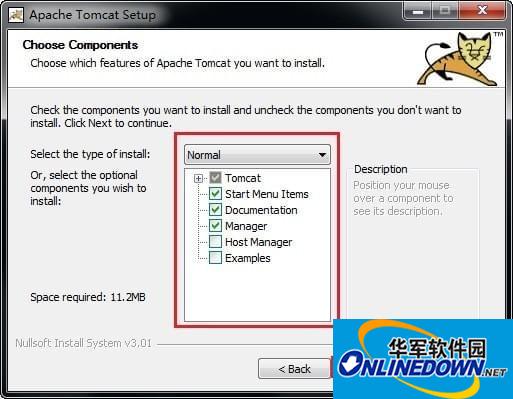
2. You can set your own account name and password;

3. A very important step! ! ! ! ! ! ! ! ! Set the jdk installation directory. Everyone's path is different. It is recommended to search according to your own computer;
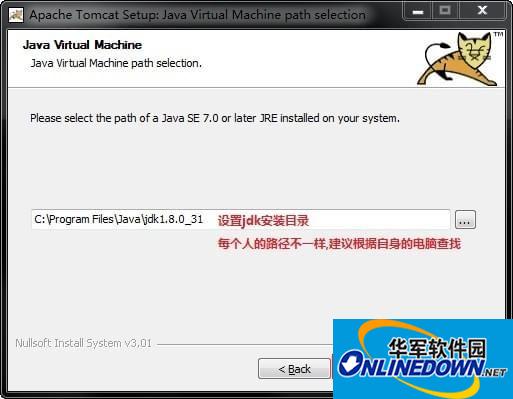
4. After the installation is complete, right-click My Computer—Properties—Advanced System Settings—Environment Variables;

5. Click "Start" - "Run", type "cmd", and enter service install Tomcat in the console;

6. Open the browser and enter http://localhost:8080 or http://127.0.0.1:8080 in the address bar;
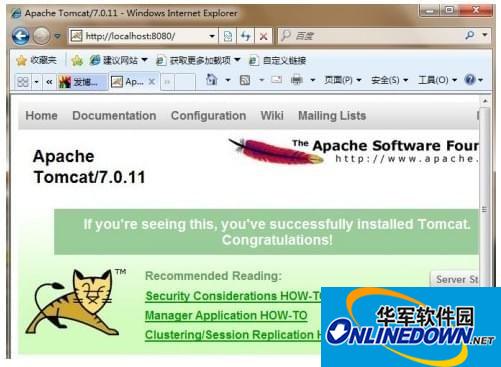
Change log
[1] Fix CVE-2017-12617.
[2] Stricter validation of HTTP host headers.
[3] Added extractingroot, a new webresourceroot that implements improved performance of extracting jars from the working directory when deploying WAR file packaging.
[4] Add support for OpenSSL ssl_conf API. The minimum required native version of Tomcat that supports this is 1.2.14.
































Useful
Useful
Useful