
Software purpose
JDK API 1.8 is a help document in CHM format. You can find the introduction of classes, interfaces, methods, etc. of all jdk packages. Generally, you will not read it specifically, but you will just look it up when necessary, just like a dictionary. It is updated together with the jdk version.
How to use
After downloading, click to open and run

If you encounter a situation where the opening is blank, as shown below:
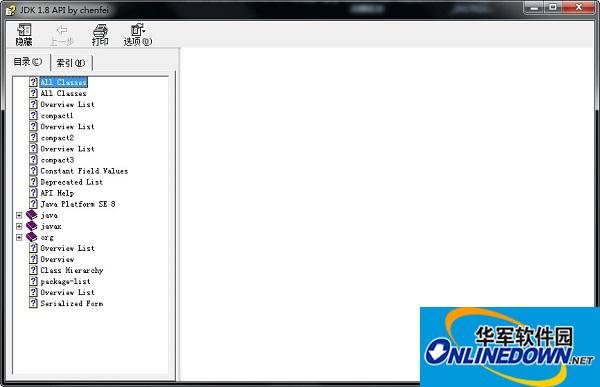
Just right-click the chm file and click Properties
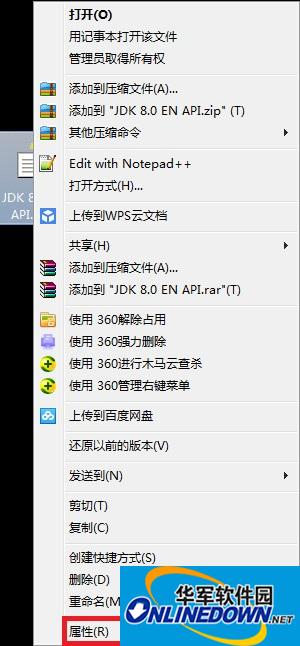
Click to unlock and then click OK.
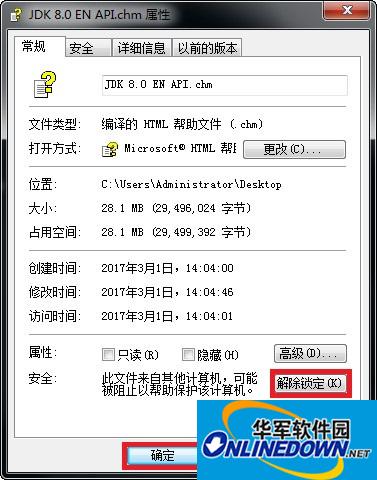































Useful
Useful
Useful