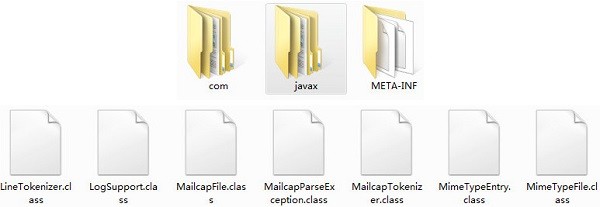
How to use activation.jar
1. After downloading the activation.jar software from this site, get a compressed package locally on your computer and use360 compressionSoftware decompression.
2. Just import activation.jar into the Java file.
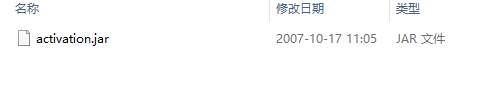
activation.jar import method
Method one
Right-click [Project] and select [Properties] from the pop-up options. Select [Java Build Path] from the list on the left side of the pop-up dialog box. Switch the top tab to the one shown in the figure, and then click [Add External JARs] to add third-party reference jar packages one by one (you can also select multiple jars, but they are limited to the same folder).
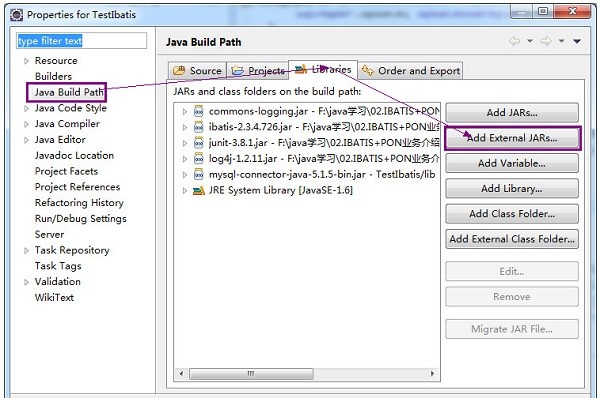
Method 2
1. In the project, create a new folder. You can name the folder yourself, and then import third-party jar packages under development.
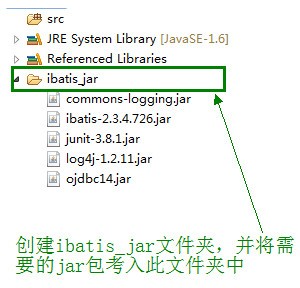
2. Select the jar package that needs to be added to the project, right-click the [Build Path] option, and select [Add to Build Path] in the secondary menu so that the Jar package is successfully imported into the project.
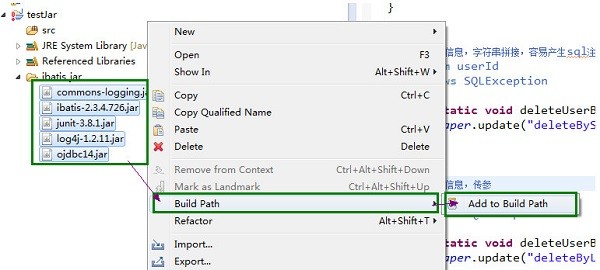
activation.jar update log:
1. Optimized some functions
2. Solved many intolerable bugs
Huajun editor recommends:
activation.jar is a jar package that must be used to deploy WebService services using axis in Java projects. The software is simple to operate and can be used without installation. It can save programmers a lot of time. Huajun Software Park also hasjarfix,Argo UML,Apache Tomcat 9,FreeJava,WinPackFor other software, you can come to Huajun Software Park to download it!

































Useful
Useful
Useful