- Green versionCheck
- Green versionCheck
- Green versionCheck
- Green versionCheck
Features:
Extremely fast download Baidu Cloud helps download without interruption
Intelligent detection automatically detects upgrade conditions
No need for after-sales service during the entire upgrade process
Start menu returns conveniently and quickly
Cool desktop for both work and entertainment
Less resource usage
Runs faster
Microsoft edge browser new kernel and new experience
Instructions for use:
Out of memory
The memory requirements of Windows 10 system are: the available memory of 32-bit system must be more than 1G, and the memory of 64-bit system must be more than 2G. If your computer's memory is lower than this requirement, you can replace it with a larger-capacity memory module or add a memory module directly.

When some users use Baidu Express to upgrade Windows 10 for compatibility testing, they fail to pass the operating system detection. The error message is "CPU prompt recommends at least 1.0GHz", as shown in the following figure:

The minimum requirement for a processor (CPU) when upgrading to Windows 10 is 1GHz (gigahertz) or above, and supports PAE, NX, and SSE2 features. Since some machines turn off CPU-related features in the BIOS, it may also cause upgrading to Windows 10. Inspection failed.
Driver failed ------- "Upgrade may cause inability to enter the system" troubleshooting method

Cause of problem
The graphics card driver fails the detection or does not support DX9 and above versions.
Troubleshooting steps
1. Whether to support dx9 and above versions
Click Start-Run, enter cmd to bring up the command control character, enter dxdiag, and press Enter. As shown below

Taking my computer as an example, this machine is DX11, so this item supports
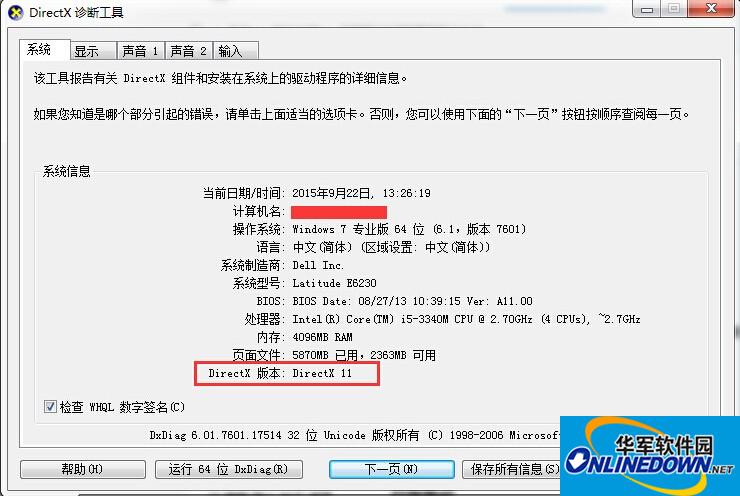
2. Uninstall the graphics card driver
Right click on My Computer-Manage-Device Manager

Select the display adapter - right click on Uninstall and check Delete the driver software for this device
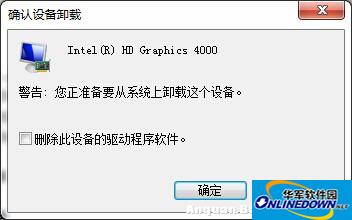
If you still cannot pass the test after the above operations, it means that your graphics card hardware ID cannot meet the conditions for upgrading to Windows 10.
CPU does not support
FAQ:
1. What are the computer hardware configuration requirements for upgrading to Windows 10 system?
According to official information from Microsoft, the hardware conditions that need to be met to upgrade a Windows 10 computer are:
CPU: greater than 1GHz; memory: greater than 1GB (32-bit) or 2GB (64-bit); system disk space: greater than
16GB (32-bit) or 20GB (64-bit); graphics card: WDDM driver device, Microsoft DirectX9
Graphics support. Windows 10 Express can help you check whether your computer meets the upgrade requirements with one click.
2. I am running an XP system, can I upgrade to Windows 10?
The current official information from Microsoft is that it cannot support the direct upgrade of XP system to Windows 10. We are negotiating with Microsoft to find a solution. You can reinstall a Windows 7 system first, and then use Express to help you upgrade to a Windows 10 system.
3. Can pirated users upgrade to Windows 10?
Express has an intelligent detection function that will help users determine whether the machine can be upgraded to Windows 10 normally.
system, it is recommended to run the upgrade check after downloading Windows 10 Express.
4. After upgrading to Windows 10, do I need to reinstall all my original software?
unnecessary. After upgrading to Windows 10, the software in the old system is still there and does not need to be reinstalled. Your personal data will not be lost (a few extremely unpopular software may have compatibility issues).













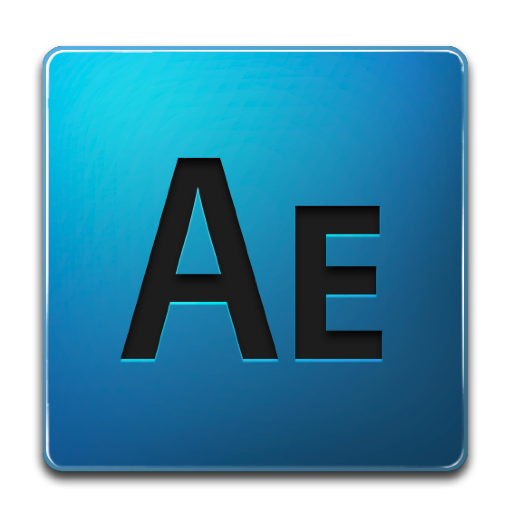
































it works
it works
it works