- Green versionView
- Green versionView
- Green versionView
Features:
1. Offline software is essential for learning; 2. It is more convenient to watch online tutorials and learn; 3. The latest software resources are pushed in real time; 4. Paid software becomes free here.
Installation method:
1. Double-click "Toolbox Installation Package.exe" to complete the PC Technology Home Resource Toolbox.
2. After running the PC Technology Home Resource Toolbox (first log in in the upper right corner), log in with the forum account.
3. If you don’t have an account, go to the forum to register one. After registration, fill in the username information in the login box to log in! ".
4. After logging in successfully, you can use the resources in the toolbox and download applications at will.









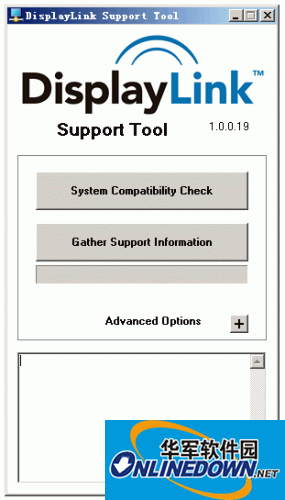



































Useful
Useful
Useful