Introduction to Luban calculation function
1. Versatility: The free version of Luban Quantity Calculation has one drawing and multiple calculations. A set of drawings can be applied to calculation rules in different places across the country for calculations and is suitable for bill of quantities quotations.
2. Export function: For the component attributes that have been built in a project, they can be called in different projects through access, eliminating the complicated process of component definition (defining names, checking quotas).
3. Generate annotation drawings with engineering quantities: to facilitate the verification of engineering quantities.
4. Directly read the design institute drawings: the free version of Luban Calculation greatly reduces the modeling workload.
5. Accurate three-dimensional deductions: The free version of Luban Calculation uses the powerful drawing function of CAD to perform accurate three-dimensional deduction calculations, which is beyond the reach of manual calculations and self-developed platform software.
6. Accurate formwork calculation: Strictly follow the calculation rules to calculate the formwork separately according to the actual contact area (cast-in-place components) and component volume (prefabricated components), and make separate statistics for the super-height parts in the rules.
Features of Luban calculation software
1. Realize Cad conversion without modeling
The success rate of Luban Steel's CAD conversion function exceeds 95%, and it can flexibly respond to various special situations on actual drawings. The modeling time is greatly reduced during the use of the software, which significantly improves the work efficiency of steel bar sample conversion users.
2. Built-in steel bar specifications reduce users’ professional requirements
Luban Steel Bar encapsulates some specifications related to steel bar duplication, which is very beneficial for general budgeters who are not familiar with steel bar calculations. They can learn the specifications more intuitively through the software, and can directly adjust the specification settings to adapt to various engineering situations.
3. Powerful graphics modeling function
Luban Steel's original graphical method modeling function can conveniently and quickly solve the modeling and overall sampling problems of all components, and the complex node reinforcement of steel bars can be viewed through three-dimensional display, realizing software virtualization construction.
4. Comprehensive solutions to adapt to users at all levels
Luban Steel Bar supports the graphical method, component method, and single root method to calculate steel bars for users with different computer levels. The three methods can be combined and flexibly applied to meet the needs of users with different computer levels. It can also easily handle special-shaped cross-section steel bars in various projects.
5. The report contains a variety of statistical functions to meet the different needs of users.
Luban Steel Bar contains two sets of report modes, which are suitable for users to check the amount of steel bars and to view the amount of steel bars on demand respectively. The report format can be defined independently. There are more than 30 forms of report statistics, and projects can be counted in the form of nodes (or directories). The quantitative function fully meets any statistical format required by users.
6. Friendly interface and easy to learn
The main interface is the same as Luban's calculation, intuitive and clear. The consistency of Luban's various series of software interfaces makes users feel friendly and greatly reduces learning costs; the component method interface adopts a spreadsheet-like interface, which is simple, clear and easy to use.
7. Free users from the tedious process of table lookup, calculation, and summary.
Automatically calculate overlap, hook and bending coefficient (also called elongation), and obtain the weight of the steel bar based on the diameter of the steel bar. The user does not need to intervene during the entire steel bar calculation process, and the weight and length of the steel bar are automatically calculated.
8. Lbim data sharing
The data between Luban's various series of software are fully shared. The civil engineering calculation model can be directly transferred into the steel bar software, and the amount of steel bars can be calculated after given the steel bars. Moreover, the interfaces, operating modes, and data storage methods of each software are similar. Learning one software is equivalent to mastering all software, which improves the user's social competitiveness.
Advantages of Luban calculation software
1. Powerful reporting function to easily cope with various data needs
After engineering modeling, you have to use additional tools (script paper, calculator) to compile a large pile of calculation drafts into required items according to quotas or checklist rules. The powerful advantages of the software are also reflected in the summary statistics function. Luban Quantity Calculation (installation version) provides users with five major reports: engineering quantity overview table, system calculation book, consumption summary table, accessories summary table, and ultra-high engineering quantity summary table. The reports are concise and intuitive, meeting the data needs of each stage of the project. The conditional statistics function can count various data of each system, equipment, floor, etc. Model once, use it for life.
2. Report (project quantity) statistical function
The truth about the loss of project profits, in addition to the "inaccuracy" mentioned above, is also very important is whether the data can be called and managed in real time. The hand calculation draft is completely "dead". It is almost impossible to quickly and accurately calculate the project quantities of a certain part. Luban Calculation Installation is not only a calculation tool, but also an expert in project data management.
·Regional engineering quantity verification: You can select the desired part of the data to calculate the quantity at any time. Wherever the construction is, the data can be synchronized, and everything becomes controllable.
·Conditional statistics function: Luban Quantity supports counting the engineering quantities of any component on any floor, and can realize short-cycle three-calculation comparison of physical quantities, which is very important for controlling the profit loophole of "flying orders" and achieving refined management. effect.
3. Through conversion, the number of devices can be automatically counted.
In traditional engineering quantity calculation, installation budget personnel count equipment, components, pipe fittings, etc. from drawings one by one, and then list them in tables by category. It is conceivable that the complexity of large-scale engineering systems is complicated, and the number of points is such Simple mechanical labor is boring and boring. Luban Calculation (installation version) can convert various professional equipment components for installation with one click through intelligent recognition. After calculation, the models, floors and systems can be distinguished, and statistics can be generated into reports.
4. The pipeline intelligently generates intelligent summaries, freeing up the scale calculator.
Calculating points manually is boring, and using a scale to measure pipeline lengths is even more tedious. First, you need to measure the length on the drawing piece by piece, and then use a calculator to summarize it. In addition, different calculation items for pipes, air ducts and other components, plus various vertical pipelines, are very cumbersome. Luban Calculation (installation version) was the first to solve this technical problem. The software can automatically convert the pipelines of each circuit in the electrical major. In the fire sprinkler major, it can be converted with one click according to the label or hazard level. The expansion area of the air duct can also be automatically converted. After conversion, different calculation projects only need to make corresponding selections and settings in the software to easily produce quantities.
5. Three-dimensional collision check
The traditional two-dimensional drawing review is often time-consuming, inefficient, and finds few problems, resulting in a large number of pipeline collision problems during the construction process, causing rework, delaying the construction period, and increasing construction costs. Three-dimensional collision inspection of Luban Calculation Installation Function: conduct two-dimensional and three-dimensional audits based on the established three-dimensional model, communicate with the on-site technical person in charge based on the audited problems, and determine solutions.
6. Legality check
After completing the project, are you worried about mistakes and still have to spend a lot of time checking? No need at all! Luban Calculation Installation Legality Check can intelligently determine errors in graphics and attributes, omissions and errors in engineering quantities, and can detect errors. Components, you no longer have to pay for your mistakes. This function not only saves you time and costs, but also avoids direct economic losses.
7. Full image annotation
All component engineering quantities, various pipes, lines, and calculation items can be marked on the floor plan, which is clear at a glance! Reconciliation is convenient. The headache of reconciliation is a task that estimators must face. It is very clear to use Luban full-scale annotation to mark the project quantities for the other party to see. Guide construction. The project department directly prints out the floor plan with the full installation diagram and hangs it on the wall. The construction workers and material technicians can check and compare at any time and calculate the material usage. If there is any discrepancy, they will immediately formulate measures to control it. This allows the project to know how much to spend. Materials (money), eliminating waste!
8. Simulate real-life three-dimensional models to make work more valuable
What can you get after the project is calculated? After traditional manual calculation, all you get is a bill of quantities! After the graphics software modeling is completed, while getting the bill of quantities data, you can also see the three-dimensional model of the project after it is completed. . With the help of this model, all parties can communicate easily; with the help of this model, the construction unit can know the laying situation of each professional pipeline space in advance, check the rationality of the design, avoid construction rework, and thereby reduce costs. At the same time, when the budget clerk sees the results of his work, he feels a sense of accomplishment. The work turns out to be so wonderful!
9. Make the budget closer to the final accounts and increase project profits
A financial crisis has made more construction companies realize the importance of refined management. For budget staff, making "budgets" according to "final accounts" means refinement. In the past, going around beams, pipes, and climbing "budgets" did not count. , it’s not that I don’t want to calculate it, but I can’t calculate it. If you fail to calculate what should be calculated, corporate profits will naturally be low. Now, with the three-dimensional collision check installed by Luban Calculation, pipeline collision problems that occurred during the construction process in the past can be predicted before construction to ensure the construction schedule. Budget personnel can not only control project costs more effectively, but also participate more in project management and play an important role!









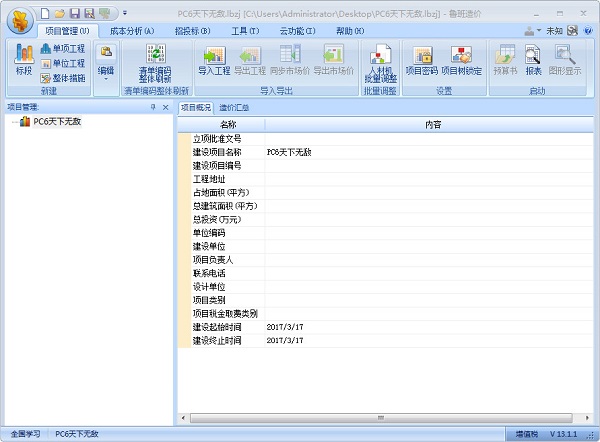
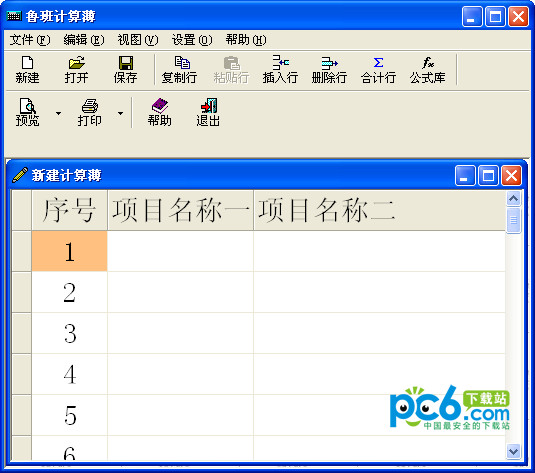
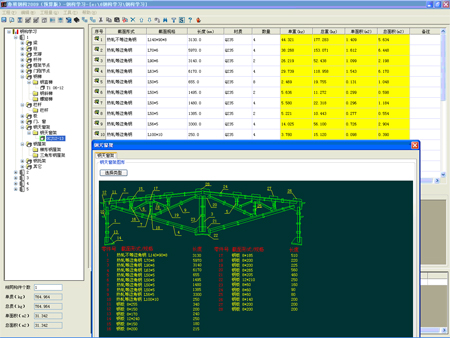

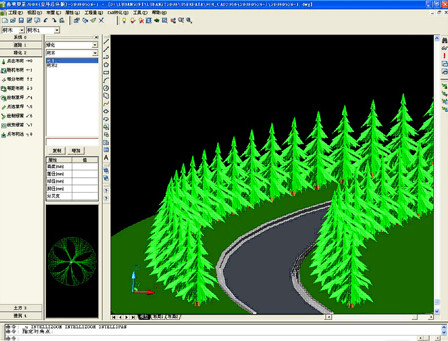
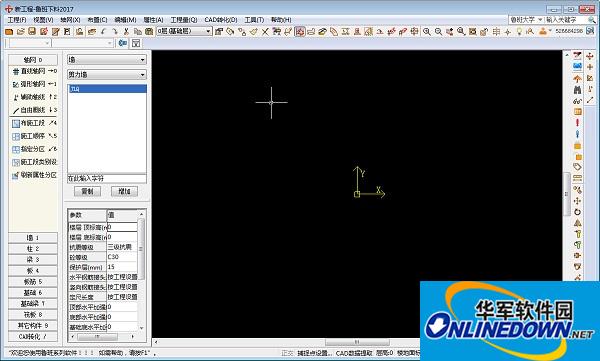
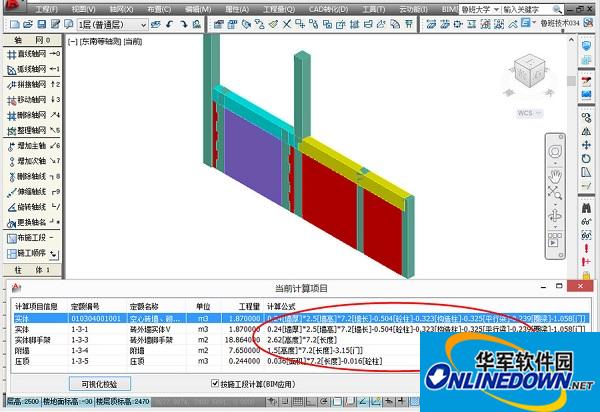




























it works
it works
it works