
Find.Same.Images.OKSoftware function
1. Easily search the quality of pictures
2. Find images with the same quality in both folders
3. There are five search rule settings, you can select all, you can select folders and folders
4. It also supports performance and quality balance search, and you can also choose to search for the same quality of pictures.
5. The official version of Find.Same.Images.OK supports rotated image search. If there are rotated images in the two folders, they will be displayed on the result interface.
6. Also select the flip type, and the flipped image will be found
7. You can also search for negative images in the two folders
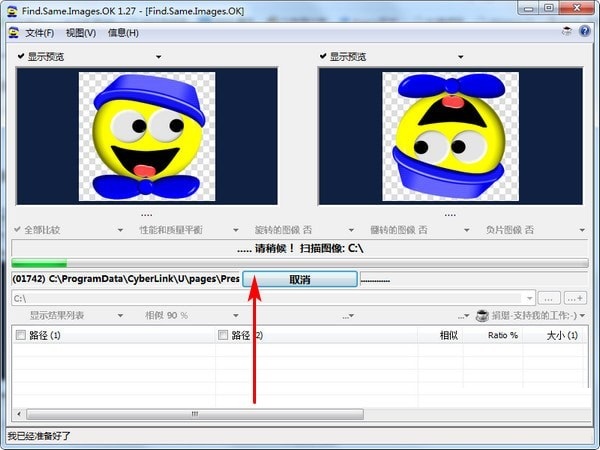
Find.Same.Images.OKSoftware features
1. The software’s search similarity can also be adjusted
2. You can set 55% similarity to view pictures
3. You can set up 100% similar picture viewing
4. The image size can also be displayed in the result area
5. The paths of the two folders can also appear.
6. The comparison algorithm is fast and can be calculated thousands of times in one second.

Find.Same.Images.OKSoftware Highlights
◆Won’t put a burden on the CPU
◆Portable use
◆Optional installation
◆Easy to use
◆Compact size
◆Multi-language
How to use Find.Same.Images.OK
Start the program Find.Same.Images.OK Select the option if you want to compare folders with folders or compare all (...see images - 1 point 1)!
Press the start button (...see image - 1 point 2) and the search for dual and similar images starts. Set the similarity tolerance before starting the scan ergo search. (Image - 1 point 4)
If desired, you can also activate the rotate, flip (mirror) and negative search options!
(...see image - 1 point 3)
After the image search is complete, you can select the images in FSI.OK by checking the checkbox and then select the desired action. Or you just make worse or better pictures through the program itself. (...Image - 1 point 5)
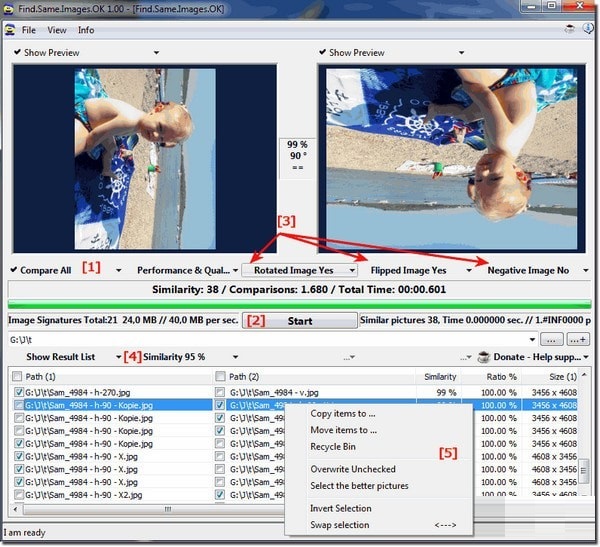
Find.Same.Images.OK change log
Working day and night just so you can be happier
Mummy, Mummy, coax~all the bugs are gone!
Huajun editor recommends:
Find.Same.Images.OK is so easy to use. It is one of the best software in image management. I believe friends who have used it will say it is easy to use. If you don’t like it, we still have it.VueScan (image scanning software),(ActiveBarcode) Barcode Generator,3A mind map,Keniu Image-Text Jewelry Material Pack,Image filter



































Useful
Useful
Useful