
Introduction to Renren Photo Album Software
Want to share your high-definition photos of your life on Renren.com?
Using the traditional web page to upload photos is slow, and if the browser crashes, all the efforts will be wasted. . .
So, Thousand Oaks developed this fast photo album for everyone!
The latest image uploading software officially launched by Renren.com. Renren Speed Photo Album can upload pictures in batches without opening a web page, and also supports many functions such as quick sorting and full-screen viewing. Upload pictures faster, more and more conveniently!
Hurry up and upload your photos to the album!
Introduction to functions of Renren Photo Album
Direct access to my online photo album
Easily manage online photo albums without opening a web page! Supports useful functions such as browsing, adding descriptions, rotating, deleting, and downloading!
Screenshot upload
截图并上传到人人网,轻松快捷地分享您的本地趣事。 You can also set exclusive shortcut keys.
One-click fast batch upload
Privilege function: 1,000 images can be uploaded in batches each time! Stable and fast, and supports local quick sorting!
Renren picture viewer
Supports a variety of image formats, quickly browses local images, and easily uploads them to Renren; the online photo album can also display image descriptions after downloading.
Renren photo album installation steps
1. Download the installation package of the official version of Renren Photo Album from Huajun Software Park. After unzipping, double-click the exe program to enter the installation wizard and click Next

2. Click "Browse" to select the installation folder. Generally, it is installed on the C drive of the computer by default. It is recommended to install on the D drive. Click Install.

3. The software is being installed, please wait patiently.
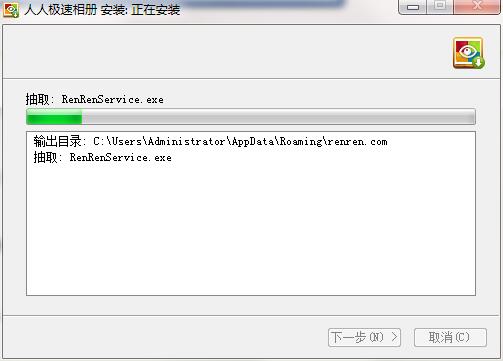
4. Renren Photo Album installation is complete, click Finish to exit the installation wizard
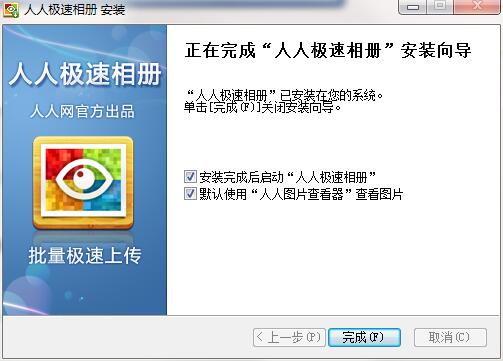
Renren photo album update log
1. Fixed BUG, the new version has a better experience
2. Some pages have been changed
Huajun editor recommends:
Renren Photo Album, as an image management software that is continuously updated and iterated, has been transformed in version updates again and again to better meet user needs and bring users a very high user experience. The editor of Huajun Software Park recommends everyone to download and use it. In addition, there areVueScan (image scanning software),Jinshan Painting King 2006 Free,(ActiveBarcode) Barcode Generator,3A mind map,Image filterRelated software is also pretty good and can be downloaded and used.



































Useful
Useful
Useful