PhotoLine has advanced image processing software functions such as layer processing, Photoshop filter plug-ins, layer styles, web page image production, web page animation production, vector drawing, inserting text layers, and multi-page processing (editable PDF files, icon files).
PhotoLine can also be used to batch convert image file formats (automatic modification operations can also be performed during the conversion process), quickly browse pictures in folders, correct the white balance of digital photos, convert bitmap pictures to vector pictures, etc. It is an all-rounder in image processing.
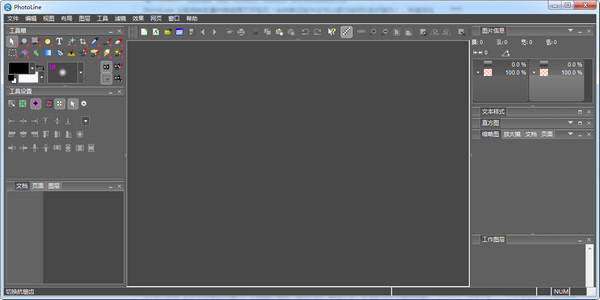
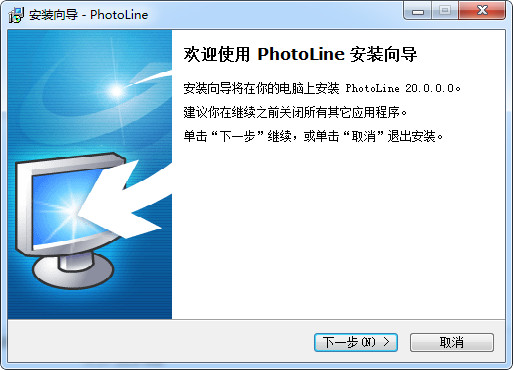
Mini PhotoshopFunction introduction
1.PhotoLine supports single-page pictures or multi-page documents, supports common graphic image file formats, and also supports psd and pdf well;
2. Supports pixel, vector or text layers and groups;
3. PhotoLine contains a variety of professional painting, adjustment, auxiliary and historical recording tools, and a rich set of built-in brushes, patterns, effects and filters;
4. Support templates, calendars, built-in picture browser, slide show function and batch conversion of image formats;
5. PhotoLine’s text typesetting tools are powerful, supporting image and text wrapping, automatic page numbering, path text, multiple blocks of multi-page text continuous typesetting, and ruler control for paragraph indentation;
6. Supports web design functions such as slicing, button designer, and gif animation, and can even output flash in swf format.
Generally speaking, PhotoLine's image processing capabilities are close to those of Photoshop, its text formatting is powerful, and it has vector drawing tools unique to Illustrator and CorelDraw, as well as page numbering tools unique to InDesign, making it worth using.
Mini photoshop (PhotoLine) FAQ
Installation failed
Problem description: When installing PhotoLine, you may encounter problems such as the installation program not running properly and error prompts appearing during the installation process.
Solution:
Close all security software that may interfere with the installation, such as anti-virus software, firewalls, etc.
Run the installer as administrator and make sure you have sufficient permissions to install.
Check whether your system meets PhotoLine's minimum system requirements.
Crash on startup
Problem description: When starting PhotoLine, the software may suddenly crash and cannot be used normally.
Solution:
Make sure your computer meets the requirements for running PhotoLine, including operating system version, memory, processor, etc.
Update your graphics card driver to the latest version to ensure compatibility with PhotoLine.
Try reinstalling PhotoLine to make sure no errors occurred during the installation.
Check if any updates or patches are available and apply to the software.
Mini photoshop (PhotoLine) update log:
1. Sweep the bug out and carry it out to the end
2. The most stable version ever
Huajun editor recommends:
This site also prepares a variety of related software for you, such as:VueScan (image scanning software),Jinshan Painting King 2006 Free,(ActiveBarcode) Barcode Generator,3A mind map,Image filterWait, you need to go to the editor of Huajun Software Park to satisfy you!











































Useful
Useful
Useful