
Tianyi Broadband Client Function Introduction
China Telecom Tianyi Broadband Client provides a variety of network access options. In places covered by China Telecom's wired and wireless networks, users can choose Tianyi broadband WiFi, 3G, 1X, and wired broadband ADSL network access methods to access the Internet through the client software. Users can enjoy high-speed broadband Internet services anytime and anywhere, and enjoy the rich value-added services provided by China Telecom.
Tianyi Broadband Client Core Functions
1. Tianyi Broadband client covers all network access of China Telecom (European Broadband WiFi, Tianyi Broadband 3G, Tianyi Broadband 1X and wired broadband ADSL);
2. 100 free text messages per month (supports sending to China Telecom, China Mobile and China Unicom users), as well as free scheduled text messages and billed text message services;
3. The address book of the address book assistant that will never be lost, making it more convenient to manage contacts; the large-capacity Tianyi Cloud (network hard drive) allows you to experience wonderful cloud life, and videos, photos, files, etc. can be stored at any time, and space is not a problem;
4. More free value-added services are available in Tianyi Broadband Client, such as: Tianyi Video, Online Business Hall, 189 Email, Cinema Link, Weather Forecast, etc.
Tianyi Broadband ClientSoftware features
Cloud address book
Cloud storage, intelligent reminder synchronization operation, faster and easier search for contacts, and more convenient management
Application tools
天翼宽带客户端汇集丰富精彩的贴心应用,一键安装轻松管理,网上营业厅、宽带助手、在线充值等宽带服务助力网上冲浪无烦恼
Personalized skin resurfacing
A variety of fresh and fashionable skins and rich default theme true colors allow you to change your look every day
Online recharge
Refuse to queue up to recharge phone bills, enjoy huge discounts every day, and online recharge is easier
instant rate
: Quickly check the real-time speed on the Tianyi Broadband client, uploading and downloading at a glance
Feedback
为您专设的绿色通道,提供专业、优质的服务
Tianyi Broadband client installation steps
1. Start the installation

Double-click the installer to start the Tianyi Broadband Client Installation Wizard.
2.Select version language
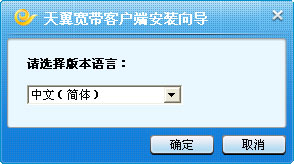
Enter the version language selection installation interface, select the appropriate version language from the drop-down options, and click the [OK] button to complete the version language selection.
3. Enter the license agreement interface
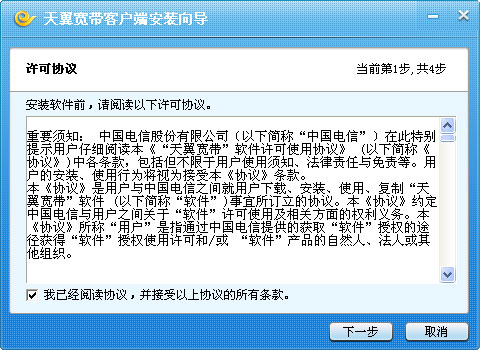
Select "I have read the agreement and accept all terms of the above agreement" and click [Next] to enter the installation path selection.
4. Select the installation path interface
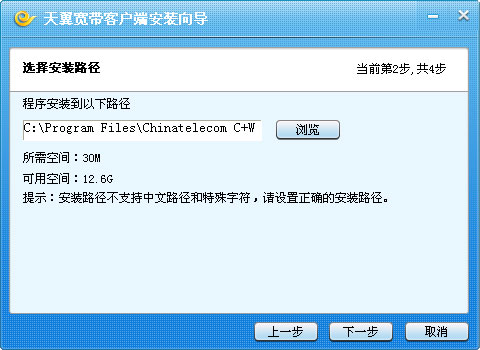
Select the installation directory of Tianyi Broadband Client, you can change the installation path by clicking [Browse], and click [Next] to enter the installation.
5. Enter the installation progress interface

Depending on different computer configurations, this process may last a few minutes. During the waiting period, you can watch the animation effects on the installation interface to learn about the special functions, or click to minimize. button to hide the installation interface in the taskbar tray. Click the taskbar tray icon again to restore viewing of the installation interface.
6. Enter the installation completion interface
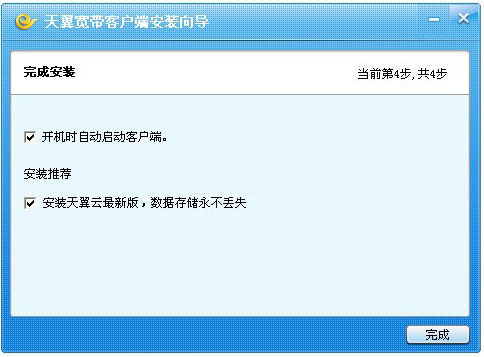
After completing the installation, "Automatically start the client at boot" and install recommended applications are checked by default. Click the [Finish] button to complete the installation of Tianyi Broadband client and recommended applications.
How to use Tianyi Broadband Client
Tianyi Broadband Client——Dial-up Interface

Tianyi Broadband Client - Network Details Interface

Tianyi Broadband Client——Home Page

Tianyi Broadband Client——Application Tool Interface

Tianyi Broadband Client Frequently Asked Questions
What are the requirements for using the unified authentication function of Tianyi Broadband client?
There are the following three conditions: (1) The PC inserts an Internet card containing a valid UIM card, uses the client to connect to WiFi, and does not enter the WiFi account password in the client; (2) The Internet card is supported by China Telecom and supports the unified authentication function; (3) The PC operating system supports the Tianyi Broadband client.
How to use Tianyi Broadband 4G connection?
Tianyi Broadband client has integrated Tianyi Broadband 4G and Tianyi Broadband 1X networks. Tianyi Broadband 4G includes Tianyi Broadband 4G network and Tianyi Broadband 1X network.
To use Tianyi Broadband 4G connection, please insert your network card first and ensure that the network card driver has been successfully installed. Click the Tianyi Broadband "4G" button in the dialing disk on the client interface to successfully access Tianyi Broadband 4G or 1X network. If your telecommunications network card only supports Tianyi Broadband 1X network, it will automatically determine for you to access the 1X network.
When you connect to the Tianyi Broadband 4G or 1X network, if an "E-Yi Broadband WiFi signal" is detected, the client will remind you whether to switch to the WiFi wireless network to experience a higher-speed network.
Tianyi Broadband ClientHow to set the order of automatic connection of wireless networks?
You can set the automatic connection order in the client "Menu" - "Settings" - "Basic Settings" - "Connection Settings" interface. The default connection order is Tianyi Broadband WiFi, Tianyi Broadband 4G.
Tianyi Broadband Client Update Log
1. Fixed BUG, the new version has a better experience
2. Some pages have been changed
Huajun editor recommends:
Tianyi Broadband Client is a very good software that can solve a lot of troubles. This site also providesFalcon online game accelerator,NetEase UU online game accelerator,rocket accelerator,NetEase UU online game accelerator,Cool running online game acceleratorWaiting for you to download.












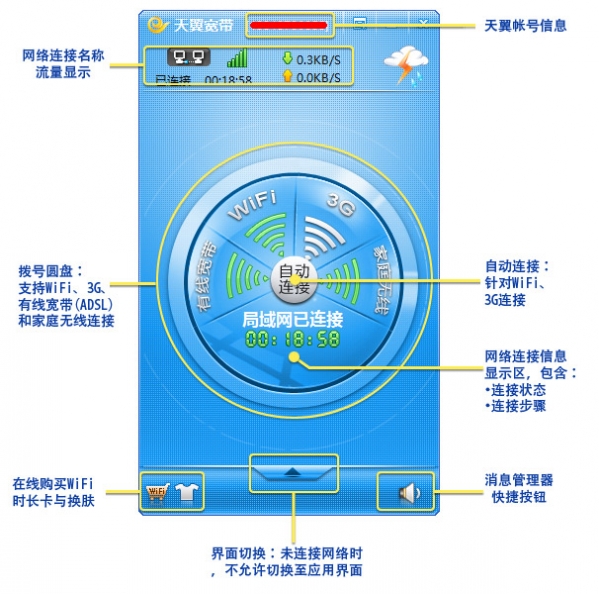


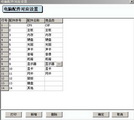





























Useful
Useful
Useful