- Green versionCheck
- Green versionCheck
- Green versionCheck
- Green versionCheck
- Green versionCheck
Software features
Visio 2003 Simplified Chinese version can create flow charts, organizational charts, schedules, marketing diagrams and other more diagrams, and add specific diagrams to documents. Visio 2003 has an operating interface that is very similar to Office XP, so anyone who has been exposed to Word will not find it unfamiliar. Like Office XP, Visio 2003 has a task panel, personalized menus, customizable toolbars, and answer wizard help. It has built-in autocorrect function, Office spell checker, and keyboard shortcuts, making it easy to work with other programs in the Office series.
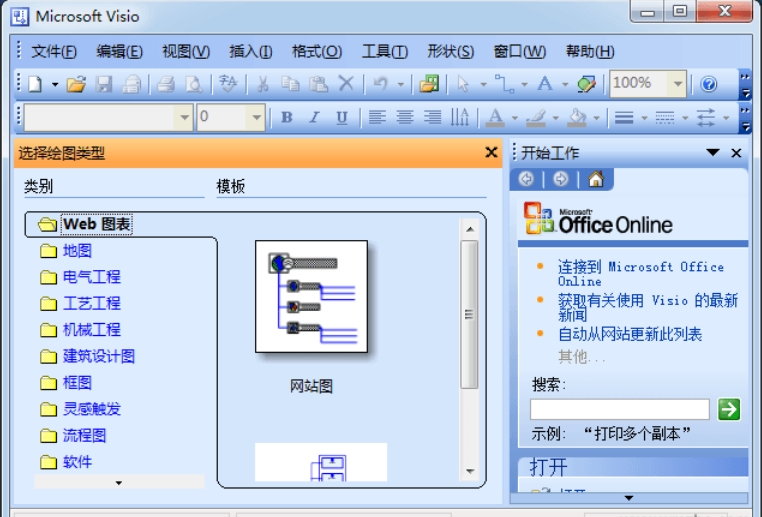 do
do
Software Highlights
1. Able to intuitively record, design and fully understand the status of business processes and systems through a variety of diagrams, including business process diagrams, software interfaces, network diagrams, workflow diagrams, database models and software diagrams, etc.
2. The software can link charts to underlying data to provide a more complete picture, making charts smarter and more useful.
3. Get started quickly with the help of templates. The software lets you easily create diagrams using predefined Microsoft SmartShapes symbols combined with powerful search capabilities to find suitable shapes on your computer or on the web. Software provides specific tools to support the different diagramming needs of IT and business professionals
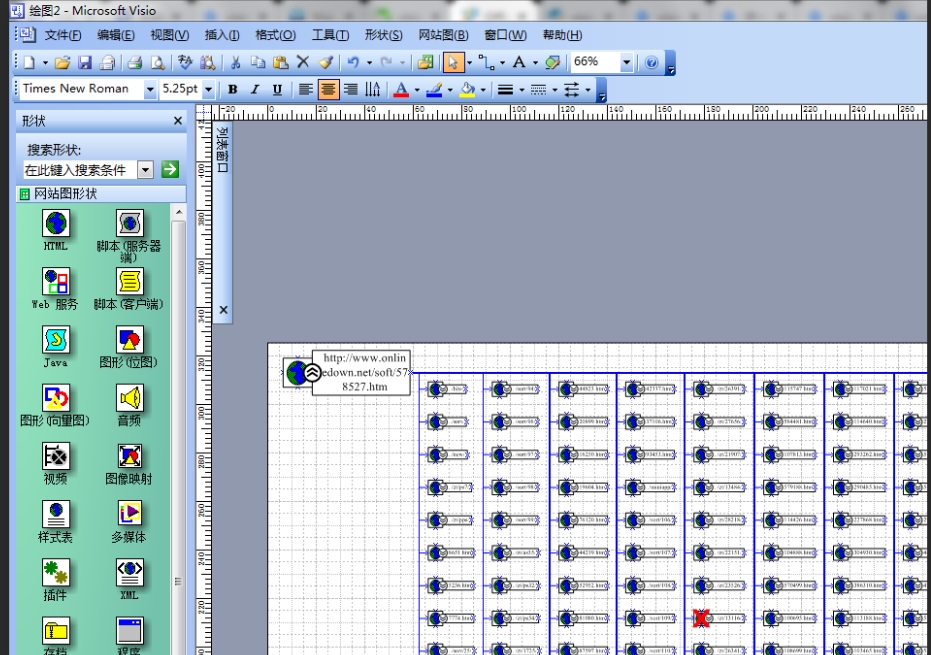
Software function
1. When starting, you can find visio2003 on the computer's quick run interface and double-click to start it;
2. Click a category to browse drawing templates;
Web diagrams, maps, electrical engineering, process engineering, mechanical engineering, architectural design drawings, block diagrams, brainstorming
3. Select the drawing type. Here you can choose the website diagram, you can choose the overall website design, or you can choose;
Flowcharts, software, databases, charts and graphs, networks, project schedules, business processes, organizational charts

visio2003 update log:
Developer GG said there are really no bugs this time~
Huajun editor recommends:
Visio2003 is a very good office software. I secretly tell you that I also use this software. I don’t tell others about it! Powerful, green and safe. Huajun Software Park also provides you withToday's goal,Hanwang Attendance Management System,WPS Office,NTKO large file upload control,Kuai Dao Ke platform softwareWaiting for you to download.












































Your comment needs to be reviewed before it can be displayed