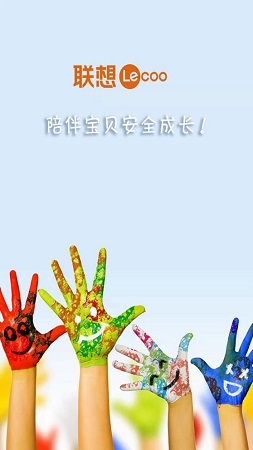
Lenovo Phone Watch Software Advantages
1. Chat on the phone and communicate from the heart
一切的沟通,从即时通话和语音微聊开始
2. Accurate positioning, safe and worry-free
Accurately obtain the location information of the device, and always care and rest assured
3. Parenting content, wonderful presentation
Do you really know how to raise children? Wonderful content is waiting for you
Lenovo Phone Watch Software Features
1. You can make a phone call
2. AI intelligent positioning (LBS, GPS, AGPS, WiFi, etc.)
3. Sports information: APP can record and query historical sports conditions
4. Information center: low battery carrying case, fence exit reminder, etc.
5. Historical track (APP can record and query the historical movement of the device)
6. Support 4G video calls
7. Support 4G network of China Mobile, China Unicom and China Telecom
8. Electronic fence: APP can set up electronic fence. When the device moves from inside the fence to outside the fence, the APP will receive an early warning message.
Lenovo Phone Watch Software Highlights
Sports competition: record the number of steps taken by children every day, and post family rankings every day
HD calls: Make high-definition calls to each other at any time, and parent-child interaction can be completed with one click
Voice communication: Real-time intercom on your mobile phone watch, you can have a voice chat with your children anytime, anywhere
Second-level positioning: five-fold precise positioning technology, knowing the child’s location at all times
Lenovo Phone Watch FAQ
APP crashes or freezes
Try closing other apps running in the background to reduce memory usage.
Clear device cache or free up storage space.
Restart the device and try opening the APP again.
If the problem persists, you can try uninstalling and reinstalling the APP or updating to the latest version.
Watch APP version is incompatible
Check whether the versions of the watch and APP are compatible. If they are not compatible, please try to update the watch or APP to the latest version.
If it cannot be updated or is still incompatible after updating, you can contact Lenovo customer service for consultation and solutions.
Watch APP privacy settings
When using the watch APP, pay attention to protecting personal privacy and information security.
Avoid disclosing personal information or performing unsafe operations in the APP.
Regularly check the privacy settings and security permissions of the APP to ensure the security of personal information.
Lenovo Phone Watch Update Log
1. Sweep the bug out and carry it out to the end
2. The most stable version ever
Huajun editor recommends:
Believe me, as long as you use Lenovo Phone Watch and other system tools, you can uninstall the software and it will definitely meet all your needs. The editor has also carefully prepared for youQuickShortcutMaker,Bipbip,Deep Recovery Master,Korean drama TV,Master Lu 2021





 You may like
You may like



























Your comment needs to be reviewed before it can be displayed