Things to note:
Friends who use Mac to install or download application software often encounter the following three error situations. The editor here provides you with solutions to help you solve the Mac error problem:
1. "...the software is damaged and cannot be opened. You should move it to the Trash"
2. "The xxx software cannot be opened becauseApple can't check if it contains malware"
3. "Cannot open xxxsoftware because it comes from an unidentified developer"
Don’t panic if you encounter the above three situations, follow the editor’s instructions and solve them easily.
1. Turn on any source in the computer settings.Open any source.
2. Opening any source will solve the problem of most software error reports. If it does not work, it means that you need to bypass application signature authentication by executing command line code. Execute command bypassiosnotarizationGatekeeper.
3. If the above operations still cannot solve the problem, then you need toCloseSIPSystem integrity protectionOnly then can.
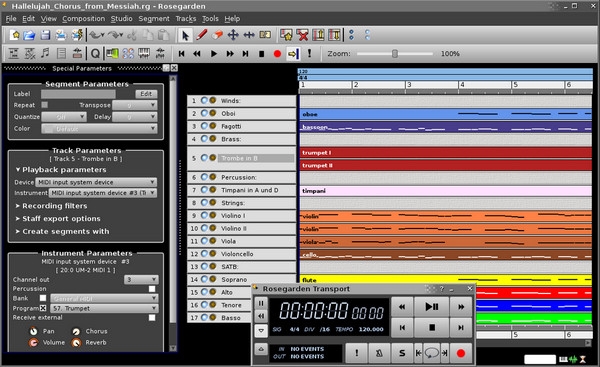
Ocenaudio MAC software introduction
Ocenaudio The Mac version is a cross-platform, easy-to-use, fast and powerful audio editor. It is the ideal software for anyone who needs to edit and analyze audio files without complexity. Ocenaudio also has powerful functions to meet the needs of more advanced users. The software is based on Ocen Framework, a powerful library used to simplify and standardize the development of audio processing and analysis applications across multiple platforms.

Ocenaudio MAC function introduction
Supports VST (Virtual Studio Technology) plug-in.
Real-time effect preview.
Beautiful and unified cross-platform interface style.
Supports multiple paragraph selection.
Can perform instant editing operations on audio files that are up to several hours long.
Complete spectrogram tools.
Ocenaudio MAC software features
Support VST plug-in
The ocenaudio supports VST plug-ins (Virtual Studio Technology), providing users with access to multiple types of effects. Like native effects, VST effects can be configured with the help of live preview.
Real-time application effects
Applying effects such as equalization, gain, or filtering is an important part of the process of editing any audio file. However, it's difficult to get good results just by adjusting the settings controls: you need to listen to the processed audio. To simplify the setup of audio effects, OcenAudio features a live preview: you can listen to the processed signal while adjusting the controls.
To make the setup more user-friendly, Ocenaudio combines a thumbnail view of the selected audio signal with effects controls. With this, you can use the same navigation features as the main interface, select specific sections or skip while listening, and you will apply effects to the results of uninteresting sections and everything in real time!
Support multiple platforms
The ocenaudio works on all major operating systems: Microsoft Windows, Mac OS X and Linux. Starting from common source code, native applications are generated for each platform, designed for maximum performance and seamless integration with the operating system. Since all versions of Ocenaudio have a unified feature set and a similar graphical interface, knowledge gained in one platform can be used in other platforms. To support the development of ocenaudio, Ocen was created Framework with powerful editing, analysis and audio processing capabilities. The ocenaudio also uses the Qt framework, which functions as a library for developing cross-platform applications.
精选编辑的多选
To speed up complex editing of audio files, ocenaudio introduces the multi-selection function. Using this amazing tool, you can simultaneously select different segments of audio files to listen to, edit them and even convert them using any effect.
For example, if you just want to simply normalize the interview excerpts that your interviewees are talking about, just select them and get homogeneous results with just one click.
Efficiently edit large files
With ocenaudio, there is no limit to how long or how many audio files you can edit. Utilizing advanced memory organization algorithms and a sophisticated caching system, the application keeps files open without wasting your computer's memory. Even on multi-hour files, daily editing operations (copy, cut, paste) happen almost instantly.
Spectrograms are full of resources
In addition to providing an incredible waveform view of audio files, Ocenaudio also features a powerful and complete spectrogram viewing mode. In this mode you can clearly analyze the spectral content of the audio signal.
Advanced users will be surprised to find that spectrogram settings are applied in real time. The preview can be updated instantly by changing properties such as the number of bands, window type and size, and the dynamic range of the view.
Ocenaudio MAC update log
1. Modify user-submitted bugs
2.Add new features
Huajun editor recommends:
Ocenaudio MAC is a very good application software. I secretly tell you that I also use this software. I don’t tell others about it! Powerful, green and safe. Huajun Software Park also provides you witheZip,ChemDraw Professional,Freeze Point Restore For Mac,WeChat For Mac,Hand-drawn mind mapping software iMindMap9 For MacWaiting for you to download.



































Your comment needs to be reviewed before it can be displayed