- Green versionView
- Green versionView
- Green versionView
- Green versionView
- Green versionView
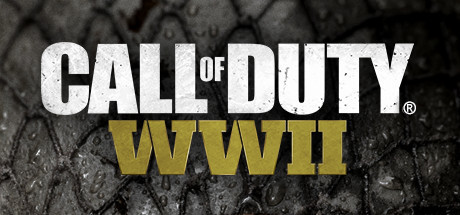
Call of Duty 14: WWII Modifier Gamebuff Content and Hotkeys
Function items
Hotkeys
Infinite life
Unlimited Health
F1
Unlimited grenades
Unlimited Grenades
F2
No need to reload
No Reload
F3
Unlimited ammunition
Unlimited Ammo
F4
Call of Duty 14: WWII Modifier Gamebuff FAQ
What should I do if the modifier cannot be started or the game cannot be recognized?
Solution:
Make sure to download and install the modifier Gamebuff from official channels.
Check that the game version matches the version supported by the modder.
Temporarily close the security software and try restarting the modder and game.
Call of Duty 14: World War II Modifier Gamebuff Instructions
1. Download the Call of Duty 14: WWII modifier
2. Start the Call of Duty 14: WWII game
3. Start the Call of Duty 14: WWII modifier
Call of Duty 14: World War II Modifier Gamebuff Operation Steps
1.CloseWindowsSecurity Center
2. Run Call of Duty 14: WWII game
3.Click the start button after the game Call of Duty 14: WWII is running
4. The function will take effect after successful activation
5. You can use hot keys to control function switches
Call of Duty 14: WWII Modifier Gamebuff Update Log
Optimize user feedback issues and improve detailed experience
Huajun editor recommends:
Call of Duty 14: World War II modifier Gamebuff is a software that is simple to operate, powerful, and easy to use. You can download it and try it. Everyone is welcome to download it. This site also providesGod General World Modifier,Pingxiang City Game Hall,Ora star modifier,Rock Kingdom Feifei auxiliary latest version,Mini World Angel AssistantWaiting for you to download.

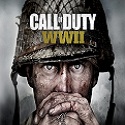














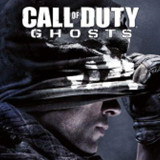
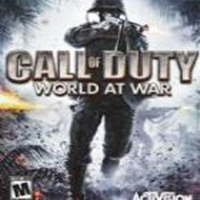
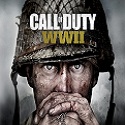



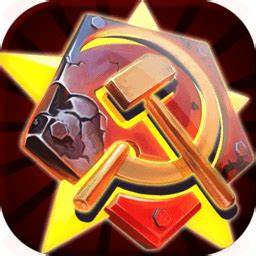


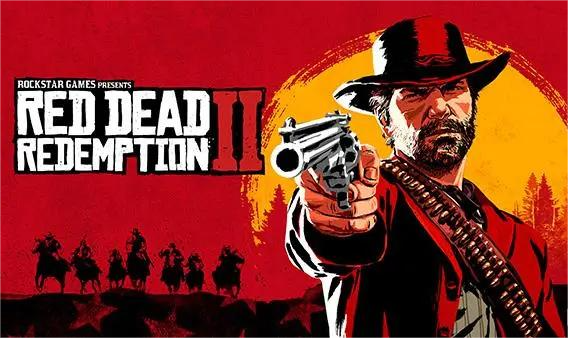































Useful
Useful
Useful