- Green versionCheck
- Green versionCheck
- Green versionCheck
Things to note:
Sometimes you will encounter errors when downloading and installing Mac software. Now the editor of Huajun will sort out the more common error situations and provide answers. Friends who encounter errors can refer to the following solutions:
1. "The xxx software is damaged and cannot be opened. You should move it to the Trash"
2. "The xxx software cannot be opened becauseApple can't check if it contains malware"
3. "Cannot open... software because it is from an unidentified developer"
The solution is as follows:
1. Set up on your Mac computerOpen any source.
2. If the error cannot be resolved by opening any source, it means that the application is subject to Apple's restrictions on unsigned applications and needs to bypass application signature authentication by executing command line code. Execute command bypassiosnotarizationGatekeeper.
3. If neither of the above two methods works, then you need toclosureSIPSystem integrity protection.
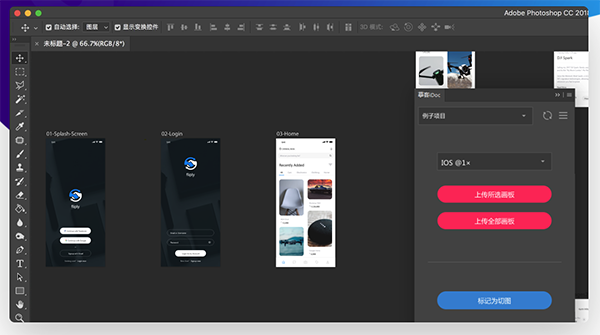
Introduction to Mocke PS plug-in software
Mockup PS plug-in MAC version is a PS picture cutting plug-in made for Photoshop. It is also a practical software created for friends in the design industry. It makes cutting pictures more convenient for users. The Mockup PS plug-in MAC version can customize the cutting size. , intelligent annotation data, all standard content supports search, helping users to save a lot of time, especially when faced with a large number of irregular icons, and also supports one-click upload of images, which can meet the different needs of users.
Features of Mocke PS plug-in software
1. Automatically label and cut drawings, making collaborative design easier
Adobe Photoshop plug-in
2. Say goodbye to manual annotation
One-click upload, intelligent annotation, and you can view annotation data with a click of the mouse;
The layer data on the right panel is clear at a glance.
3. Say goodbye to hand-cutting
? High-definition cutouts are automatically generated?
Automatically upload, front-end engineers can also update cutouts in real time.
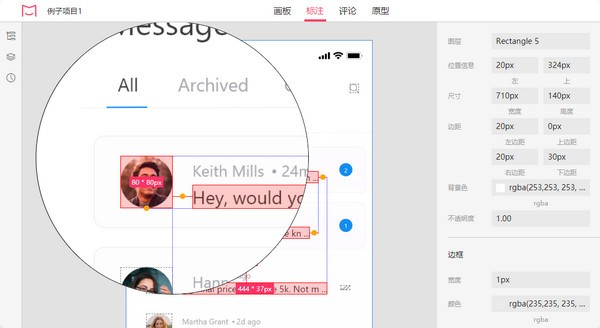
Introduction to Mocke PS plug-in functions
Automatic labeling is smarter
Not only supports labeling, but also percentage labeling; not only can you select a single layer, but you can also select multiple layers continuously and intelligently label the required measurements.
It’s easier to find annotations
You can find any repeated elements (such as text, color, margin, width, etc.) in the page with one click. You can see them all in one search, which improves efficiency.
View annotations in more detail
In addition to normal viewing, you can also pop up the magnifying glass to view minute distance annotations.
Equipment adaptation is more practical
, the method is simpler and more in line with actual needs to automatically convert the units of different devices.
being smarter by organizing them
Automatically organize the colors, text styles, etc. used in the page into design specifications.
The drawing board presentation is more considerate
It can display the full picture of the page, the drawing board can be zoomed more freely, the way of setting the process logic line is clearer, logical description can be added, navigation roaming is supported, and the demonstration homepage can be set.
The annotation method is more considerate
In addition to supporting pushpin annotations, it also supports various annotations such as circles, rectangles, straight lines, arrows, and text.
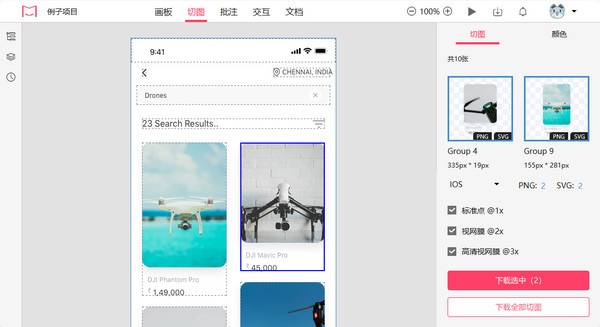
Interactive demonstration is more detailed
For interactive demonstrations, 9 animation settings are supported.
It is more convenient to manage the page
Manage the pages of the directory tree to support the creation of multiple groups and multiple groups. The structure is clear at a glance.
Progress control is easier
Supports marking of page completion status and work task evaluation (more than 20 mark icons), making it easy to quickly view and grasp the overall progress.
More comprehensive requirements description
Supports a variety of attachment documents, supports uploading and sharing of any type of files, and supports direct online preview of multiple product documents. Including prototype demonstrations of Axure, Justinmind, and Mockplus, office document previews, image file previews, pdf and text file previews also support grouping for easy management.
Product documentation
New PRD document writing function, rich text online editing, and the ability to insert wireframes, prototypes or high-fidelity documents into documents; you can freely quote documents and make comments; you can also directly upload pdf, doc, and docx documents for online preview.
Mocke PS plug-in update log
1. The details are more outstanding!
2. BUG gone without a trace
Huajun editor recommends:
Mocke PS plug-in can help you solve many problems. I believe that as long as you dare to use it, you will definitely love it and I recommend it to you.Researcher,YiMeiBao,Adobe Photoshop Lightroom For Mac,iQiyi video player,ORB Producer Suite intelligent arrangement plug-in set







































it works
it works
it works