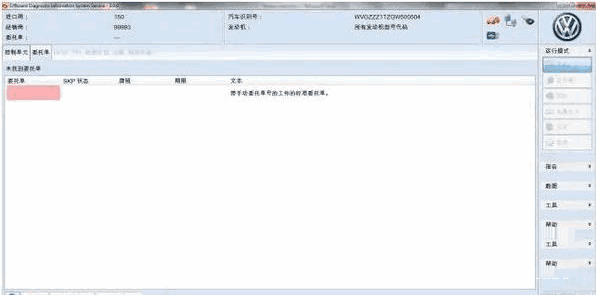
odis software functions
Control units are now allowed to be refreshed to older software versions.
Improved the display of whether the ECU can be refreshed during self-diagnosis.
The content of diagnostic records has been expanded.
Improved manual vehicle model recognition.
The diagnostic address is now displayed with 4 digits.
Improved the way to enter the self-diagnosis function.
New hardware configuration manager for VAS5054/VAS5055.
ODISService upgrade process changes.
The stability of GFFhotfix operation has been improved.
Odis software features
You can use fault navigation or bootstrapping to perform operations such as encoding matching
The biggest benefit of VCDS is that it can use laptop hard drives to continuously collect data streams, etc.
With guidance function, online programming and matching
It can flash the hidden functions of Volkswagen, Audi and other Volkswagen Group’s latest models.
Instructions for use
1. Vehicle identification
When the ODIS system is turned on, the ODIS system will automatically verify whether the Bluetooth diagnostic head is inserted into the vehicle and whether the vehicle ignition switch is on. As shown below.
If the vehicle is not recognized or the vehicle ignition is turned off, a cross will appear on the corresponding icon. At this time, click the "Start Diagnosis" button and there will be corresponding prompts. After confirming that it is correct, click "Start Diagnosis" and the system will perform vehicle identification. If the system cannot read certain vehicle model information, such as engine model, etc., it needs to be completed manually.
At the bottom of the vehicle model identification interface, there is a check box for "Use guided fault inquiry to work". If checked, guided fault inquiry will be used by default. If unchecked, the self-diagnosis function will be used by default.
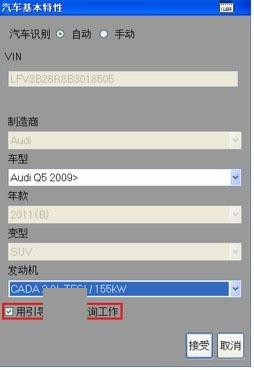
2. Ignoreable operations related to ElsaPro
After completing the vehicle model identification, the system will automatically pop up the interface for entering the global user code. Here you can fill in the TPI account password, or click "Cancel" and enter it again when you need to query relevant information.

3. Control unit identification
In the guided fault query mode, after clicking "No Task", the system automatically starts to read the vehicle gateway list and identify the vehicle control unit. The gateway list is not automatically read in self-diagnostic mode.
In the "Control Unit" tab, there are three interfaces available, namely "Network Layout", "Control Unit List" and "Event Memory List"
odis update log
1. Optimize content
2. The details are more outstanding and the bugs are gone.
Extraction code: uqa6
Huajun editor recommends:
Odis, the word-of-mouth software, is guaranteed to solve all your problems! The editor highly recommends! There are similar software on this siteGuan Che Bao,LoadMaster Packing Master,Green Apple Floor Scale Software,National Logistics Information Network 56888 One-click,Cabinet expert, if you are interested, you can download it!





































Useful
Useful
Useful