Highlights of Express Butler
Simple interface
The software interface design is friendly and easy to operate, allowing users to get started quickly.
Stable operation
The software runs stably and is not prone to problems such as lagging or crashing, ensuring that users have a smooth experience during use.
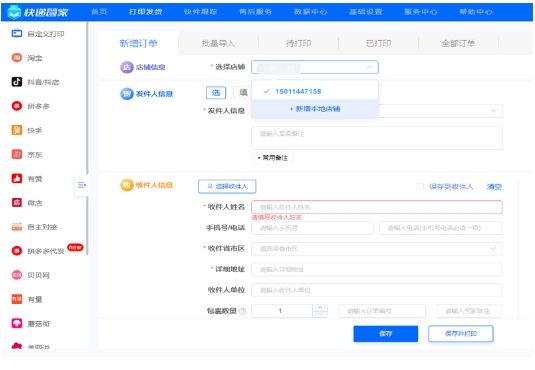
Features of Express Butler
Start quickly
The software starts quickly, allowing users to quickly enter the working state and improve work efficiency.
Efficient performance
The software has efficient processing capabilities and can quickly process large amounts of order data to ensure that users' work proceeds smoothly.

Express butler function
Multiple store management
Users can add local stores or platform stores and easily manage orders from multiple stores. By clicking the "Modify Store" or "Delete Store" button on the store card, users can easily modify or delete store information.
It supports one-stop management of multi-platform stores, so sellers no longer have to worry about managing multi-platform stores at the same time.
Multi-channel order support
The software has built-in electronic form, Taobao form, paper form and other types of forms to meet the different needs of users.
Provide a full range of form printing services to ensure that the printing process is fast and accurate.
Connecting with multiple logistics companies
Connect with multiple logistics companies to provide users with more choices.
Users can choose the appropriate logistics company for delivery based on actual needs.
Order management
Users can easily manage orders, including viewing order details, modifying order status, printing express delivery orders, and other operations.
Supports importing templates to quickly print express delivery orders with one click to improve printing efficiency.

Frequently Asked Questions about Express Butler
How do I view and process my order?
Find the order management function within the software and view pending, processed or all orders.
Click on the order details to view order information, buyer information, logistics information, etc.
Carry out operations such as shipping, refunding, and modifying order status as needed.
How to print a courier receipt?
In the order management function, select the order for which the express delivery note needs to be printed.
Click the Print button and select the printer and express order template.
After confirming that the printing information is correct, click the Print button to print.
Express Butler update log:
Working day and night just so you can be happier
Mummy, Mummy, coax~all the bugs are gone!
Huajun editor recommends:
Express Butler is a software that is simple to operate, powerful, and easy to use. You can download it and try it. Everyone is welcome to download it. This site also providesGuan Che Bao,LoadMaster Packing Master,Green Apple Floor Scale Software,National Logistics Information Network 56888 One-click,Cabinet expertWaiting for you to download.






































Your comment needs to be reviewed before it can be displayed