- Green versionCheck
- Green versionCheck
- Green versionCheck
- Green versionCheck
- Green versionCheck
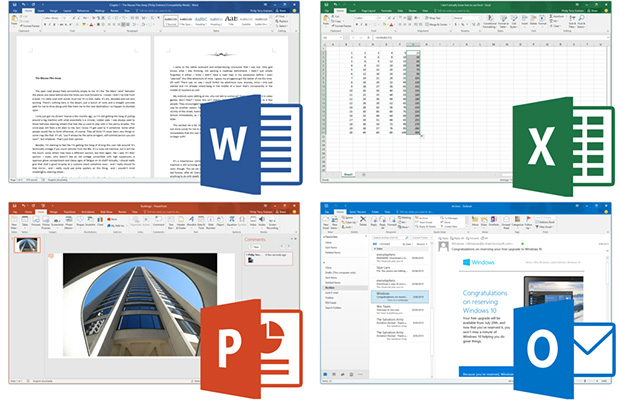
Office2016 professional enhanced version software introduction
Office2016 Professional enhancement version is an upgraded version of Office2016 ordinary version. It has the most complete functional modules, including Word, Excel, PowerPoint, Access, Outlook, OneNote, PUBLISHER, Visio, Visio, Visio Views, Skype for for Business, users can choose the corresponding modules by themselves when installing; where Word, Excel, Powerpoint is called the three -swordsman, it is the most software for Chinese users. Office2016 Professional enhancement version uses Windows -based Installer (MSI) The installation of the program package is bound to the computer installed, and can only be purchased by batch permits. The enhanced version can obtain enhanced security and compliance tools to ensure that communication is safer and ensure compliance strategies. Coupled with new features, it can help users perform their work faster, cooperate with others, and obtain documents anytime, anywhere.
The new Office2016 professional enhancement version simplifies and collaborative operations. Users can check the editing content of other people through Word, PowerPoint and OneNote. Newly added the intelligent search function, and you can use the highlights of the terms and other context information of the document to provide Web search results. In addition The combination of 10 is the world's most complete solution to perform operations. Users can use OneDrive Cloud storage space to achieve all functions to easily save them into cloud storage space and switch between device.
Office2016 professional enhanced version software function
1. Simplify collaborative homework
Using Office 2016, you can easily share documents and cooperate with others at the same time.
1. Collaborative processing documents
By in Word, PowerPoint and OneNote The CCP creates the same creation to view the editing content of others. The upgraded version historical record allows you to review the document snapshot in the process of editing.
2. Simplify and share
Just click the button to share directly from the document. You can also use the new type attachment in Outlook (additional files from OneDrive), and do not exit outlook Automatic configuration permissions in the case.
3. Office runs across all devices
Check, edit, analyze and demonstrate the Office 2016 document across any device, from computers or Mac to Windows and Apple®, to Android ™ Both telephones and tablets can be implemented.
2. Office meets your needs
Use Office 2016 to continue to perform tasks in a faster new way to achieve the desired results.
1. Find the command with the help of "Operation Instructions Search"
Just inform Word, Excel or Powerpoint's hopes, and the "Operation Instructions Search" function can guide you to find a command.
2. Use "Smart Find" supported by Bing to implement implementation verification
"Intelligent Find" uses high -displayed terms and other context information of documentation to provide search results from web, and all operations are completed in the document.
3. Click less to view the solution
Use one -click prediction to quickly transform historical data into future trends analysis. The new chart helps to display complex data intuitively.
3. Office moves with you
From work to favorite coffee shops, important information (friends, family and projects) are always followed on all equipment.
1. OFFICE applications can be achieved through optimization
Reading, editing, scaling and navigation through touch. Use digital ink notes or comments.
2. Use OneDrive cloud storage space to achieve all functions
Save it easily to the cloud storage space and switch between equipment without any errors. No matter what kind of device you use, Office applications will happen to continue operations at your interrupted position.
Fourth, perfect applicable to Windows 10
The combination of Office 2016 and Windows 10 is the world's most complete solution to perform homework.
1. Windows Hello: You are the password
Use Windows Hello, you can log in to your Windows device*and Office in 2 seconds, faster than using a password 3 Times **. Use a camera to identify your face or try to use a fingerprint reader -no matter which method is used, Windows Hello will immediately identify your identity.
Windows Hello biometric login requires special hardware, including supporting Windows Hello Equipment, fingerprint reader, lighting infrared sensor or other biometric sensors.
Based on the comparison of the average time of identity verification through passwords and detection faces or fingerprints, respectively.
2. Cortana
Introduce Cortana into Office to help you perform operations. Let Cortana integrated with Office 365 help handle tasks such as preparation for conferences.
3. Office mobile application
Office mobile applications on Windows 10 support touch and response, and after optimization, it can be available anytime, anywhere.
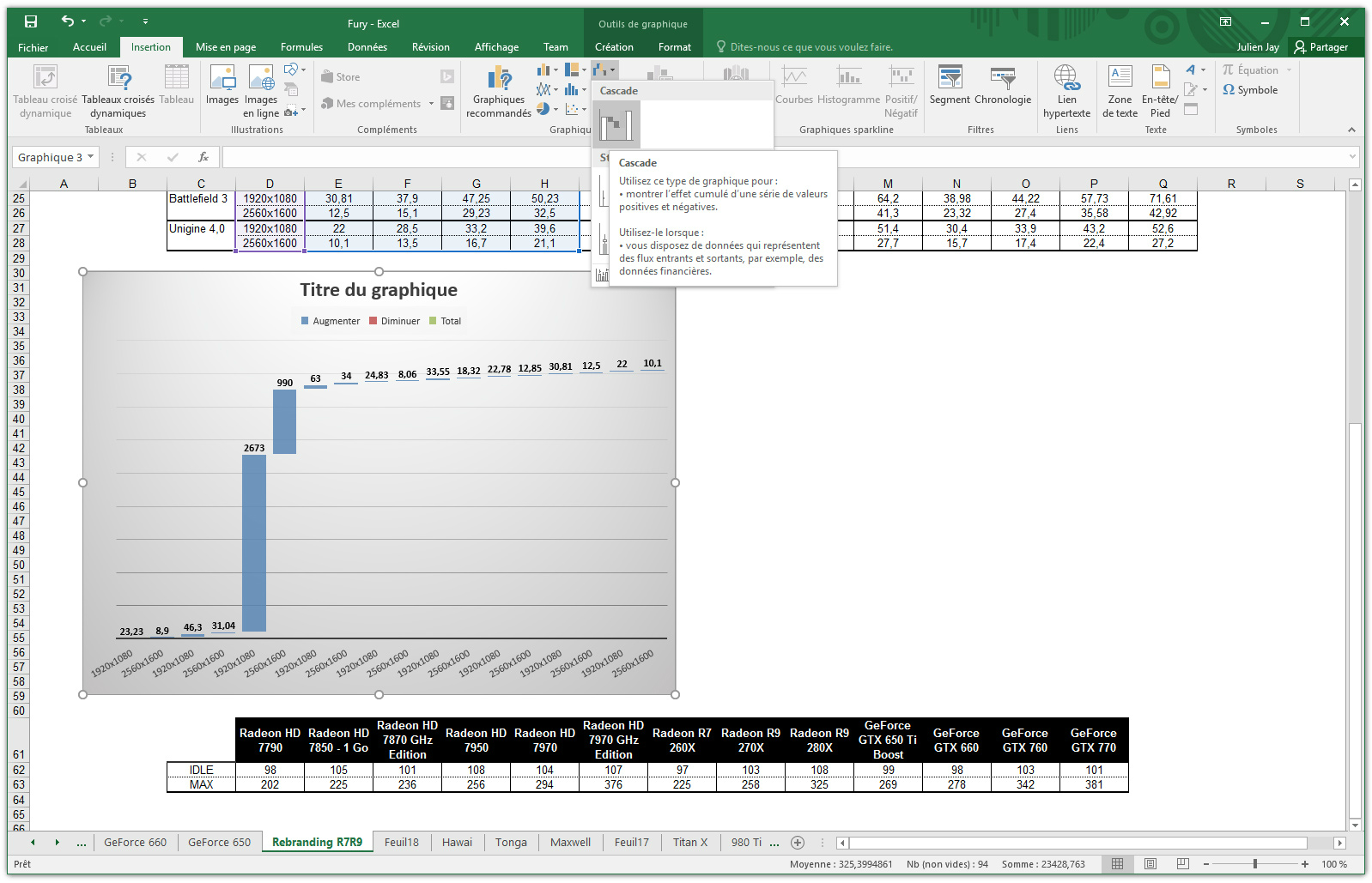
Office2016 professional enhanced version software characteristics
1. Real -time multi -person collaboration
You can implement multi -person collaborative editing files through the Internet
2. Cloud service strengthened
Any location, any device access your file, Outlook supports OneDrive attachment and automatic permissions settings.
3. Data analysis is faster and simpler
Excel has a built -in new analysis function, which can be drawn, analyzed, and visualized data.
4. Smart applications
Application will support Tell ME functional assistants, Clutter mailbox cleaning functions, Insights to find intelligent functions such as related information.
5. Skype for Business
You can directly communicate in the documentation, screen sharing, voice and video chat and conferences.
Outlook 2016 provides smart mailboxes, fast search, automatic filtering low priority email, OneDrive attachment, etc.
6. New IT function
Security control (data loss protection, information copyright management, OUTLOOK multi -factor verification), more flexible deployment and management plan
7. The new version of OneDrive for Business
It will provide Windows and Mac clients.
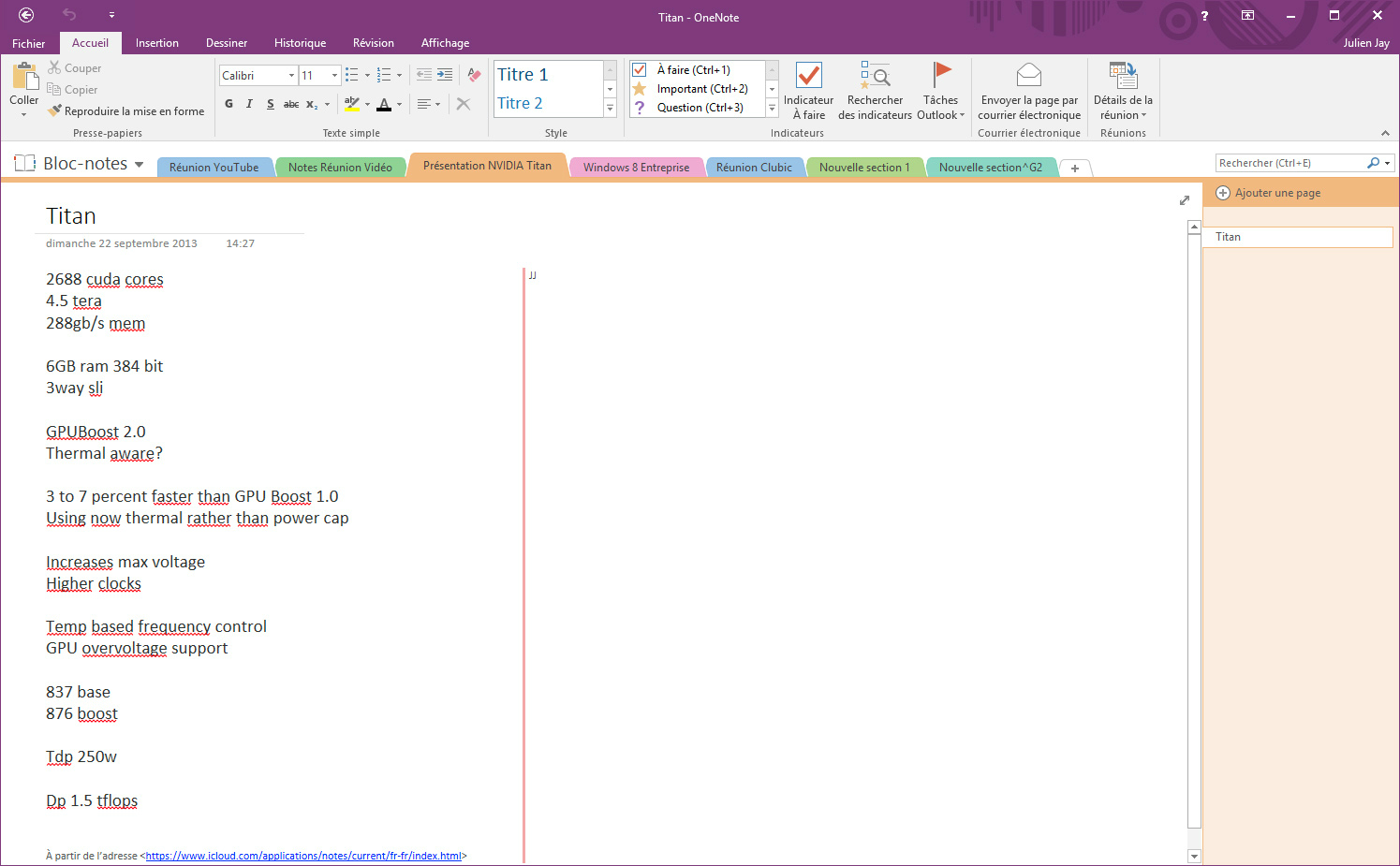
Office2016 Professional enhanced version update log
1. Fix the bug, the new version experience is better
2. Change some pages
Xiaobian of Hua Jun:
Office2016 Professional enhancement version is a good office software software. Interested students will download and use quickly, I believe you will like it.Current goalAs well asHanwang attendance management systemAs well asAngo brain drawingAs well asNTKO large file upload controlAs well asQuick Sword Platform SoftwareIt is also a good software. I recommend students to download and use.
















































it works
it works
it works